-
질문 & 답변
카테고리
-
세부 분야
컴퓨터 비전
-
해결 여부
미해결
matplotlibrc 업데이트 하라고 나오는데 어떻게 해야 할까요?
20.04.08 17:45 작성 조회수 515
0
Bad key "text.kerning_factor" on line 4 in /home/ilchul.jung/anaconda3/envs/tf113/lib/python3.6/site-packages/matplotlib/mpl-data/stylelib/_classic_test_patch.mplstyle. You probably need to get an updated matplotlibrc file from https://github.com/matplotlib/matplotlib/blob/v3.1.3/matplotlibrc.template or from the matplotlib source distribution
답변을 작성해보세요.
0
0

권 철민
지식공유자2020.04.08
matplotlib 3.2가 설치되어야 하는데, matplotlib 3.1이 설치 되면서 matplotlib의 style을 설정하는 config 파일중에 하나가 버전이 안맞아서 나타나는 현상이군요. 3.2에서 사용되어야 할 style config 파일이 3.1에서 사용되고 있습니다.
실습 예제를 수행하는데는 문제가 없습니다. 최초 matplotlib 로딩 시에만 발생하는데 오류가 보기 싫으시면 다음과 같이 작업하시면 됩니다.
1. 먼저 아래와 같이 해당 디렉토리로 이동하십시요.
cd ~/anaconda3/envs/tf113/lib/python3.6/site-packages/matplotlib/mpl-data/stylelib
2. vi _classic_test_patch.mplstyle 로 해당 파일을 여시고 text.kerning_factor:6 부분을 주석 처리해 주십시요.
# text.kerning_factor : 6
좋은 정보 감사합니다.
0
0

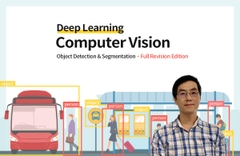

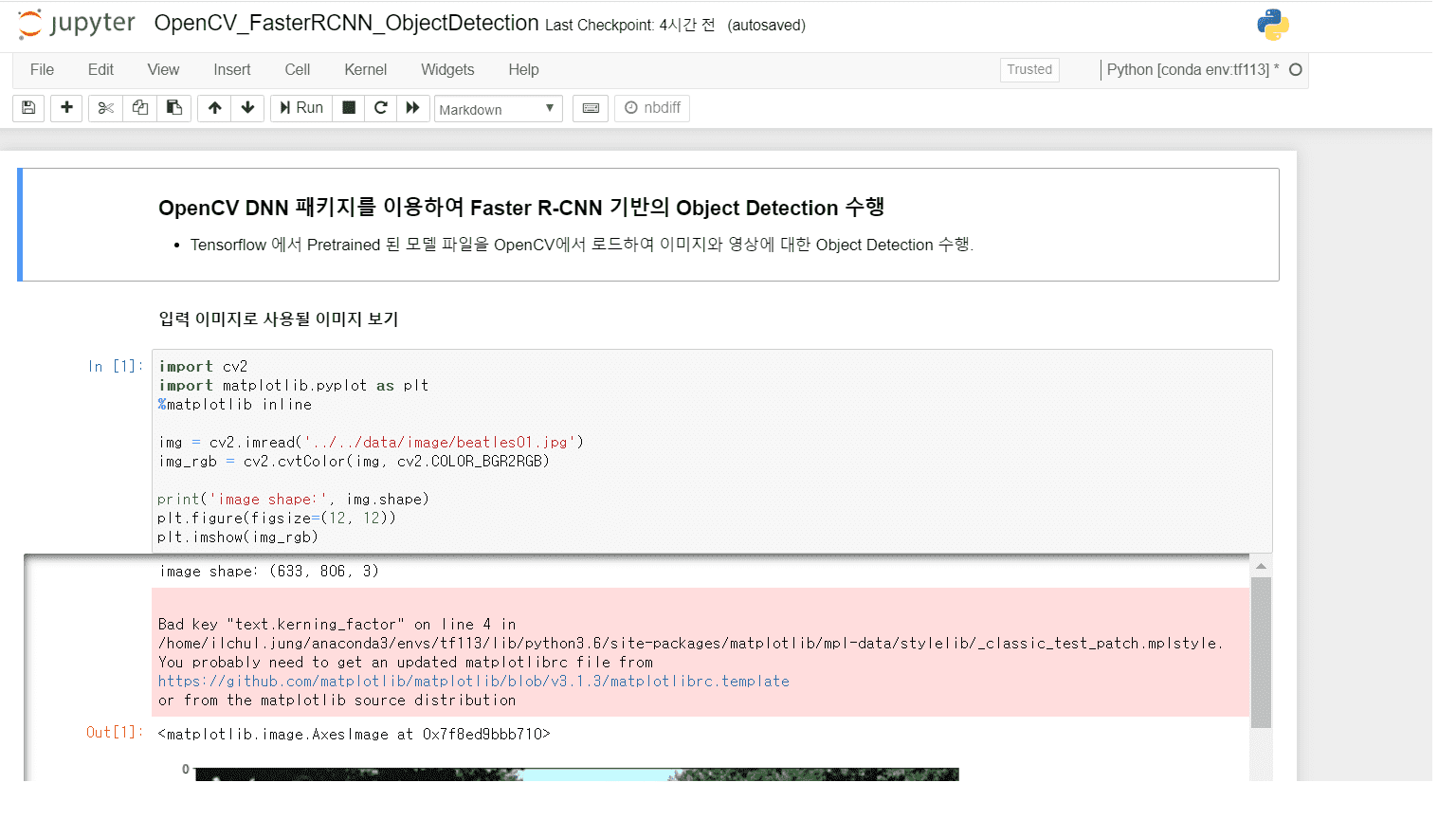

답변 4