-
질문 & 답변
카테고리
-
세부 분야
컴퓨터 비전
-
해결 여부
해결됨
tf113 import 오류
21.04.23 11:01 작성 조회수 209
0
--------------------------------------------------------------------------- ImportError Traceback (most recent call last) ~\anaconda3\envs\tf113\lib\site-packages\tensorflow\python\pywrap_tensorflow.py in <module> 57 ---> 58 from tensorflow.python.pywrap_tensorflow_internal import * 59 from tensorflow.python.pywrap_tensorflow_internal import __version__ ~\anaconda3\envs\tf113\lib\site-packages\tensorflow\python\pywrap_tensorflow_internal.py in <module> 27 return _mod ---> 28 _pywrap_tensorflow_internal = swig_import_helper() 29 del swig_import_helper ~\anaconda3\envs\tf113\lib\site-packages\tensorflow\python\pywrap_tensorflow_internal.py in swig_import_helper() 23 try: ---> 24 _mod = imp.load_module('_pywrap_tensorflow_internal', fp, pathname, description) 25 finally: ~\anaconda3\envs\tf113\lib\imp.py in load_module(name, file, filename, details) 242 else: --> 243 return load_dynamic(name, filename, file) 244 elif type_ == PKG_DIRECTORY: ~\anaconda3\envs\tf113\lib\imp.py in load_dynamic(name, path, file) 342 name=name, loader=loader, origin=path) --> 343 return _load(spec) 344 ImportError: DLL load failed: 지정된 모듈을 찾을 수 없습니다. During handling of the above exception, another exception occurred: ImportError Traceback (most recent call last) <ipython-input-1-e1a06ae25476> in <module> 5 import time 6 import numpy as np ----> 7 import tensorflow as tf 8 import matplotlib 9 import matplotlib.pyplot as plt ~\anaconda3\envs\tf113\lib\site-packages\tensorflow\__init__.py in <module> 22 23 # pylint: disable=g-bad-import-order ---> 24 from tensorflow.python import pywrap_tensorflow # pylint: disable=unused-import 25 26 from tensorflow._api.v1 import app ~\anaconda3\envs\tf113\lib\site-packages\tensorflow\python\__init__.py in <module> 47 import numpy as np 48 ---> 49 from tensorflow.python import pywrap_tensorflow 50 51 # Protocol buffers ~\anaconda3\envs\tf113\lib\site-packages\tensorflow\python\pywrap_tensorflow.py in <module> 72 for some common reasons and solutions. Include the entire stack trace 73 above this error message when asking for help.""" % traceback.format_exc() ---> 74 raise ImportError(msg) 75 76 # pylint: enable=wildcard-import,g-import-not-at-top,unused-import,line-too-long ImportError: Traceback (most recent call last): File "C:\Users\min96\anaconda3\envs\tf113\lib\site-packages\tensorflow\python\pywrap_tensorflow.py", line 58, in <module> from tensorflow.python.pywrap_tensorflow_internal import * File "C:\Users\min96\anaconda3\envs\tf113\lib\site-packages\tensorflow\python\pywrap_tensorflow_internal.py", line 28, in <module> _pywrap_tensorflow_internal = swig_import_helper() File "C:\Users\min96\anaconda3\envs\tf113\lib\site-packages\tensorflow\python\pywrap_tensorflow_internal.py", line 24, in swig_import_helper _mod = imp.load_module('_pywrap_tensorflow_internal', fp, pathname, description) File "C:\Users\min96\anaconda3\envs\tf113\lib\imp.py", line 243, in load_module return load_dynamic(name, filename, file) File "C:\Users\min96\anaconda3\envs\tf113\lib\imp.py", line 343, in load_dynamic return _load(spec) ImportError: DLL load failed: 지정된 모듈을 찾을 수 없습니다. Failed to load the native TensorFlow runtime. See https://www.tensorflow.org/install/errors for some common reasons and solutions. Include the entire stack trace above this error message when asking for help.
윈도우10 + 로컬 gpu,cpu 사용중입니다.
tensorflow 1.13버전 import 시에 오류가 저런 오류가 발생합니다. 구글링해서 해결책 찾아보고 있는데 해결하는데 어려움을 겪고 있습니다.
어떻게 해야 해결할 수 있을지 궁금합니다
답변을 작성해보세요.
0

권 철민
지식공유자2021.04.23
안녕하십니까,
windows환경에서 GPU, CUDA, CuDNN, Tensorflow 맞추기가 쉽지 않습니다.
Tensorflow 1.15는 잘 설치하신것 같으니, 1.15에서 Yolo를 구동하시고, 1.15에 따른 소스 코드 변경 부분만 적용해 주셔서 실습해보시는걸 권장 드립니다.
부득이한 경우가 아니라면, 가급적 리눅스 환경이나 구글 colab으로 실습하셨으면 합니다.
감사합니다.

Mingyu Park
질문자2021.04.23
빠른 답변에 감사드립니다.
개발자들이 리눅스 기반인 mac os을 쓰는 이유를 알것 같아요...
수정을 시도하고 안되면 올려주신 코랩으로 진행하겠습니다.
질좋은 강의를 올려주셔서 감사합니다.

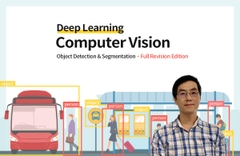

답변 1