-
질문 & 답변
카테고리
-
세부 분야
컴퓨터 비전
-
해결 여부
미해결
출입자 얼굴인식 프로젝트
20.03.16 15:43 작성 조회수 342
1
안녕하세요.
pip install dlib를 하기전에
CMake라는 것을 설치해야 하는데 과정에 없어서 알려드립니다.
저는 아래를 참고로 설치했습니다.
https://stackoverflow.com/questions/41912372/dlib-installation-on-windows-10
Windows Dlib > 19.7.0
- Download the CMake installer and install it: https://cmake.org/download/
-
Add CMake executable path to the Enviroment Variables:
set PATH="%PATH%;C:\Program Files\CMake\bin"note: The path of the executable could be different from
C:\Program Files\CMake\bin, just set the PATH accordingly.note: The path will be set temporarily, to make the change permanent you have to set it in the “Advanced system settings” → “Environment Variables” tab.
-
Restart The Cmd or PowerShell window for changes to take effect.
- Download the Dlib source(.tar.gz) from the Python Package Index : https://pypi.org/project/dlib/#files extract it and enter into the folder.
-
Check the Python version:
python -V. This is my output:Python 3.7.2so I'm installing it for Python3.x and not for Python2.xnote: You can install it for both Python 2 and Python 3, if you have set different variables for different binaries i.e:
python2 -V,python3 -V -
Run the installation:
python setup.py install
답변을 작성해보세요.
0

노마드크리에이터
지식공유자2020.03.16
안녕하세요?
좋은 내용 감사합니다.
OpenCV과정에서 Cmake설치해 둬서 해당내용을 빠뜨렸나보네요.
그런데 보통은 Cmake로 dlib의 소스를 컴파일 하지 않고
pip install cmake
pip install dlib
명령으로 packge만 설치해도 실행됩니다.
만약 안될 경우나 확실히 할 경우에는 Cmake로 dlib의 소스를 컴파일할 수 있습니다.
해당 강의내용 보완해 두도록 하겠습니다.
감사합니다.

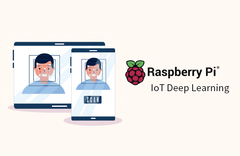

답변 1