-
질문 & 답변
카테고리
-
세부 분야
컴퓨터 비전
-
해결 여부
미해결
주차장차량세기 picamera
21.07.26 16:26 작성 조회수 119
0
안녕하세요 주차장 차량세는거에 picamera를 작동시키고 싶어서 얼굴인식부분에서 파이카메라 불러오는 부분이랑 코드를 합치려고 하는데요 합치다보니 잘 안되가지고 질문 남깁니다
소스코드
import cv2
import numpy as np
import time
min_confidence = 0.5
margin = 30
file_name = "image/parking_03.jpg"
# Load Yolo
net = cv2.dnn.readNet("yolo/yolov3-tiny.weights", "yolo/yolov3-tiny.cfg")
classes = []
with open("yolo/coco.names", "r") as f:
classes = [line.strip() for line in f.readlines()]
print(classes)
layer_names = net.getLayerNames()
output_layers = [layer_names[i[0] - 1] for i in net.getUnconnectedOutLayers()]
# Loading image
start_time = time.time()
img = cv2.imread(file_name)
height, width, channels = img.shape
# Detecting objects
blob = cv2.dnn.blobFromImage(img, 0.00392, (416, 416), (0, 0, 0), True, crop=False)
net.setInput(blob)
outs = net.forward(output_layers)
# Showing informations on the screen
confidences = []
boxes = []
for out in outs:
for detection in out:
scores = detection[5:]
class_id = np.argmax(scores)
confidence = scores[class_id]
# Filter only 'car'
if class_id == 2 and confidence > min_confidence:
# Object detected
center_x = int(detection[0] * width)
center_y = int(detection[1] * height)
w = int(detection[2] * width)
h = int(detection[3] * height)
# Rectangle coordinates
x = int(center_x - w / 2)
y = int(center_y - h / 2)
boxes.append([x, y, w, h])
confidences.append(float(confidence))
indexes = cv2.dnn.NMSBoxes(boxes, confidences, min_confidence, 0.4)
font = cv2.FONT_HERSHEY_PLAIN
color = (0, 255, 0)
for i in range(len(boxes)):
if i in indexes:
x, y, w, h = boxes[i]
label = '{:,.2%}'.format(confidences[i])
print(i, label)
cv2.rectangle(img, (x, y), (x + w, y + h), color, 2)
cv2.putText(img, label, (x, y - 10), font, 1, color, 2)
text = "Number of Car is : {} ".format(len(indexes))
cv2.putText(img, text, (margin, margin), font, 2, color, 2)
cv2.imshow("Number of Car - "+file_name, img)
end_time = time.time()
process_time = end_time - start_time
print("=== A frame took {:.3f} seconds".format(process_time))
# https://firebase.google.com/docs/admin/setup#prerequisites
# https://firebase.google.com/docs/database/admin/start
import firebase_admin
from firebase_admin import credentials
from firebase_admin import db
from firebase_admin import storage
# Fetch the service account key JSON file contents
cred = credentials.Certificate('streetlamp-2e57a-firebase-adminsdk-gseyz-5b0121b783.json')
# Initialize the app with a service account, granting admin privileges
firebase_admin.initialize_app(cred, {
'databaseURL': 'https://streetlamp-2e57a-default-rtdb.firebaseio.com/',
'storageBucket': 'streetlamp-2e57a.appspot.com'
})
bucket = storage.bucket()
blob = bucket.blob(file_name)
#blob.upload_from_filename(
# file_name,
# content_type='image/jpg'
# )
blob.upload_from_filename(file_name)
ref = db.reference('parking')
box_ref = ref.child('west-coast')
box_ref.update({
'count': len(indexes),
'time': time.time(),
'image': blob.public_url
})
cv2.waitKey(0)
cv2.destroyAllWindows()
코드는 이렇게 합쳤는데 오류 코드는 밑과 같습니다.
Traceback (most recent call last):
File "/home/pi/rbp_dnn/RBP_DL21_YOLO_car.py", line 48, in <module>
for frame in camera.capture_continuous(rawCapture, format="bgr", use_video_port=True):
File "/usr/lib/python3/dist-packages/picamera/camera.py", line 1702, in capture_continuous
if not encoder.wait(self.CAPTURE_TIMEOUT):
File "/usr/lib/python3/dist-packages/picamera/encoders.py", line 395, in wait
self.stop()
File "/usr/lib/python3/dist-packages/picamera/encoders.py", line 419, in stop
self._close_output()
File "/usr/lib/python3/dist-packages/picamera/encoders.py", line 349, in _close_output
mo.close_stream(output, opened)
File "/usr/lib/python3/dist-packages/picamera/mmalobj.py", line 371, in close_stream
stream.flush()
File "/usr/lib/python3/dist-packages/picamera/array.py", line 238, in flush
self.array = bytes_to_rgb(self.getvalue(), self.size or self.camera.resolution)
File "/usr/lib/python3/dist-packages/picamera/array.py", line 127, in bytes_to_rgb
'Incorrect buffer length for resolution %dx%d' % (width, height))
picamera.exc.PiCameraValueError: Incorrect buffer length for resolution 640x480
구글링해봤는데 해결이 안되서 올립니다 ㅜㅜ
답변을 작성해보세요.
0

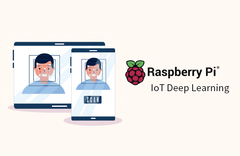


답변 1