-
질문 & 답변
카테고리
-
세부 분야
CAD · 3D 모델링
-
해결 여부
미해결
이상한 정체불명
20.11.22 16:36 작성 조회수 116
0
무슨 이상한게 떠요ㅠㅡㅠ
이런식
UI Scheme Macros
Revision History:
Oct 25 2001; Max 4 implementation
August 14 2003; Pierre-Felix Breton
Max 6 modifications/refactoring of functions
Added UI/Defaults switcher Macro
Added localization comments and cleaned code comments
August 19 2003;Pierre-Felix Breton
removed hardcoded refs to the 3dsmax.ini file
December 12 2003; Pierre-Felix Breton
added product switcher: this macro file can be shared with all Discreet products
April 2006; Chris Johnson
removed activeX controls, and added .NET controls
October 2011: Joey Gaspe
Adjusted to be Language Pack compliant
Nov.30 2012: Chengqing Zhou
Added ui schemes and default settings from plug-ins installed via Exchange Store.
--***********************************************************************************************
-- MODIFY THIS AT YOUR OWN RISK
*/
---------------------------------------------------------------------------------------------------
/*
CUI and Defaults switcher
Provide a choice to select the market specific toolbar and defaults settings.
Save this choice for subsequent launches by:
-changing the 3dsmax.ini file to point to the desired defaults settings folder
-saving a MaxStartUI.cui file and loading the desired CUI file set (this is identical to the Load Custom UI scheme command in MAX)
Dependencies:
--hardcoded dependency on the following folder/files names (all prefixed by the localized file directory):
<langdir>\defaults\MAX\
<langdir>\defaults\DesignVIZ\
<langdir>\UI\DefaultUI.* (*.ui, *.cui, *.mnu, *.clr) etc
<langdir>\UI\MaxstartUI.CUI\
<langdir>\html\cui.defaults.switcher\*.html
-functions defined in the [maxinstall]/stdplugs/scripts/customUIschemes_functions.ms
*/
---------------------------------------------------------------------------------------------------
MacroScript CustomUISchemeDefaultsSwitcher
category:~CUSTOMUISCHEMEDEFAULTSSWITCHER_CATEGORY~
internalCategory:"Customize User Interface"
tooltip:~CUSTOMUISCHEMEDEFAULTSSWITCHER_TOOLTIP~
ButtonText:~CUSTOMUISCHEMEDEFAULTSSWITCHER_BUTTONTEXT~
SilentErrors:(Debug != True)
(
--decalres variables
local rlt_main
local rlt_size
local axMargin
local ctrlMargin
local topUIMargin
local botUIMargin
local btnWidth
local btnHeight
local strWebDocPath
local uiSchemePaths = #()
local defaultSettingPaths = #()
-------------------------------------------------------------------------
-- getCUISchemesList
-- function that parses the [maxinstall]\ui folder
-- to obtain the list of ui schemes (defined by the *.ui extension)
-- returns an array containing the list of UI schemes
------------------------------------------------------------------------------
function getCUISchemesList =
(
uiSchemePaths = #()
local arStrUISchemesFnames = #()
local i, j
arStrUISchemesFnames = getFiles (pathconfig.appendPath (getdir #UI) "*.ui")
j = 0
for i in arStrUISchemesFnames do
(
j = j + 1
local strFname = getFileNameFile i
arStrUISchemesFnames[j] = strFname
uiSchemePaths[j] = getFileNamePath i
)
-- now check the ui schemes installed via Exchange Store.
local customUISchemePath
local customPathCount = ExchangeStorePackageManager.GetUISchemeCount()
for pathIndex = 1 to customPathCount do
(
j = j + 1
customUISchemePath = ExchangeStorePackageManager.GetUISchemeFullPath(pathIndex)
arStrUISchemesFnames[j] = getFileNameFile customUISchemePath
uiSchemePaths[j] = getFileNamePath customUISchemePath
)
--re arrange the list so the DefaultUIs we ship are always on top of the list (first in the array), to make this easier to non-educated users, as per design decision
--if they disappear from the builds in next releases or renamed, theses lines of code will simply do nothing
local intArIndex = 0
local intOrder = 1
intArIndex = findItem arStrUISchemesFnames "DefaultUI" --LOC_NOTES: do not localize this
if intArIndex != 0 do
(
deleteItem arStrUISchemesFnames intArIndex
customUISchemePath = uiSchemePaths[intArIndex]
deleteItem uiSchemePaths intArIndex
insertItem "DefaultUI" arStrUISchemesFnames intOrder --LOC_NOTES: do not localize this
insertItem customUISchemePath uiSchemePaths intOrder
intOrder = intOrder + 1
)
intArIndex = findItem arStrUISchemesFnames "ModularToolbarsUI" --LOC_NOTES: do not localize this
if intArIndex != 0 do
(
deleteItem arStrUISchemesFnames intArIndex
customUISchemePath = uiSchemePaths[intArIndex]
deleteItem uiSchemePaths intArIndex
insertItem "ModularToolbarsUI" arStrUISchemesFnames intOrder --LOC_NOTES: do not localize this
insertItem customUISchemePath uiSchemePaths intOrder
intOrder = intOrder + 1
)
intArIndex = findItem arStrUISchemesFnames "ame-light" --LOC_NOTES: do not localize this
if intArIndex != 0 do
(
deleteItem arStrUISchemesFnames intArIndex
customUISchemePath = uiSchemePaths[intArIndex]
deleteItem uiSchemePaths intArIndex
insertItem "ame-light" arStrUISchemesFnames intOrder --LOC_NOTES: do not localize this
insertItem customUISchemePath uiSchemePaths intOrder
intOrder = intOrder + 1
)
intArIndex = findItem arStrUISchemesFnames "ame-dark" --LOC_NOTES: do not localize this
if intArIndex != 0 do
(
deleteItem arStrUISchemesFnames intArIndex
customUISchemePath = uiSchemePaths[intArIndex]
deleteItem uiSchemePaths intArIndex
insertItem "ame-dark" arStrUISchemesFnames intOrder --LOC_NOTES: do not localize this
insertItem customUISchemePath uiSchemePaths intOrder
intOrder = intOrder + 1
)
arStrUISchemesFnames --returns the array of string
)--end function
------------------------------------------------------------------------------------------
--IsValidDefaultDirectory
-- Check if the input directory has the necessary default setting components.
-- A default directory should contain "FactoryDefaults" inside it.
-- return false if the "FactoryDefaults" doesn't exist, otherwise return true.
-----------------------------------------------------------------------------------------
function IsValidDefaultDirectory inputDir =
(
local factoryPath = pathconfig.AppendPath inputDir "\\FactoryDefaults"
factoryPath = pathconfig.normalizePath factoryPath
return (doesDirectoryExist factoryPath)
)
-------------------------------------------------------------------------------------------
-- getDefaultsList
-- function that parses the [maxinstall]\defaults folder
-- to obtain the list of defaults schemes (defined by foldersnames)
-- returns an array containing the of the Defaults names
-------------------------------------------------------------------------------------------
function getDefaultsList =
(
defaultSettingPaths = #()
local arStrDefaultsFoldNames = #()
local i, j
local bValid
local defaultsPath = pathconfig.AppendPath (getdir #maxroot) (Sysinfo.getMaxLanguage())[5]
defaultsPath = pathconfig.AppendPath defaultsPath "defaults\\*"
arStrDefaultsFoldNames = getDirectories defaultsPath --LOC_NOTES: do not localize this
--removes the path info from the folder names
j = 0
for i in arStrDefaultsFoldNames do
(
bValid = IsValidDefaultDirectory i
if (bValid == true) then
(
j = j + 1
defaultSettingPaths[j] = i
i = pathconfig.stripPathToLeaf i
arStrDefaultsFoldNames[j] = substituteString i "\\" "" --we don't want "\\" displayed in the list box.
)
)
-- now check the defaults installed via Exchange Store.
local customDefaultPath
local customPathCount = ExchangeStorePackageManager.GetDefaultSettingCount()
for pathIndex = 1 to customPathCount do
(
customDefaultPath = ExchangeStorePackageManager.GetDefaultSettingFullPath(pathIndex)
bValid = IsValidDefaultDirectory customDefaultPath
if (bValid == true) then
(
j = j + 1
defaultSettingPaths[j] = customDefaultPath
customDefaultPath = pathconfig.stripPathToLeaf customDefaultPath
arStrDefaultsFoldNames[j] = substituteString customDefaultPath "\\" ""
)
)
--re arrange the list so the Defaults we ship are always on top of the list (first in the array), to make this easier to non-educated users, as per design decision
--if they disappear from the builds in next releases or renamed, theses lines of code will simply do nothing
local intArIndex = 0
local intOrder=1
intArIndex = findItem arStrDefaultsFoldNames "MAX" --LOC_NOTES: do not localize this
if intArIndex != 0 do
(
deleteItem arStrDefaultsFoldNames intArIndex
customDefaultPath = defaultSettingPaths[intArIndex]
deleteItem defaultSettingPaths intArIndex
insertItem "Max" arStrDefaultsFoldNames intOrder --LOC_NOTES: do not localize this
insertItem customDefaultPath defaultSettingPaths intOrder
intOrder = intOrder + 1
)
intArIndex = findItem arStrDefaultsFoldNames "DesignVIZ" --LOC_NOTES: do not localize this
if intArIndex != 0 do
(
deleteItem arStrDefaultsFoldNames intArIndex
customDefaultPath = defaultSettingPaths[intArIndex]
deleteItem defaultSettingPaths intArIndex
insertItem "DesignVIZ" arStrDefaultsFoldNames intOrder --LOC_NOTES: do not localize this
insertItem customDefaultPath defaultSettingPaths intOrder
intOrder = intOrder + 1
)
arStrDefaultsFoldNames
)--end function
on execute do
(
--init variables
rlt_size = point2 700 650
axMargin = 30
ctrlMargin = 30
topUIMargin = 110
botUIMargin = 50
btnWidth = 100
btnHeight = 25
strWebDocPath = (getdir #maxroot + (sysinfo.GetMaxLanguage())[5] + "\\html\\cui.defaults.switcher\\") -- LOC_Notes: do not localize this
------------------------------------------------------(끝은 아님)
이게뭐예요? 제발 알려주세요ㅜㅁㅜ
그리고 이것도 떠요 '현재 사용하고 계신 3ds max가 유효하지 않습니다' 아..... 아무것도 모르게써요ㅠㅡㅠ
저에게 필요한 것을 좀 알려주세요ㅜㅡㅜ
답변을 작성해보세요.
0
0
0
0
0

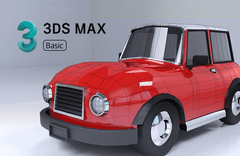


답변 5