-
질문 & 답변
카테고리
-
세부 분야
모바일 앱 개발
-
해결 여부
미해결
처음 04:35초 메인패스트 부분부터 난관이네요..
22.06.01 22:50 작성 조회수 422
0

<intent-filter> 을 넣으니까 오류가 막 엄청뜨네요.
버전도 같은데 코드또한 약간 다릅니다.
강의에 안보이는 <activity 부분에
android:exported="ture" /> 도 저는 보입니다..
ERROR:C:\Users\i\AndroidStudioProjects\MySoloLife2\app\build\intermediates\packaged_manifests\debug\AndroidManifest.xml:25: AAPT: error: unexpected element <intent-filter> found in <manifest><application>.
라고 에러코드는 나와있습니다.
답변을 작성해보세요.
0

개복치개발자
지식공유자2023.04.26
안녕하세요
아무래도 안드로이드 개발 처음이 아닌 분들을 대상으로 하셔서 이 부분에 대한 설명이 빠졌네요
섹션 2. 트와이스 앱 만들기
(안드로이드 스튜디오 버전이 다를 때) AndroidManifest.xml 파일이 강의와 달라요
이 부분을 참고해보시겠어요?
아래 질문은 이해를 못했습니다. 안드로이드 다운로드는 어떤걸 말씀하시는건가요?
저도 코드 오류가 나는데 안드로이드 다운로드 부터 공유해주시면 안됄까요? wjddlsry2566@naver.com 이메일로 보내주시면 감사하겠습니다
0
0
0
0
0

개복치개발자
지식공유자2022.07.22
또한 안드로이드 개발이 처음이시거나 매우 경험이 적으시다면
https://www.inflearn.com/course/%EC%95%88%EB%93%9C%EB%A1%9C%EC%9D%B4%EB%93%9C-%EC%BD%94%ED%8B%80%EB%A6%B0-%EB%AA%A8%EB%B0%94%EC%9D%BC%EC%95%B1#
위의 강의부터 수강하시는 것을 추천드립니다.
0

개복치개발자
지식공유자2022.07.22
새롭게 프로젝트를 만드시고 해도 처음부터 저렇게 빨간불이 보이시나요?
새롭게 프로젝트를 만드시고 어떻게 진행하셨는지 과정을 공유해주세요.
0
0

개복치개발자
지식공유자2022.06.01
<?xml version="1.0" encoding="utf-8"?>
<manifest xmlns:android="http://schemas.android.com/apk/res/android"
package="com.example.mysololife">
<application
android:allowBackup="true"
android:icon="@mipmap/ic_launcher"
android:label="@string/app_name"
android:roundIcon="@mipmap/ic_launcher_round"
android:supportsRtl="true"
android:theme="@style/Theme.MySoloLife">
<activity
android:name=".SplashActivity"
android:exported="true" >
<intent-filter>
<action android:name="android.intent.action.MAIN" />
<category android:name="android.intent.category.LAUNCHER" />
</intent-filter>
</activity>
<activity
android:name=".MainActivity"
android:exported="true">
</activity>
</application>
</manifest>
0

재관
질문자2022.06.01
변경 전 코드입니다.
<?xml version="1.0" encoding="utf-8"?>
<manifest xmlns:android="http://schemas.android.com/apk/res/android"
package="com.example.mysololife">
<application
android:allowBackup="true"
android:icon="@mipmap/ic_launcher"
android:label="@string/app_name"
android:roundIcon="@mipmap/ic_launcher_round"
android:supportsRtl="true"
android:theme="@style/Theme.MySoloLife">
<activity
android:name=".SplashActivity"
android:exported="true" />
<activity
android:name=".MainActivity"
android:exported="true">
<intent-filter>
<action android:name="android.intent.action.MAIN" />
<category android:name="android.intent.category.LAUNCHER" />
</intent-filter>
</activity>
</application>
</manifest>
변경 후 코드입니다.
<?xml version="1.0" encoding="utf-8"?>
<manifest xmlns:android="http://schemas.android.com/apk/res/android"
package="com.example.mysololife">
<application
android:allowBackup="true"
android:icon="@mipmap/ic_launcher"
android:label="@string/app_name"
android:roundIcon="@mipmap/ic_launcher_round"
android:supportsRtl="true"
android:theme="@style/Theme.MySoloLife">
<activity
android:name=".SplashActivity"
android:exported="true" />
<intent-filter>
<action android:name="android.intent.action.MAIN" />
<category android:name="android.intent.category.LAUNCHER" />
</intent-filter>
<activity
android:name=".MainActivity"
android:exported="true">
</activity>
</application>
</manifest>

개복치개발자
지식공유자2022.06.01
<?xml version="1.0" encoding="utf-8"?>
<manifest xmlns:android="http://schemas.android.com/apk/res/android"
package="com.example.mysololife">
<application
android:allowBackup="true"
android:icon="@mipmap/ic_launcher"
android:label="@string/app_name"
android:roundIcon="@mipmap/ic_launcher_round"
android:supportsRtl="true"
android:theme="@style/Theme.MySoloLife">
<activity
android:name=".SplashActivity"
android:exported="true" />
<intent-filter>
<action android:name="android.intent.action.MAIN" />
<category android:name="android.intent.category.LAUNCHER" />
</intent-filter>
</activity>
<activity
android:name=".MainActivity"
android:exported="true">
</activity>
</application>
</manifest>
0

개복치개발자
지식공유자2022.06.01
간단한 부분에서 에러 찾는게 어려우시면 왕초보편 부터 수강하시는 것을 권장드려요~
https://www.inflearn.com/course/%EC%95%88%EB%93%9C%EB%A1%9C%EC%9D%B4%EB%93%9C-%EC%BD%94%ED%8B%80%EB%A6%B0-%EB%AA%A8%EB%B0%94%EC%9D%BC%EC%95%B1#
0
0

개복치개발자
지식공유자2022.06.01
intent부분을 넣은 activity부분이 닫히는 부분
<activity
내용물 내용물
</activity>
이런식으로 되어야 하는데
</activity> 가 누락된 것으로 보이네요.
전체 코드 복사해주시면 살펴보겠습니다.



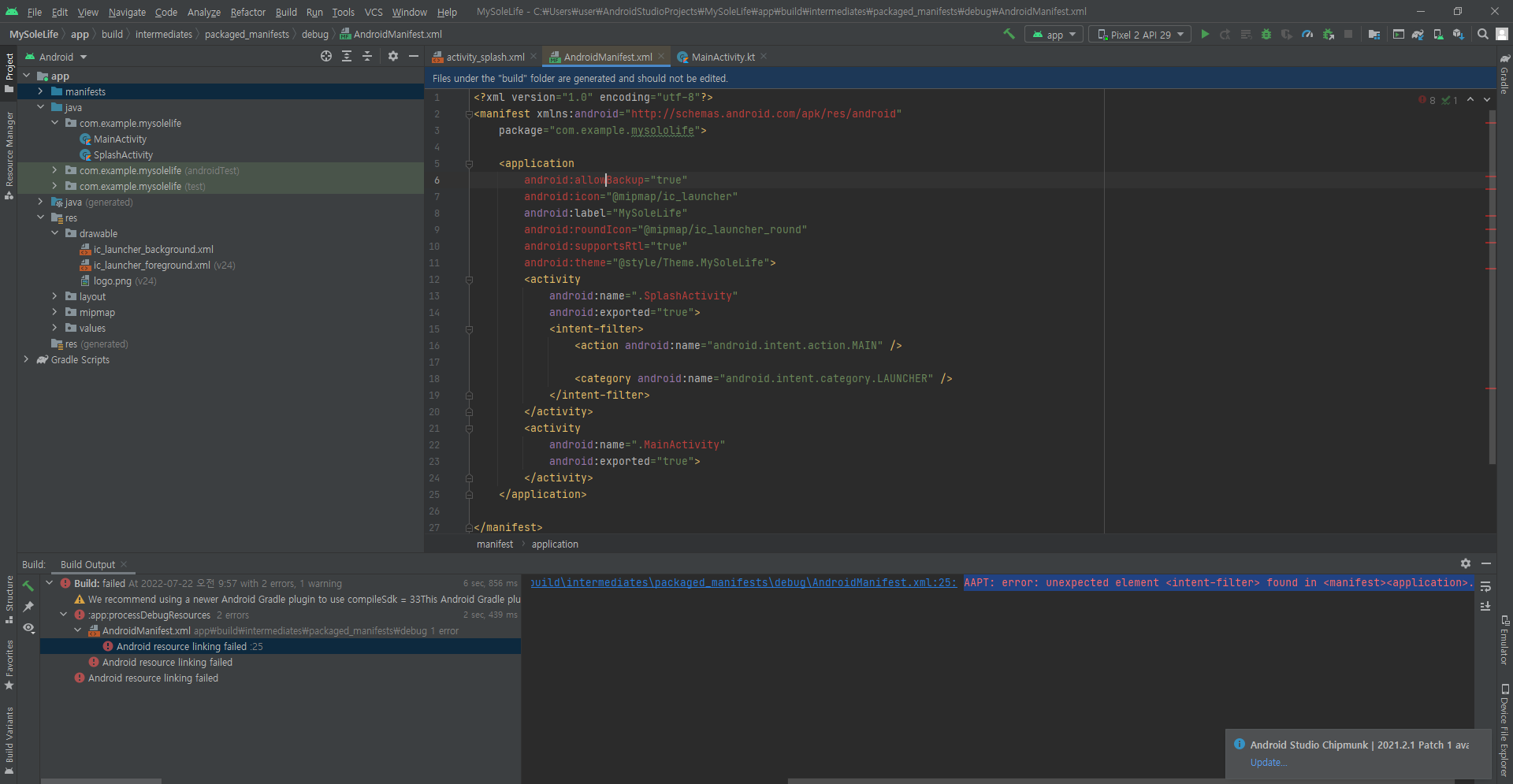 저는 오류가 나네요......
저는 오류가 나네요......
답변 13