-
질문 & 답변
카테고리
-
세부 분야
프론트엔드
-
해결 여부
미해결
무엇이문제인가 텍스트날짜
22.05.04 12:36 작성 조회수 151
0
- 학습 관련 질문을 남겨주세요. 상세히 작성하면 더 좋아요!
- 먼저 유사한 질문이 있었는지 검색해보세요.
- 서로 예의를 지키며 존중하는 문화를 만들어가요.
- 잠깐! 인프런 서비스 운영 관련 문의는 1:1 문의하기를 이<!DOCTYPE html>
- 먼저 유사한 질문이 있었는지 검색해보세요.
- 서로 예의를 지키며 존중하는 문화를 만들어가요.
- 잠깐! 인프런 서비스 운영 관련 문의는 1:1 문의하기를 이<!DOCTYPE html>
<html lang="en">
<head>
<meta charset="UTF-8">
<title>Title</title>
<link rel="stylesheet" href="style.css">
</head>
<body>
<header>
p*200>{$}
</header>
<section class="section_today">
<article class="date_box">
<div class="tb_row">
<div class="tb_cell">
<strong class="t_date">TODAY</strong>
<div class="date_count"></div>
</div>
</div>
</article>
</section>
<script>
function countDate() {
let el = document.querySelector('.date_count');
let date = new Date();
let todayDate = String(date.getFullYear()) + String(date.getMonth() + 1 ) + String(date.getDate());//오늘의 날짜
let rolling = 24;
let resultArray = [];
resultArray = todayDate.split('');
resultArray.forEach(function(val,idx) {
let countBox = document.createElement('div');
countBox.className = 'count_box';
let numberArray =[];
let number = Number(val);
for(let i = 0; i<= rolling; i++) {
let sum = number + i;
let num = sum >= 10 ? Number(String(sum).split('')[1]) : sum;
numberArray[i] =num;
};
numberArray.reverse();
numberArray.forEach(function(val) {
let countValue = document.createElement('span');
countValue.innerText =val;
countBox.appendChild(countValue);
});
el.appendChild(countBox);
setTimeout(function() {
countBox.classList.add('active');
console.log(countBox);
}, idx * 300);
})
}
countDate();
</script>
</body>
</html>용해주세요.
.section_today{overflow:hidden;position:relative; background:#000; text-align: center; height: 100vh;}
.section_today .date_box{height: 100%}
.section_today .date_box .t_date{position:absolute; left:20px; top:400px; z-index: 100; font-size: 300px; color:#fff; opacity:1; transform:
translateX(-100%); -webkit-transform:translateX(-100%); -moz-transform:translateX(-100%); -webkit-text-fill-color: transparent; -webkit-text-stroke: 2px #fff; transition: 1s;
}
.section_today.active .date_box .t_date {transform: translateX(0%);}
.section_today .date_box .date_count{overflow: hidden; position: relative; display: inline-block; height: 200px; opacity:0; transition: opacity 0.5s 1s;}
.section_today.active .date_box .date_count {opacity: 1;}
.section_today .date_box .date_count:after {clear: both; display: block; content:'';}
.section_today .date_box .date_count .count_box {float: left; animation: count_date 2.8s 1 ease-out both paused;}
.section_today .date_box .date_count .count_box.active {animation-play-state: running;}
.section_today .date_box .date_count .count_box span {display: block; height: 200px; color:#fff; font-size:200px; line-height:1; text-align: center; -webkit-text-fill-color: transparent;
-webkit-text-stroke:6px #fff;}
@keyframes count_date {
0%{
transform: translateY(0px);
}
100%{
transform: translateY(-4800px); /*높이 롤링될 개수 구현값 */
}
}
무엇인 문제일까요 ㅠㅠ?
답변을 작성해보세요.
0

깡코딩
지식공유자2022.05.04
안녕하세요! :)
<section class="section_today active">
섹션 section_today에 active 클래스가 추가 되면서 opacity 값을 1로 변경해야 나타납니다 :D..
수업을 안들으셨군요..
section_today에 active 클래스를 추가하는 부분을 살펴보세요 :D
그럼 또 다른 궁금증이 생기면 문의주세요 :)

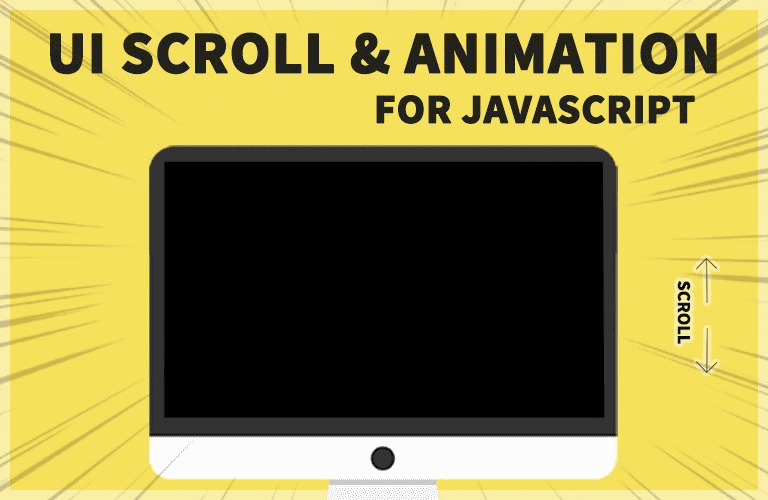

답변 1