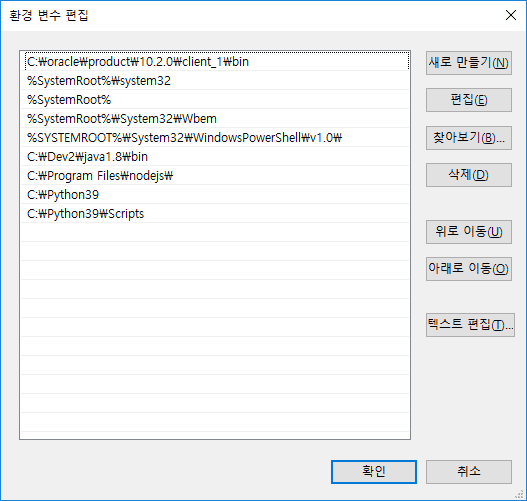인프런 커뮤니티 질문&답변
......
해결된 질문
작성
·
564
0
pip install beautifulsoup4를 terminal창에서 실행했는데요...
pip : 'pip' 용어가 cmdlet, 함수, 스크립트 파일 또는 실행할 수 있는 프로그램 이름으로 인식되지 않습니다. 이름이
정확한지 확인하고 경로가 포함된 경우 경로가 올바른지 검증한 다음 다시 시도하십시오.
위치 줄:1 문자:1
+ pip install beatifulsoup4
+ ~~~
+ CategoryInfo : ObjectNotFound: (pip:String) [], CommandNotFoundException
+ FullyQualifiedErrorId : CommandNotFoundException
이런 오류가 나네요;; 어떻게 해결하나요?
답변 3
2
저도 마찬가지로 pip install beautifulsoup4를 terminal창에서 실행해서 오류가 났는데요
- pip : 'pip' 용어가 cmdlet, 함수, 스크립트 파일 또는 실행할 수 있는 프로그램 이름으로 인식되지 않습니다.
파이썬 설치 삭제 없이, 환경변수를 추가해 주니 해결되었습니다.
윈도우(우클릭) > 시스템 > 고급 시스템 설정 > 환경변수 > 시스템변수 > Path 선택 > 편집
에서 아래의 두 경로를 추가해 주었습니다.
C:\Python39
C:\Python39\Scripts
비주얼스튜디오도 재시작하구요.
1
안녕하세요
0
똑같이 했는데 왜 안돼죠? 이런 오류 글자만 뜨네요
Exception:
Traceback (most recent call last):
File "c:\program files (x86)\python36-32\lib\site-packages\pip\basecommand.py", line 215, in main
status = self.run(options, args)
File "c:\program files (x86)\python36-32\lib\site-packages\pip\commands\install.py", line 342, in run
prefix=options.prefix_path,
File "c:\program files (x86)\python36-32\lib\site-packages\pip\req\req_set.py", line 784, in install **kwargs
File "c:\program files (x86)\python36-32\lib\site-packages\pip\req\req_install.py", line 851, in install
self.move_wheel_files(self.source_dir, root=root, prefix=prefix)
File "c:\program files (x86)\python36-32\lib\site-packages\pip\req\req_install.py", line 1064, in move_wheel_files
isolated=self.isolated,
File "c:\program files (x86)\python36-32\lib\site-packages\pip\wheel.py", line 345, in move_wheel_files
clobber(source, lib_dir, True)
File "c:\program files (x86)\python36-32\lib\site-packages\pip\wheel.py", line 316, in clobber
ensure_dir(destdir)
File "c:\program files (x86)\python36-32\lib\site-packages\pip\utils\__init__.py", line 83, in ensure_dir
PS C:\Users\c\Desktop\서지율\pythonworkspace> pip install beautifulsoup4
Collecting beautifulsoup4
Using cached https://files.pythonhosted.org/packages/d1/41/e6495bd7d3781cee623ce23ea6ac73282a373088fcd0ddc809a047b18eae/beautifulsoup4-4.9.3-py3-none-any.whl
Collecting soupsieve>1.2; python_version >= "3.0" (from beautifulsoup4)
Using cached https://files.pythonhosted.org/packages/02/fb/1c65691a9aeb7bd6ac2aa505b84cb8b49ac29c976411c6ab3659425e045f/soupsieve-2.1-py3-none-any.whl
Installing collected packages: soupsieve, beautifulsoup4
Exception:
Traceback (most recent call last):
File "c:\program files (x86)\python36-32\lib\site-packages\pip\basecommand.py", line 215, in main
status = self.run(options, args)
File "c:\program files (x86)\python36-32\lib\site-packages\pip\commands\install.py", line 342, in run
prefix=options.prefix_path,
File "c:\program files (x86)\python36-32\lib\site-packages\pip\req\req_set.py", line 784, in install **kwargs
File "c:\program files (x86)\python36-32\lib\site-packages\pip\req\req_install.py", line 851, in install
self.move_wheel_files(self.source_dir, root=root, prefix=prefix)
File "c:\program files (x86)\python36-32\lib\site-packages\pip\req\req_install.py", line 1064, in move_wheel_files
isolated=self.isolated,
File "c:\program files (x86)\python36-32\lib\site-packages\pip\wheel.py", line 345, in move_wheel_files
clobber(source, lib_dir, True)
File "c:\program files (x86)\python36-32\lib\site-packages\pip\wheel.py", line 316, in clobber
ensure_dir(destdir)
File "c:\program files (x86)\python36-32\lib\site-packages\pip\utils\__init__.py", line 83, in ensure_dir
os.makedirs(path)
File "c:\program files (x86)\python36-32\lib\os.py", line 220, in makedirs
mkdir(name, mode)
PermissionError: [WinError 5] 액세스가 거부되었습니다: 'c:\\program files (x86)\\python36-32\\Lib\\site-packages\\soupsieve'
You are using pip version 9.0.3, however version 20.3.1 is available.
You should consider upgrading via the 'python -m pip install --upgrade pip' command.
왜이러는 건가요?