-
질문 & 답변
카테고리
-
세부 분야
프론트엔드
-
해결 여부
해결됨
스토어 모듈화 시 ...mapState
20.01.05 01:39 작성 조회수 576
4
안녕하세요? 좋은 강좌를 해주셔서 정말 감사합니다.
마지막 강의 수강 중 질문사항이 생겨 문의드립니다.
todoApp 으로 모듈화 하여 TodoHeader.vue에서 ...mapState 를 사용하여 'Todo it'를 가져오려 하는데
this.$store.state.todoApp.headerText
으로는 가져오나
이런 방식으로는 headerText가 undefined라고 표기됩니다.
...mapState(['todoApp/headerText']) 역시 같은 증상인데 어떻게 해야 될까요??
답변을 작성해보세요.
3

cyzhzhd
2020.07.28
mapState('모듈 명') 을 이용하기 위해선, 모듈을 export할 때 namespaced: true, 옵션을 지정해줘야 하는 것 같습니다.
modules/todoApp.js
TodoHeader.vue
이렇게 변경하고 나면 TodoList 등 helper함수를 이용한 다른 파일들도 위와 동일한 형식으로 변경해 주어야 합니다.
특히 TodoInput.vue에서
this.addOneItem(this.newTodoItem);로 변경해 주어야 정상 작동합니다.
* 정확하지 않은 정보일 수 있습니다. 아니라면 댓글 달아주세요!
0

느루
2022.03.17
저는 todoApp.js 모듈에 있는 headerText를 전달해주는 getters 함수를 하나 만들어서 전달하는 방식으로 해결했어요!
storedTodoItems() 로 todoItems를 전달해서 리스트를 뿌려준 것처럼요.
// todoApp.js
const state = {
headerText: 'My TODO',
todoList: storage.fetch(),
};
const getters = {
getHeaderText(state) {
return state.headerText;
},
storedTodoItems(state) {
return state.todoList;
},
};
// TodoHeader.vue
<template>
<header>
<h1>{{ this.headerText }}</h1>
</header>
</template>
<script>
import { mapGetters } from 'vuex';
export default {
computed: {
...mapGetters({
headerText: 'getHeaderText',
}),
},
};
</script>
0

이은혜
2021.01.28
저는 간단하게 todoApp.js 에서 적용한
headerText : 'TODO it!',
이 부분을 store.js 에 적용했습니다.
export const store = new Vuex.Store({
state: {
headerText : 'TODO it!',
},
그러면 다른 설정없이 제대로 보여지네요..!
0

장기효(캡틴판교)
지식공유자2020.01.07
안녕하세요 Aredra님, 먼저 좋은 강좌라고 말씀해주셔서 감사합니다 :)
질문 주신 mapState는 모듈화를 했을 때 아마 아래와 같은 패턴으로 접근될 것 같습니다.
...mapState('모듈 명', ['state 이름'])자세한 내용은 아래 문서를 한번 참고해보세요 :)
https://vuex.vuejs.org/guide/modules.html
강의 수강해주셔서 감사합니다..!

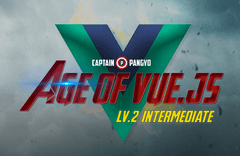

답변 4