-
질문 & 답변
카테고리
-
세부 분야
풀스택
-
해결 여부
미해결
지도가 두개가 열리는 것 같습니다
23.10.28 23:38 작성 조회수 190
0
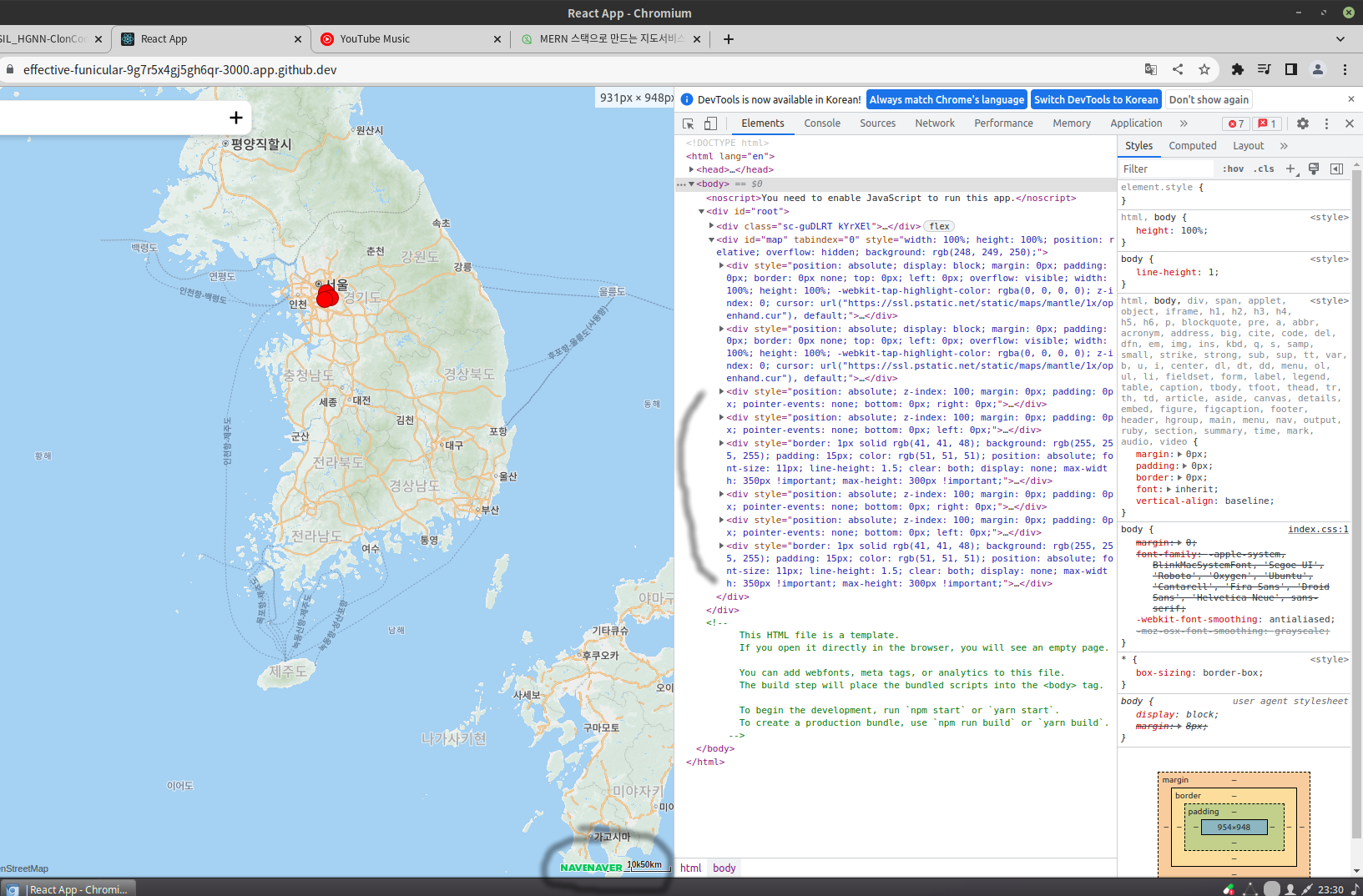 보시면 하나의 지도 div에 두개가 열리는 것 같습니다.
보시면 하나의 지도 div에 두개가 열리는 것 같습니다.
실제로 지도가 두개가 열려 서로 level이 달라 겹치는 모습입니다. 뒷장의 지도에는 마커가 표기되지 않습니다.
아래는 맵과 관련된 코드들입니다.
mern_client/src/components/common/Map/index.tsx
import React, { useEffect } from 'react';
interface MapProps {
width: string;
height: string;
initMap?: (map: naver.maps.Map) => void;
}
function Map({width, height, initMap}: MapProps) {
useEffect(() => {
const mapOptions = {
center: new naver.maps.LatLng(37.3595704, 127.105399),
zoom: 10
};
const map = new naver.maps.Map('map', mapOptions);
if (initMap){
initMap(map);
}
}, []);
return <div id="map" style={{width, height}}></div>;
}
export default Map;
mern_client/src/components/MapContainer.tsx
import { useSetAtom } from "jotai";
import React from 'react';
import Map from './common/Map';
import { mapAtom } from "../atoms/map";
function MapContainer() {
const setMap = useSetAtom(mapAtom);
const initMap = (map: naver.maps.Map) => {
setMap(map);
naver.maps.Event.addListener(map, 'click', () => {
console.log("맵 클릭");
});
};
return <Map width="100%" height='100%' initMap={initMap}/>
};
export default MapContainer;
mern_client/src/atoms/map.ts
import { atom } from 'jotai';
export const mapAtom = atom<naver.maps.Map | null>(null);답변을 작성해보세요.
-1

인프런 AI 인턴
2023.10.30
안녕하세요 WinterFlw님, 인프런 AI 인턴이에요.
화면을 보면 하나의 div에 두 개의 지도가 겹쳐서 열린 것으로 보입니다. 이런 경우에는 초기화할 때 id가 “map”인 div 태그를 찾아서 해당 div에 지도를 생성하는 방법을 사용합니다.
현재 코드를 살펴보면, Map 컴포넌트에서 id가 “map”인 div에 지도를 생성하고 있습니다. 하지만 MapContainer 컴포넌트에서도 Map 컴포넌트를 사용하여 또 다른 지도를 생성하고 있습니다.
해결 방법으로는 다음과 같이 수정할 수 있습니다.
- Map 컴포넌트의 id를 props로 받아오도록 수정합니다.
- MapContainer 컴포넌트에서 두 번째 Map 컴포넌트를 삭제하고, 첫 번째 Map 컴포넌트에 id를 props로 전달합니다.
수정된 코드는 아래와 같습니다.
mern_client/src/components/common/Map/index.tsx
import React, { useEffect } from 'react';
interface MapProps {
id: string;
width: string;
height: string;
initMap?: (map: naver.maps.Map) => void;
}
function Map({id, width, height, initMap}: MapProps) {
useEffect(() => {
const mapOptions = {
center: new naver.maps.LatLng(37.3595704, 127.105399),
zoom: 10
};
const map = new naver.maps.Map(id, mapOptions);
if (initMap){
initMap(map);
}
}, []);
return <div id={id} style={{width, height}}></div>;
}
export default Map;
mern_client/src/components/MapContainer.tsx
import { useSetAtom } from "jotai";
import React from 'react';
import Map from './common/Map';
import { mapAtom } from "../atoms/map";
function MapContainer() {
const setMap = useSetAtom(mapAtom);
const initMap = (map: naver.maps.Map) => {
setMap(map);
naver.maps.Event.addListener(map, 'click', () => {
console.log("맵 클릭");
});
};
return <Map id="map" width="100%" height='100%' initMap={initMap}/>
};
export default MapContainer;
이렇게 수정하면 div 태그의 id가 “map”인 부분에 하나의 지도만 생성되고 겹치는 문제가 해결될 것입니다. 감사합니다!

WinterFlw
질문자2023.10.31
수정해도
Compiled with warnings.
[1]
[1] [eslint]
[1] src/components/common/Map/index.tsx
[1] Line 22:8: React Hook useEffect has missing dependencies: 'id' and 'initMap'. Either include them or remove the dependency array. If 'initMap' changes too often, find the parent component that defines it and wrap that definition in useCallback react-hooks/exhaustive-deps
[1]
[1] Search for the keywords to learn more about each warning.
[1] To ignore, add // eslint-disable-next-line to the line before.
[1]
[1] WARNING in [eslint]
[1] src/components/common/Map/index.tsx
[1] Line 22:8: React Hook useEffect has missing dependencies: 'id' and 'initMap'. Either include them or remove the dependency array. If 'initMap' changes too often, find the parent component that defines it and wrap that definition in useCallback react-hooks/exhaustive-deps
[1]
[1] webpack compiled with 1 warning
이러한 오류를 내고, 맵은 그대로 두개가 나옵니다.

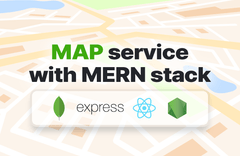

답변 1