-
질문 & 답변
카테고리
-
세부 분야
컴퓨터 비전
-
해결 여부
해결됨
섹션6 CIFAR10 imshow() 시각화 문제
23.08.19 15:03 작성 조회수 191
0
안녕하세요 교수님!
5강 시작부분에서 get_preprocessed_data의 scaling 파라미터 값을 False로 하셨는데, 그러면 픽셀값을 255로 나누지 않는 것인데 이렇게 하면 다음과 같은 흰색 배경만 뜨더라구요..
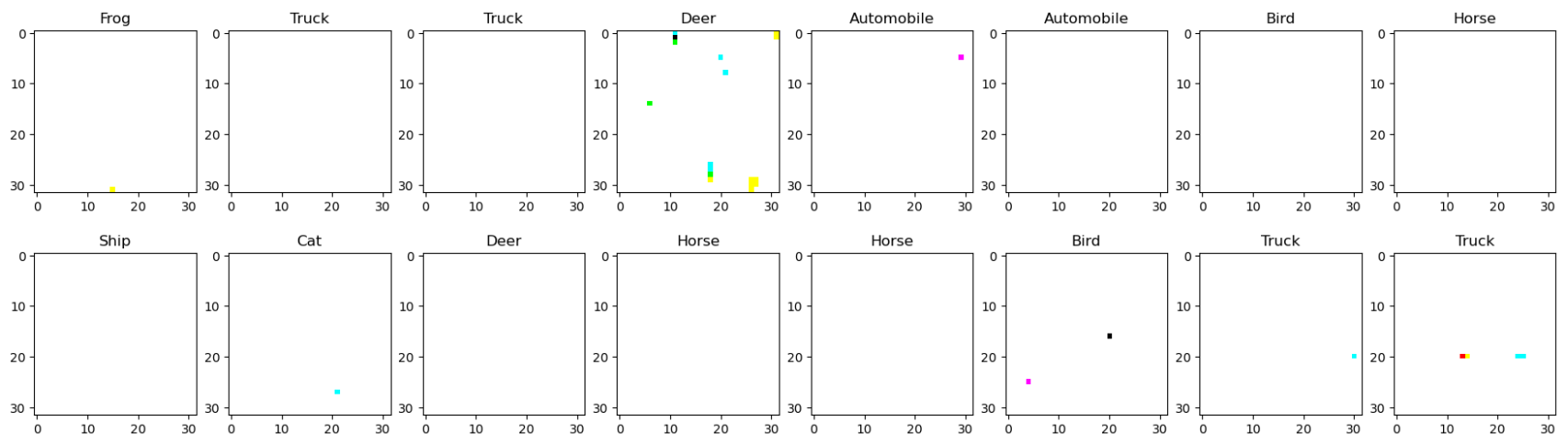
그래서 구글링을 해보니까 plt.imshow() 함수가 0 ~ 1 사이의 float형이나 0 ~ 255 사이의 int형만 가능하다고 해서 다음과 같이 바꾸었는데 제대로 출력되더라구요..!
...
def get_preprocessed_data(images, labels, scaling=True):
if scaling: # 직접 scaling을 한다고 했을때?
images = np.array(images/255.0, dtype=np.float32)
else:
images = np.array(images, dtype=np.int32) # 이 부분을 수정했습니다.
oh_labels = np.array(labels, dtype=np.float32)
return images, oh_labels
def get_preprocessed_ohe(images, labels):
images,labels = get_preprocessed_data(images, labels, scaling=False)
# OHE
oh_labels = to_categorical(labels)
return images, oh_labels
...교수님 코드랑 다른 부분이 없는데 저는 흰 배경으로만 나오고, 저렇게 설정해야지만 올바르게 나오는 점이 이상해서 여쭤보고자 합니다ㅠㅠ!
혹시 몰라서 해당 부분 전체 코드 올리겠습니다!
from tensorflow.keras.datasets import cifar10
from tensorflow.keras.utils import to_categorical
from sklearn.model_selection import train_test_split
# seed 설정
def set_random_seed(seed_value):
np.random.seed(seed_value)
python_random.seed(seed_value)
tf.random.set_seed(seed_value)
def get_preprocessed_data(images, labels, scaling=True):
if scaling: # 직접 scaling을 한다고 했을때?
images = np.array(images/255.0, dtype=np.float32)
else:
images = np.array(images, dtype=np.float32)
oh_labels = np.array(labels, dtype=np.float32)
return images, oh_labels
def get_preprocessed_ohe(images, labels):
images,labels = get_preprocessed_data(images, labels, scaling=False)
# OHE
oh_labels = to_categorical(labels)
return images, oh_labels
def get_train_valid_test_set(train_images, train_labels, test_images, test_labels, valid_size=0.15, random_state=2023):
train_images, train_ohe_labels = get_preprocessed_ohe(train_images, train_labels)
test_images, test_ohe_labels = get_preprocessed_ohe(test_images, test_labels)
train_images, valid_images, train_ohe_labels, valid_ohe_labels = train_test_split(train_images, train_ohe_labels, test_size=valid_size, random_state=random_state)
return train_images, train_ohe_labels, valid_images, valid_ohe_labels, test_images, test_ohe_labelsset_random_seed(2023)
(train_images, train_labels), (test_images, test_labels) = cifar10.load_data()
print(train_images.shape, train_labels.shape, test_images.shape, test_labels.shape)
train_images, train_ohe_labels, valid_images, valid_ohe_labels, test_images, test_ohe_labels = get_train_valid_test_set(train_images, train_labels, test_images, test_labels, valid_size=0.15, random_state=2023)
print(train_images.shape, train_ohe_labels.shape, valid_images.shape, valid_ohe_labels.shape, test_images.shape, test_ohe_labels.shape)NAMES = np.array(['Airplane', 'Automobile', 'Bird', 'Cat', 'Deer', 'Dog', 'Frog', 'Horse', 'Ship', 'Truck'])
def show_images(images, labels, ncols=8):
figure, axs = plt.subplots(nrows=1, ncols=ncols, figsize=(22, 6))
for i in range(ncols):
axs[i].imshow(images[i])
label = labels[i].squeeze()
axs[i].set_title(NAMES[int(label)])
show_images(train_images[:8], train_labels[:8], ncols=8)
show_images(train_images[8:16], train_labels[8:16], ncols=8)
show_images(train_images[16:24], train_labels[16:24], ncols=8)감사합니다!
답변을 작성해보세요.
0

권 철민
지식공유자2023.08.20
안녕하십니까,
네 맞습니다. plt.imshow() 함수가 0 ~ 1 사이의 float형이나 0 ~ 255 사이의 int형을 가진 array일 때 제대로 시각화 해줍니다.
제 생각엔 get_preprocessed_data()를 변경하실 필요까지는 없고 시각화 할때만 0~255 사이의 값을 가질 경우에 int형으로 변경만 해주시면 될 것 같습니다.
그러니까 시각화 할때만 plt.imshow(train_data[:8].astype(np.int32))
로만 적용해 주시면 될 것 같습니다.
감사합니다.




답변 1