-
질문 & 답변
카테고리
-
세부 분야
프로그래밍 언어
-
해결 여부
미해결
eslint 설정에 관하여
20.10.26 17:50 작성 조회수 607
1
선생님, 안녕하세요.
저는 eslint에서 잡아준다는 밑줄이 안나오는데요. eslint에서 설정해야 되는게 있나요?
답변을 작성해보세요.
0
0

hwd3527
질문자2020.10.26
VSCode의 Settings.json
{
"workbench.colorTheme": "Night Owl",
"workbench.iconTheme": "material-icon-theme",
"atomKeymap.promptV3Features": true,
"editor.multiCursorModifier": "ctrlCmd",
"editor.formatOnPaste": true,
"workbench.startupEditor": "newUntitledFile",
"emmet.includeLanguages": {
"javascript": "javascriptreact"
},
"eslint.validate": [
"vue",
"javascript",
"javascriptreact",
"typescript",
"typescriptreact",
],
"editor.codeActionsOnSave": {
"source.fixAll.eslint": true
},
// don't format on save
"editor.formatOnSave": false
}
"terminal.integrated.shell.windows": "C:\\Program Files\\Git\\bin\\bash.exe"
}
ESLint 에러로그
[Info - 오후 9:20:12] ESLint server is starting
[Info - 오후 9:20:13] ESLint server running in node v12.14.1
[Info - 오후 9:20:13] ESLint server is running.
[Info - 오후 9:20:16] ESLint library loaded from: D:\vue\typescript\quiz\1_todo\node_modules\eslint\lib\api.js
[Error - 오후 9:20:16]
Failed to load plugin '@typescript-eslint' declared in 'quiz\1_todo\.eslintrc.js': Cannot find module '@typescript-eslint/eslint-plugin'
Require stack:
- D:\vue\typescript\__placeholder__.js
Referenced from: D:\vue\typescript\quiz\1_todo\.eslintrc.js
Happened while validating D:\vue\typescript\quiz\1_todo\src\index.ts
This can happen for a couple of reasons:
1. The plugin name is spelled incorrectly in an ESLint configuration file (e.g. .eslintrc).
2. If ESLint is installed globally, then make sure '@typescript-eslint/eslint-plugin' is installed globally as well.
3. If ESLint is installed locally, then '@typescript-eslint/eslint-plugin' isn't installed correctly.
Consider running eslint --debug D:\vue\typescript\quiz\1_todo\src\index.ts from a terminal to obtain a trace about the configuration files used.
입니다. 감사합니다.
0

장기효(캡틴판교)
지식공유자2020.10.26
안녕하세요 hwd3527님, 혹시 1_todo 프로젝트에서 npm i 명령어 입력하신 후에 위와 같이 나오는 건가요? 명령어 입력을 안하셨으면 한번 입력해 보시구요..! 그리고 VSCode의 ESLint 플러그인도 최신 버전인지 한번 확인해 보시면 좋을 것 같습니다 :) 그래도 안되면 아래 2가지를 댓글로 달아주시면 좋을 것 같아요 :)
1. VSCode의 Settings.json
2. 위 ESLint 오류시 발생하는 에러 로그

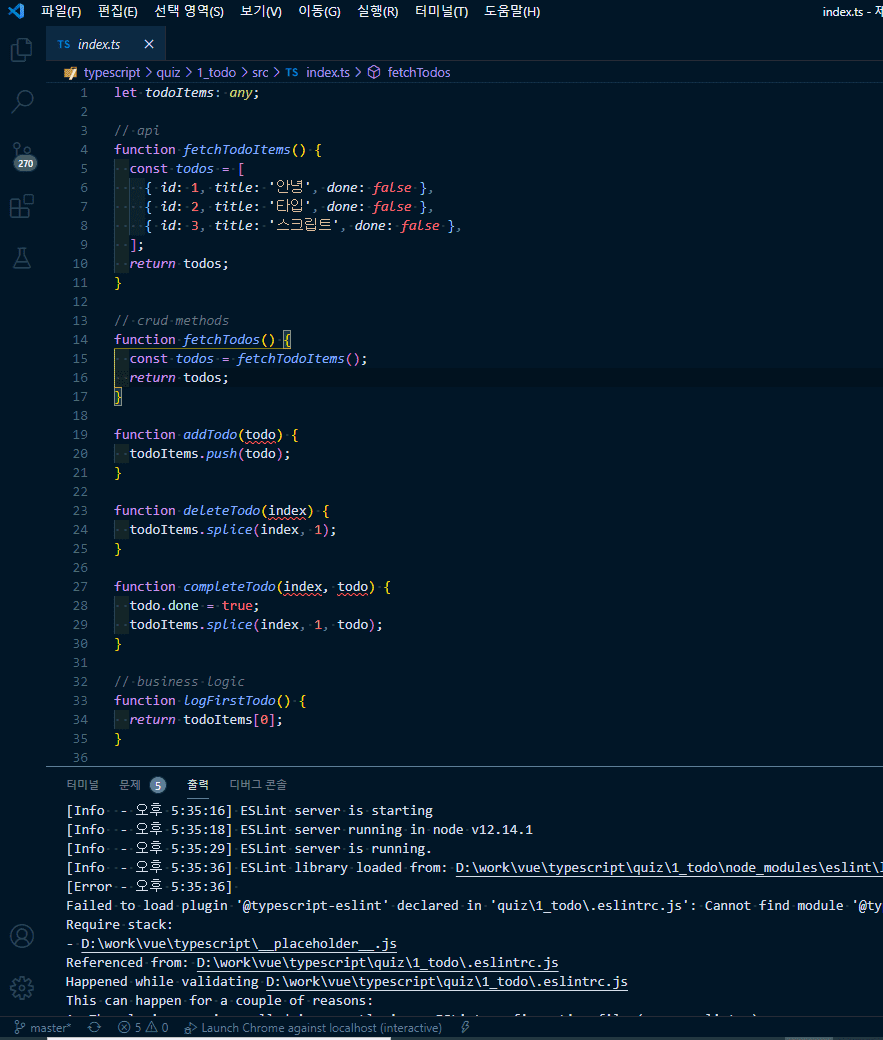

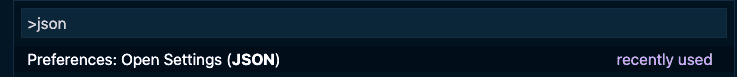

답변 3