-
질문 & 답변
카테고리
-
세부 분야
프론트엔드
-
해결 여부
미해결
질문있습니다.
20.10.12 10:19 작성 조회수 154
0
section을 3개로 하려고 했더니 오류가 나서
다시 4개로 하면
sceneInfo[i].objs.container.style.height = `${sceneInfo[i].scrollHeight}px`;
이부분에서 Cannot read property 'style' of null 라는 오류가 나거나 아래와 같은 오류가 납니다.
ㅇㅓ디가 잘못된걸까요..?
ㅇ
(() => {
const sceneInfo = [
{
//0
type: 'normal',
heightNum: 5, //브라우저 높이의 5배로 scrollHeight 세팅
scrollHeight : 0,
objs:{ // html 객체 모음
container : document.querySelector('scroll-section-0')
}
},
{
//1
type: 'sticky',
heightNum: 5, //브라우저 높이의 5배로 scrollHeight 세팅
scrollHeight : 0,
objs:{ // html 객체 모음
container : document.querySelector('scroll-section-1')
}
},
{
//2
type: 'sticky',
heightNum: 5, //브라우저 높이의 5배로 scrollHeight 세팅
scrollHeight : 0,
objs:{ // html 객체 모음
container : document.querySelector('scroll-section-2')
}
},
{
//3
type: 'sticky',
heightNum: 5, //브라우저 높이의 5배로 scrollHeight 세팅
scrollHeight : 0,
objs:{ // html 객체 모음
container : document.querySelector('scroll-section-3')
}
}
];
function setLayout (){
//각 스크롤 섹션의 높이 세팅
for(let i = 0; i < sceneInfo.length; i++){
sceneInfo[i].scrollHeight = sceneInfo[i].heightNum*window.innerHeight;
sceneInfo[i].objs.container.style.height = `${sceneInfo[i].scrollHeight}px`;
}
}
window.addEvnetListener('resize', setLayout);
setLayout ();
})();
답변을 작성해보세요.
0
0
0

1분코딩
지식공유자2020.10.12
document.querySelector('scroll-section-0')이 부분에서 #이 빠졌습니다. querySelector로 선택하실 때는 CSS 선택자를 그대로 넣어주어야해서,
id는 # 클래스는 . 을 붙여주셔야해요~
아래처럼 고쳐보세요.
document.querySelector('#scroll-section-0')
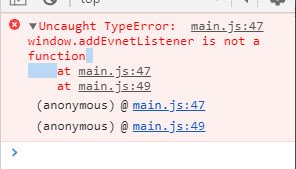
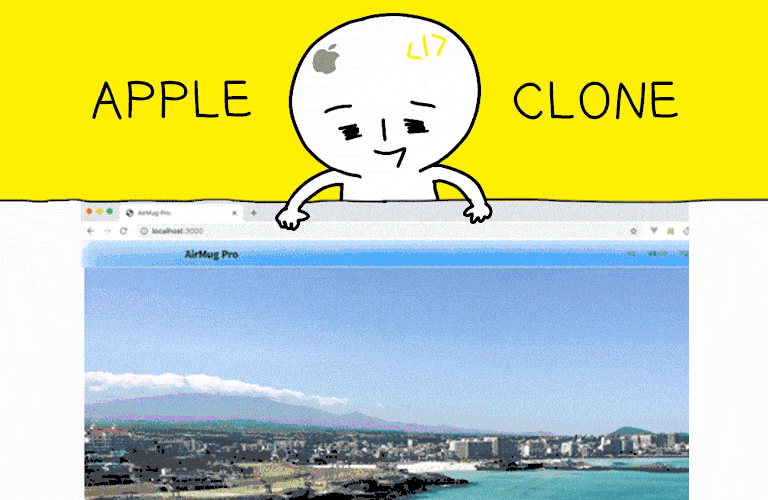


답변 3