-
질문 & 답변
카테고리
-
세부 분야
백엔드
-
해결 여부
미해결
member테이블 생성.강의-JPA와 DB 설정, 동작확인
23.01.10 06:05 작성 23.01.10 06:08 수정 조회수 2.33k
0
학습하는 분들께 도움이 되고, 더 좋은 답변을 드릴 수 있도록 질문전에 다음을 꼭 확인해주세요.
1. 강의 내용과 관련된 질문을 남겨주세요.
2. 인프런의 질문 게시판과 자주 하는 질문(링크)을 먼저 확인해주세요.
(자주 하는 질문 링크: https://bit.ly/3fX6ygx)
3. 질문 잘하기 메뉴얼(링크)을 먼저 읽어주세요.
(질문 잘하기 메뉴얼 링크: https://bit.ly/2UfeqCG)
질문 시에는 위 내용은 삭제하고 다음 내용을 남겨주세요.
=========================================
[질문 템플릿]
1. 강의 내용과 관련된 질문인가요? (예/아니오)
2. 인프런의 질문 게시판과 자주 하는 질문에 없는 내용인가요? (예/아니오)
3. 질문 잘하기 메뉴얼을 읽어보셨나요? (예/아니오)
[질문 내용]
여기에 질문 내용을 남겨주세요.
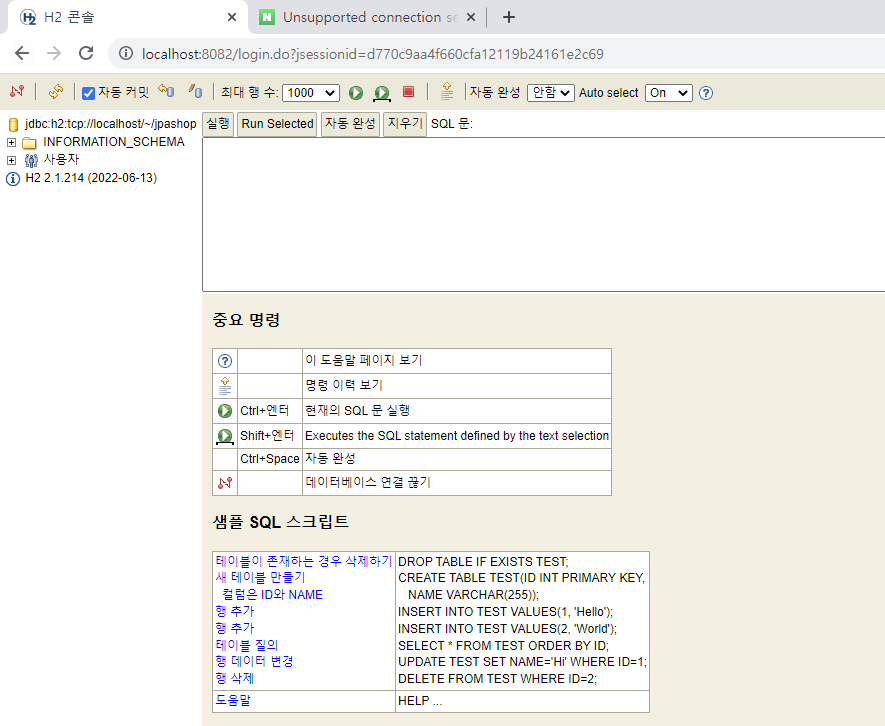
memberRepository
->
Download https://repo.maven.apache.org/maven2/org/projectlombok/lombok/1.18.22/lombok-1.18.22.pom, took 721 ms (1.48 kB)
Download https://repo.maven.apache.org/maven2/org/projectlombok/lombok/1.18.22/lombok-1.18.22.jar, took 1 s 605 ms (1.95 MB)
> Task :compileJava
> Task :processResources UP-TO-DATE
> Task :classes
> Task :compileTestJava UP-TO-DATE
> Task :processTestResources NO-SOURCE
> Task :testClasses UP-TO-DATE
> Task :test
06:07:24.485 [Test worker] DEBUG org.springframework.boot.test.context.SpringBootTestContextBootstrapper - Neither @ContextConfiguration nor @ContextHierarchy found for test class [MemberRepositoryTest]: using SpringBootContextLoader
06:07:24.497 [Test worker] DEBUG org.springframework.test.context.support.AbstractContextLoader - Could not detect default resource locations for test class [jpabook.jpashop.MemberRepositoryTest]: no resource found for suffixes {-context.xml, Context.groovy}.
06:07:24.499 [Test worker] INFO org.springframework.test.context.support.AnnotationConfigContextLoaderUtils - Could not detect default configuration classes for test class [jpabook.jpashop.MemberRepositoryTest]: MemberRepositoryTest does not declare any static, non-private, non-final, nested classes annotated with @Configuration.
06:07:24.552 [Test worker] DEBUG org.springframework.boot.test.context.SpringBootTestContextBootstrapper - Using ContextCustomizers for test class [MemberRepositoryTest]: [DisableObservabilityContextCustomizer, PropertyMappingContextCustomizer, Customizer, ExcludeFilterContextCustomizer, DuplicateJsonObjectContextCustomizer, MockitoContextCustomizer, TestRestTemplateContextCustomizer]
06:07:24.654 [Test worker] DEBUG org.springframework.context.annotation.ClassPathScanningCandidateComponentProvider - Identified candidate component class: file [C:\jpashop\build\classes\java\main\jpabook\jpashop\JpashopApplication.class]
06:07:24.659 [Test worker] INFO org.springframework.boot.test.context.SpringBootTestContextBootstrapper - Found @SpringBootConfiguration jpabook.jpashop.JpashopApplication for test class jpabook.jpashop.MemberRepositoryTest
06:07:24.770 [Test worker] DEBUG org.springframework.boot.test.context.SpringBootTestContextBootstrapper - Using TestExecutionListeners for test class [MemberRepositoryTest]: [ServletTestExecutionListener, DirtiesContextBeforeModesTestExecutionListener, ApplicationEventsTestExecutionListener, MockitoTestExecutionListener, DependencyInjectionTestExecutionListener, DirtiesContextTestExecutionListener, TransactionalTestExecutionListener, SqlScriptsTestExecutionListener, EventPublishingTestExecutionListener, RestDocsTestExecutionListener, MockRestServiceServerResetTestExecutionListener, MockMvcPrintOnlyOnFailureTestExecutionListener, WebDriverTestExecutionListener, MockWebServiceServerTestExecutionListener, ResetMocksTestExecutionListener]
06:07:24.772 [Test worker] DEBUG org.springframework.test.context.support.AbstractDirtiesContextTestExecutionListener - Before test class: class [MemberRepositoryTest], class annotated with @DirtiesContext [false] with mode [null]
. ____ _
/\\ / ___'_ __ (_)_ _ \ \ \ \
( ( )\___ | '_ | '_| | '_ \/ _` | \ \ \ \
\\/ ___)| |_)| | | | | || (_| | ) ) ) )
' |____| .__|_| |_|_| |_\__, | / / / /
=========|_|==============|___/=/_/_/_/
:: Spring Boot :: (v3.0.1)
2023-01-10T06:07:25.056+09:00 INFO 7064 --- [ Test worker] jpabook.jpashop.MemberRepositoryTest : Starting MemberRepositoryTest using Java 17.0.5 with PID 7064 (started by PC in C:\jpashop)
2023-01-10T06:07:25.057+09:00 INFO 7064 --- [ Test worker] jpabook.jpashop.MemberRepositoryTest : No active profile set, falling back to 1 default profile: "default"
2023-01-10T06:07:25.773+09:00 INFO 7064 --- [ Test worker] .s.d.r.c.RepositoryConfigurationDelegate : Bootstrapping Spring Data JPA repositories in DEFAULT mode.
2023-01-10T06:07:25.801+09:00 INFO 7064 --- [ Test worker] .s.d.r.c.RepositoryConfigurationDelegate : Finished Spring Data repository scanning in 16 ms. Found 0 JPA repository interfaces.
2023-01-10T06:07:26.337+09:00 INFO 7064 --- [ Test worker] com.zaxxer.hikari.HikariDataSource : HikariPool-1 - Starting...
2023-01-10T06:07:26.672+09:00 INFO 7064 --- [ Test worker] com.zaxxer.hikari.pool.HikariPool : HikariPool-1 - Added connection conn0: url=jdbc:h2:mem:fa15755d-1779-4e39-8761-6f8666e6b6b0 user=SA
2023-01-10T06:07:26.675+09:00 INFO 7064 --- [ Test worker] com.zaxxer.hikari.HikariDataSource : HikariPool-1 - Start completed.
2023-01-10T06:07:26.741+09:00 INFO 7064 --- [ Test worker] o.hibernate.jpa.internal.util.LogHelper : HHH000204: Processing PersistenceUnitInfo [name: default]
2023-01-10T06:07:26.833+09:00 INFO 7064 --- [ Test worker] org.hibernate.Version : HHH000412: Hibernate ORM core version 6.1.6.Final
2023-01-10T06:07:27.138+09:00 WARN 7064 --- [ Test worker] org.hibernate.orm.deprecation : HHH90000021: Encountered deprecated setting [javax.persistence.sharedCache.mode], use [jakarta.persistence.sharedCache.mode] instead
2023-01-10T06:07:27.378+09:00 INFO 7064 --- [ Test worker] SQL dialect : HHH000400: Using dialect: org.hibernate.dialect.H2Dialect
2023-01-10T06:07:28.468+09:00 INFO 7064 --- [ Test worker] o.h.e.t.j.p.i.JtaPlatformInitiator : HHH000490: Using JtaPlatform implementation: [org.hibernate.engine.transaction.jta.platform.internal.NoJtaPlatform]
2023-01-10T06:07:28.487+09:00 INFO 7064 --- [ Test worker] j.LocalContainerEntityManagerFactoryBean : Initialized JPA EntityManagerFactory for persistence unit 'default'
2023-01-10T06:07:28.768+09:00 WARN 7064 --- [ Test worker] JpaBaseConfiguration$JpaWebConfiguration : spring.jpa.open-in-view is enabled by default. Therefore, database queries may be performed during view rendering. Explicitly configure spring.jpa.open-in-view to disable this warning
2023-01-10T06:07:29.060+09:00 INFO 7064 --- [ Test worker] o.s.b.a.w.s.WelcomePageHandlerMapping : Adding welcome page: class path resource [static/index.html]
2023-01-10T06:07:29.360+09:00 INFO 7064 --- [ Test worker] jpabook.jpashop.MemberRepositoryTest : Started MemberRepositoryTest in 4.529 seconds (process running for 6.173)
2023-01-10T06:07:29.899+09:00 INFO 7064 --- [ionShutdownHook] j.LocalContainerEntityManagerFactoryBean : Closing JPA EntityManagerFactory for persistence unit 'default'
2023-01-10T06:07:29.899+09:00 INFO 7064 --- [ionShutdownHook] .SchemaDropperImpl$DelayedDropActionImpl : HHH000477: Starting delayed evictData of schema as part of SessionFactory shut-down'
2023-01-10T06:07:29.902+09:00 INFO 7064 --- [ionShutdownHook] com.zaxxer.hikari.HikariDataSource : HikariPool-1 - Shutdown initiated...
2023-01-10T06:07:29.905+09:00 INFO 7064 --- [ionShutdownHook] com.zaxxer.hikari.HikariDataSource : HikariPool-1 - Shutdown completed.
BUILD SUCCESSFUL in 12s
4 actionable tasks: 2 executed, 2 up-to-date
오전 6:07:30: Execution finished ':test --tests "jpabook.jpashop.MemberRepositoryTest"'.
답변을 작성해보세요.
0

heidi
질문자2023.01.12

OMG
2023.01.12
코드 문제는 아닌 것으로 예상하였고 어떻게 실행했는지 확인이 필요하여 문의드렸는데, 링크를 주셨으니 확인해보려했으나
접속이 불가합니다.
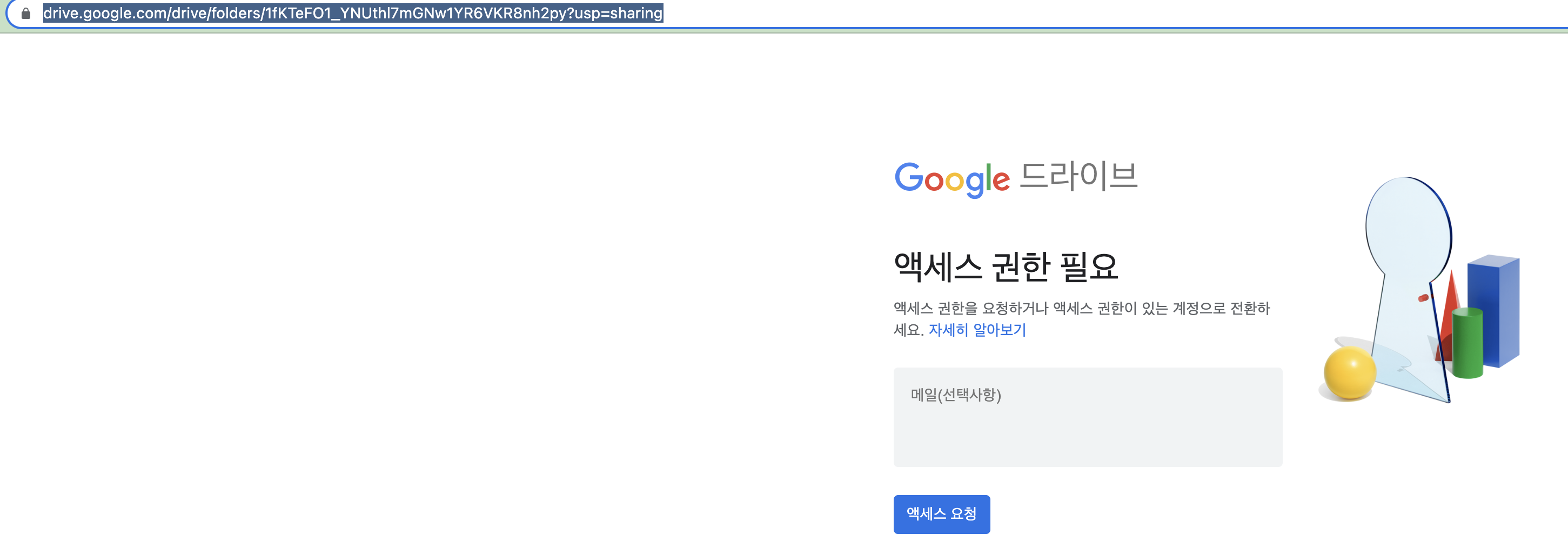
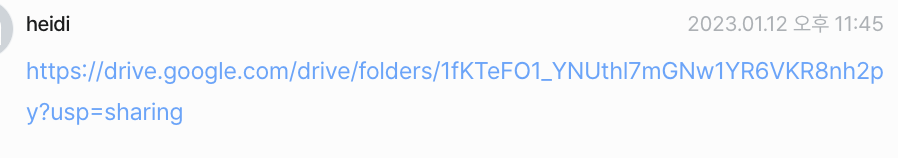
업로드 방법을 확인해주세요.
질문용 파일 업로드 - 구글 드라이브 업로드
Q: 구글 드라이브 업로드 방법
step1) https://www.google.com/intl/ko_KR/drive/ 에 접속.
step2) 드라이브로 이동
step3) 프로젝트를 "전체" 압축 후 압축파일을 드라이브 메뉴로 이동
※ 직접 강의를 보면서 따라한 "프로젝트"를 압축해서 보내주세요. 문제가 발생하는 자바 파일 1개 혹은 jar 파일 등을 보낼 경우 도움 드릴 수 없습니다.
step4) 업로드 성공하면 "공유" 선택
step5) 링크복사 (링크 보기의 내용 확인)
step6) 크롬 or 엣지에서 ctrl + shift + n을 눌러 시크릿 모드로 진입 후 해당 링크를 입력하여 아래와 같은 페이지가 출력되는지 확인. 정상 출력되면 링크를 질문글에 공유.

heidi
질문자2023.01.13
다시 압축 파일로 구글에 올렸습니다!
제가 윈도우 사용해서 h2 들어갈 때, cmd창에 h2.bat이라고 쳐서 들어가는데 혹시 이게 문제일까요? 강의에서처럼 h2.sh라고 치면 아무 창도 안뜨고 h2.bat이라고 치면 h2에 들어져요.
jdbc url은 jdbc:h2:tcp://localhost/~/jpashop 라고 쳤어요.

heidi
질문자2023.01.13

OMG
2023.01.13
제가 윈도우 사용해서 h2 들어갈 때, cmd창에 h2.bat이라고 쳐서 들어가는데 혹시 이게 문제일까요? 강의에서처럼 h2.sh라고 치면 아무 창도 안뜨고 h2.bat이라고 치면 h2에 들어져요.
=>
윈도우는 h2.bat으로 실행시키는게 맞습니다. 문제 없어보여요

OMG
2023.01.13
https://drive.google.com/file/d/1RJENiHOR0GXNP97yC9LZfvn3dxVzAN0s/view?usp=sharing
링크 접속이 동일하게 되지 않습니다. 링크있는 사용자에게 허용하는 권한을 지정해주세요.

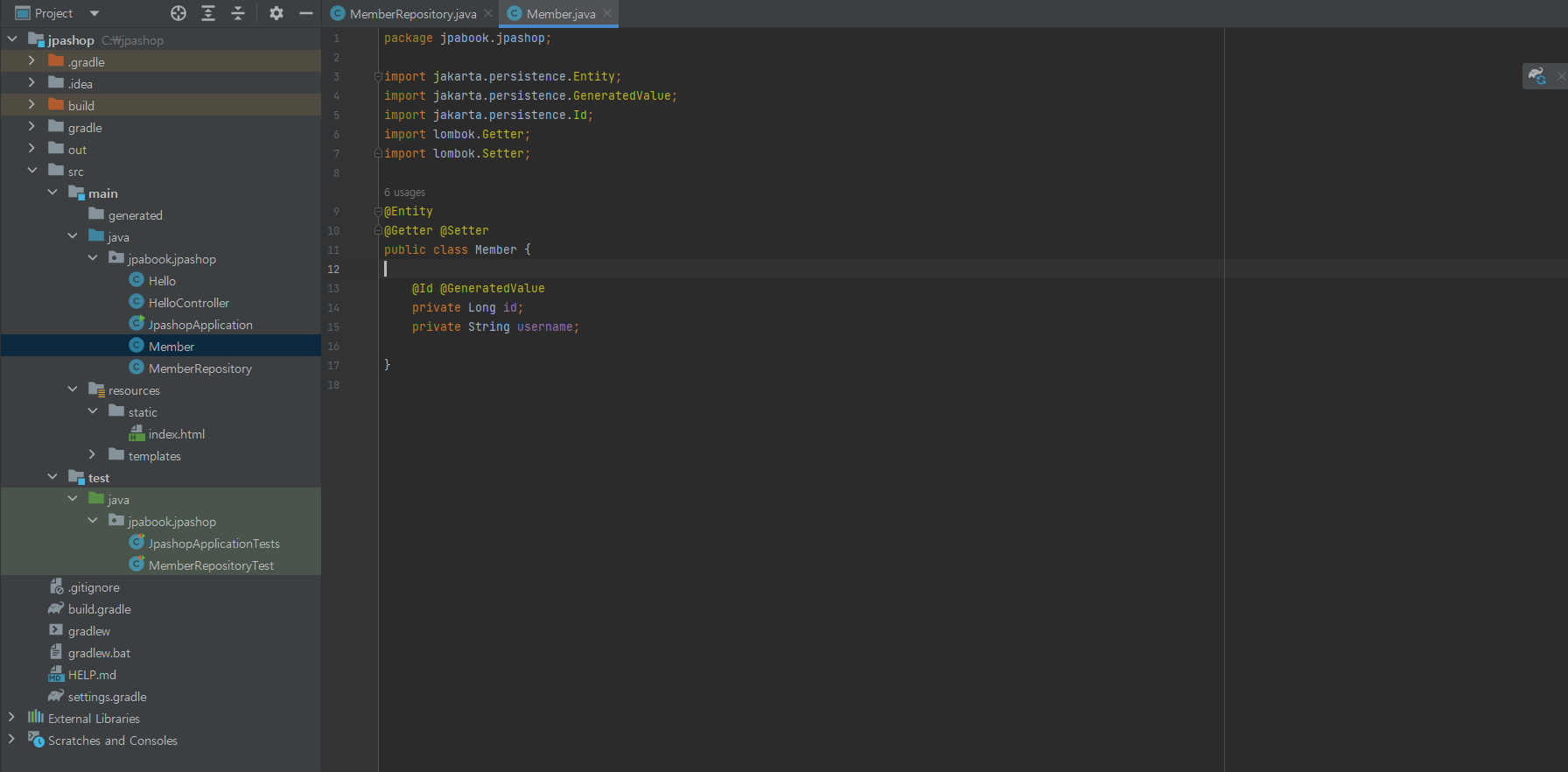
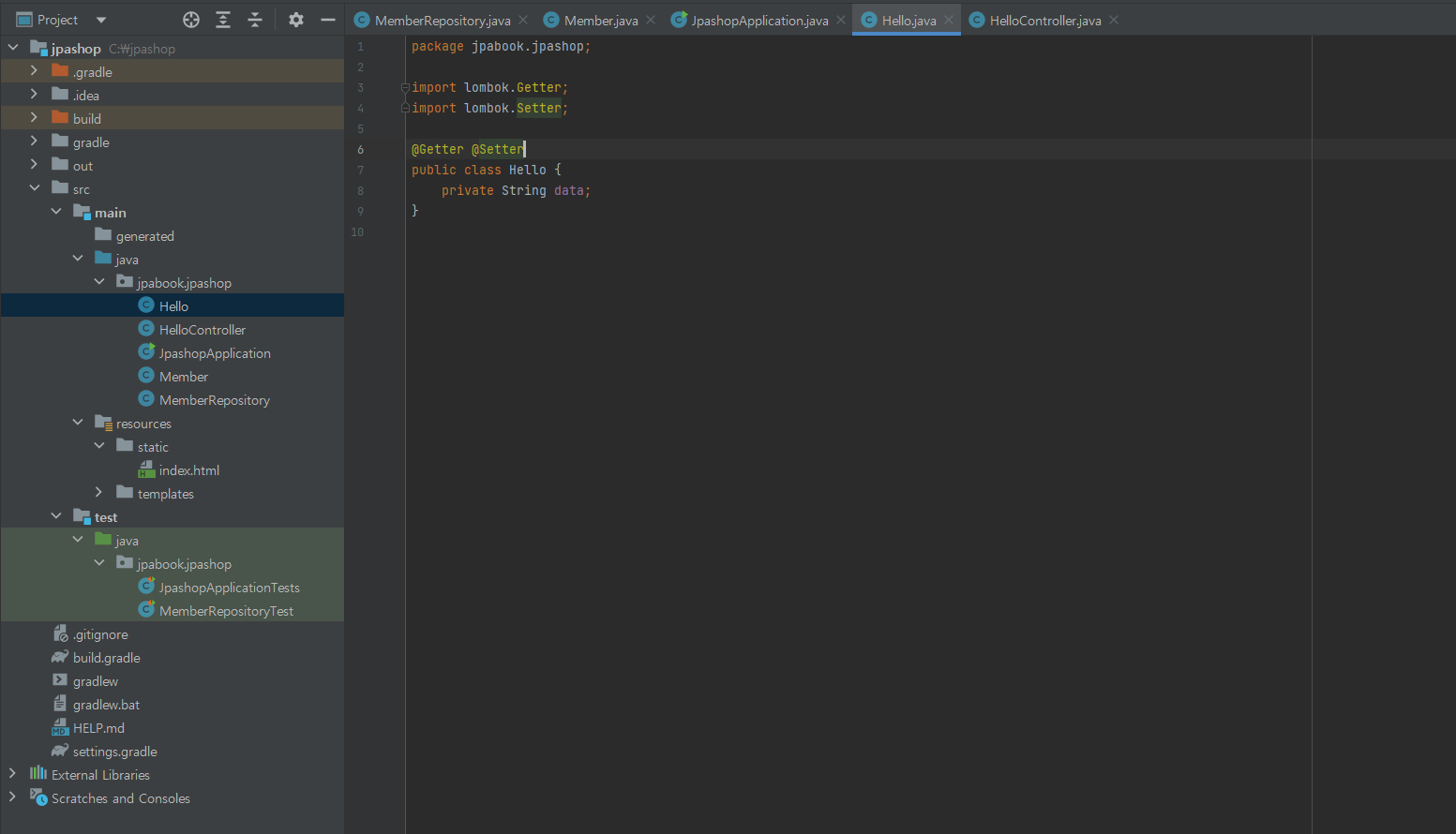
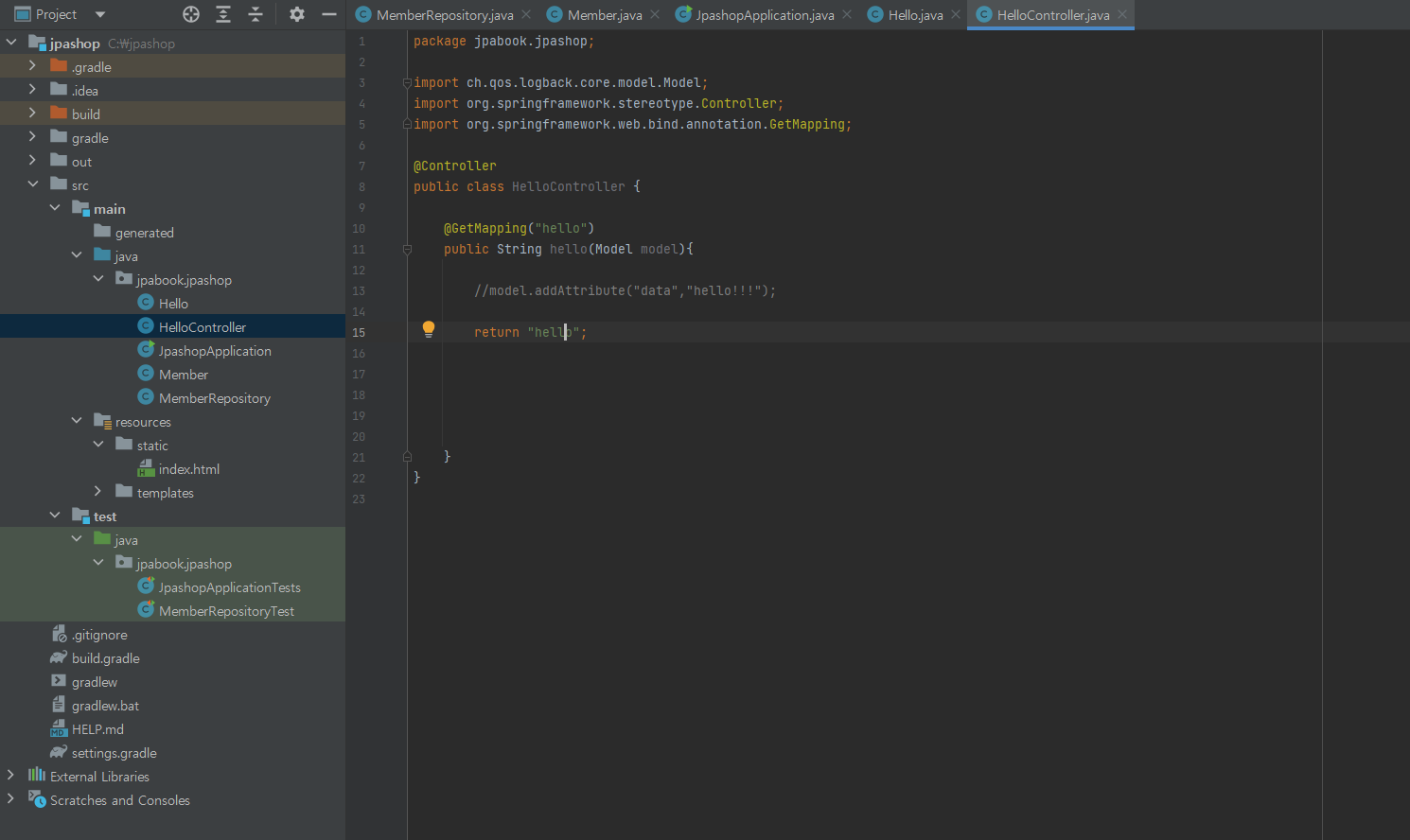
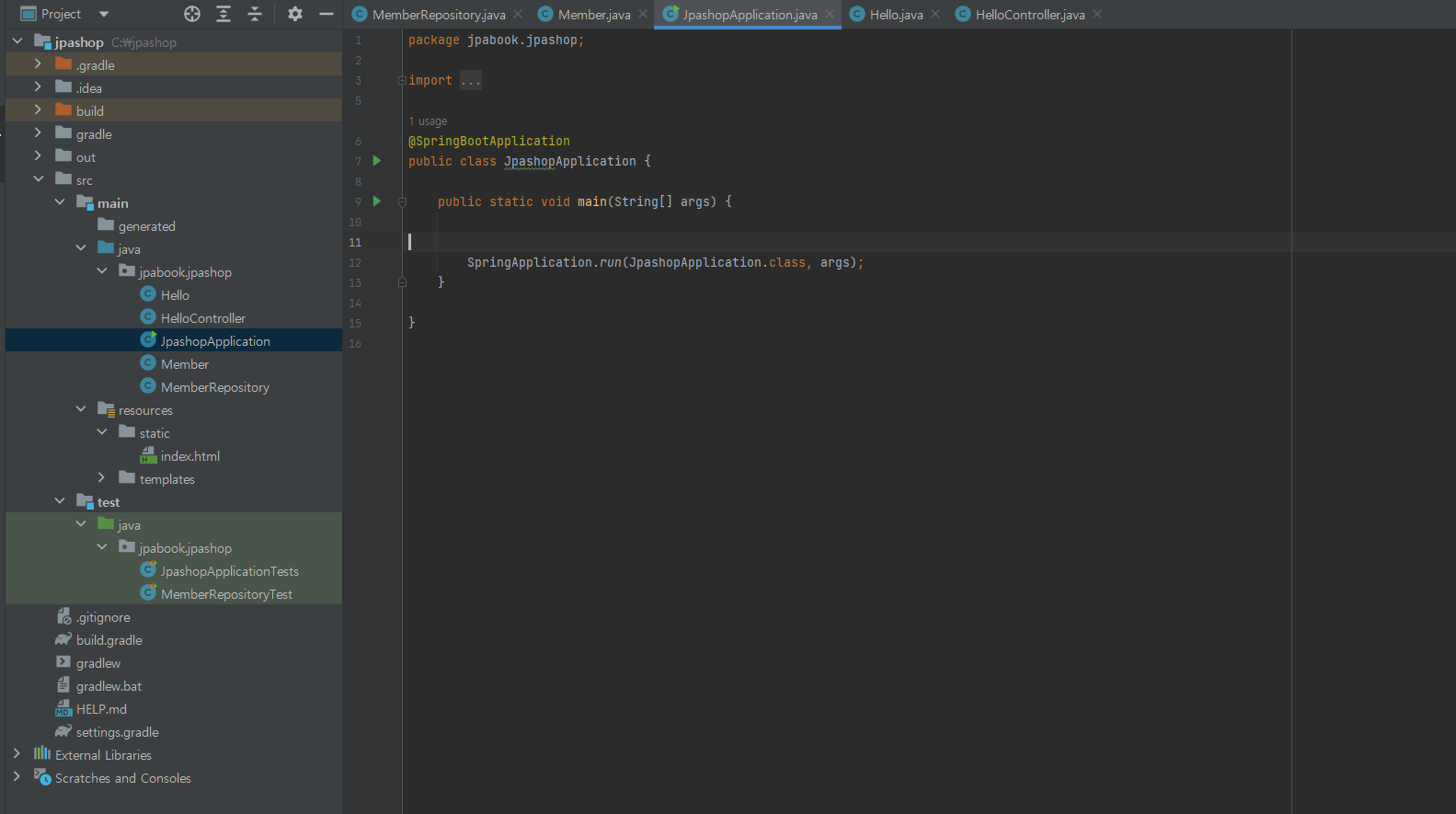
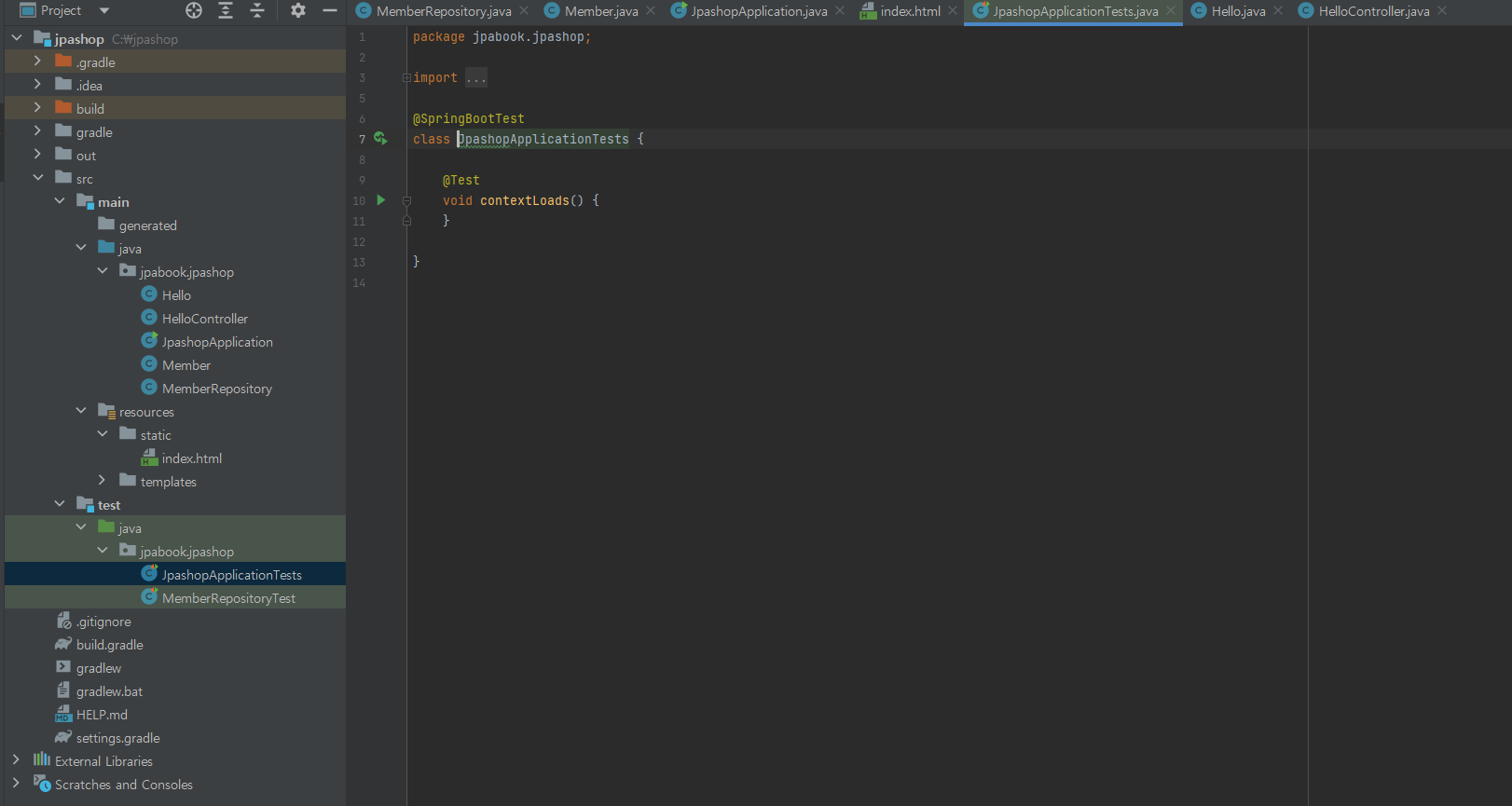
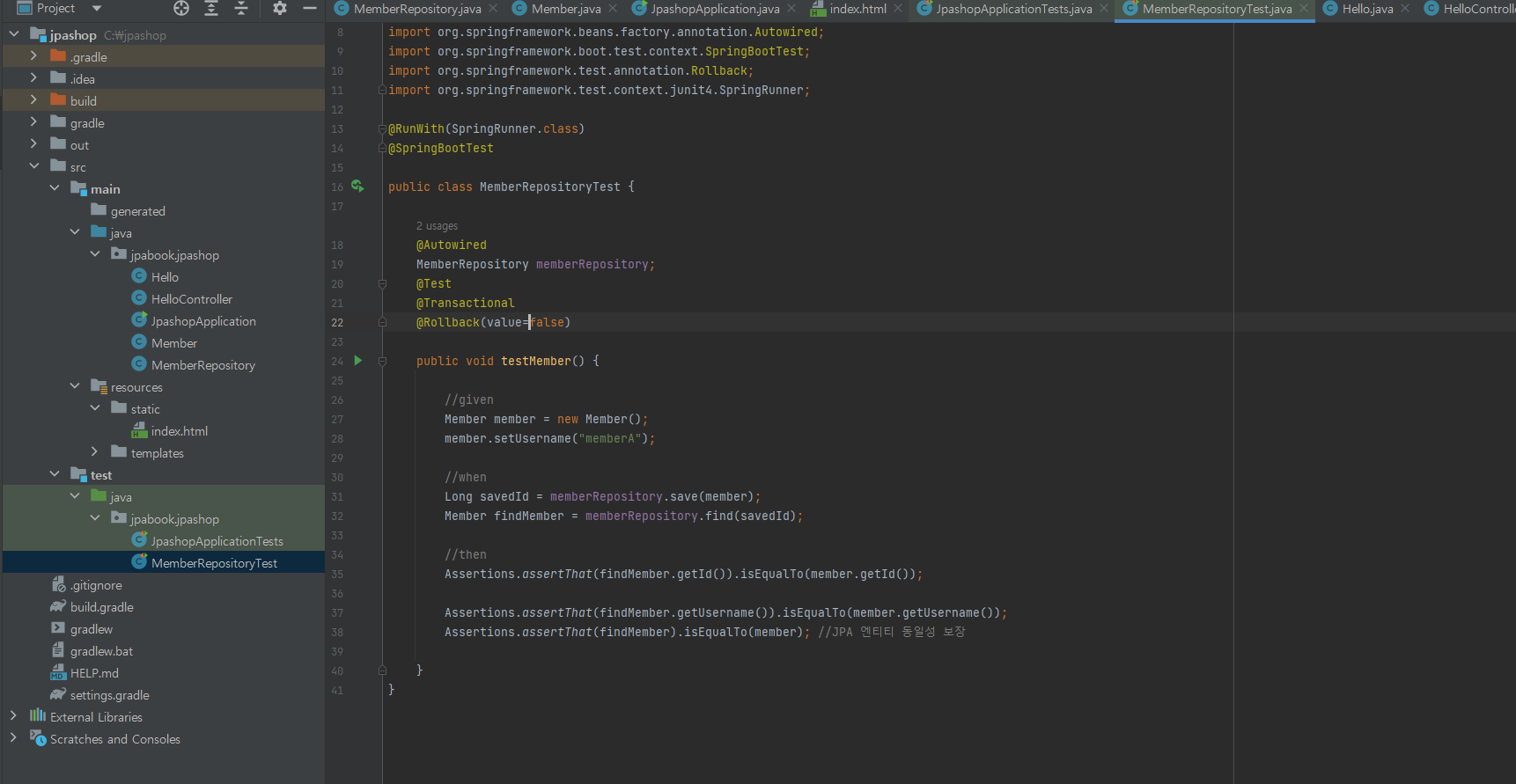
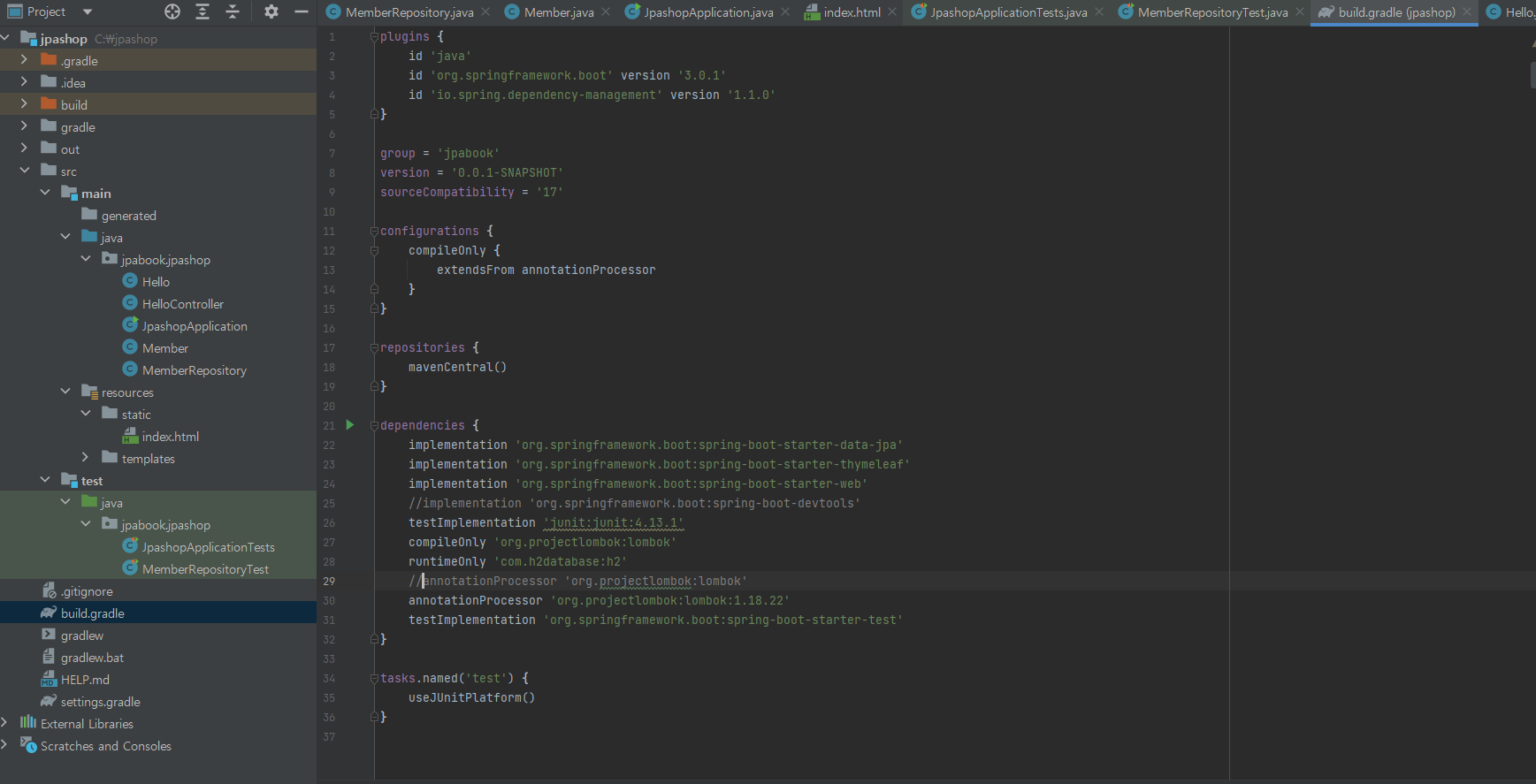
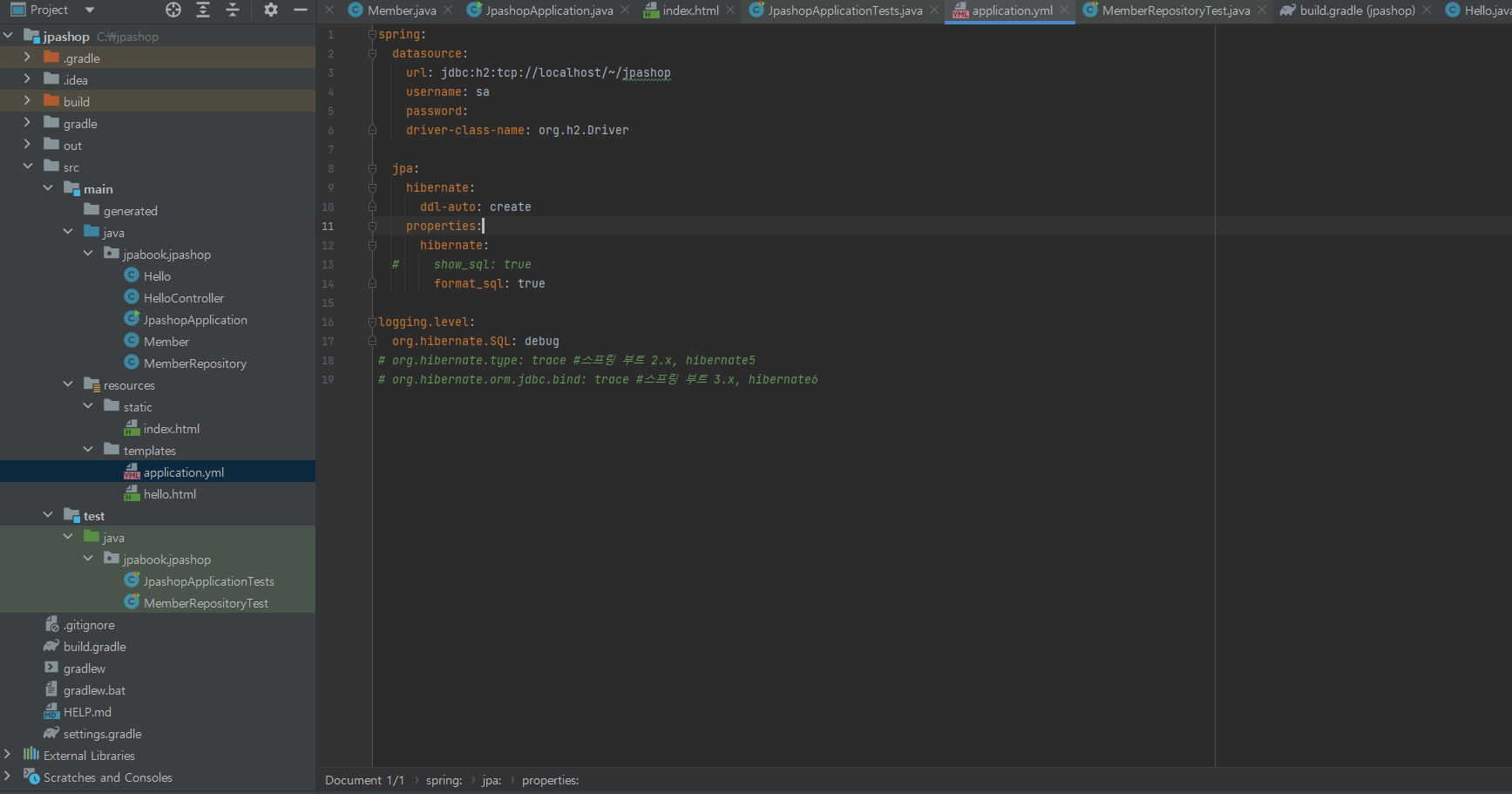
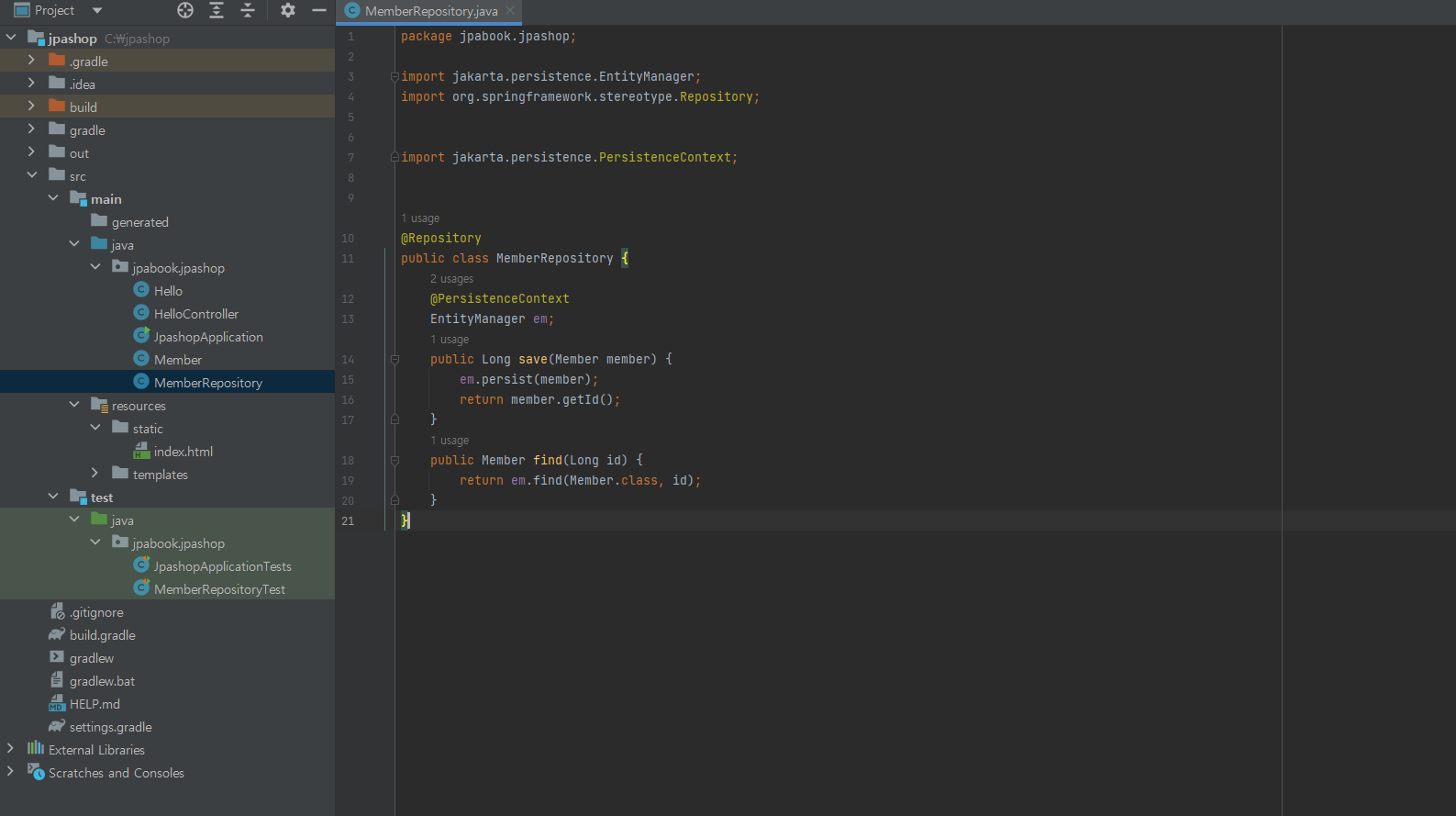
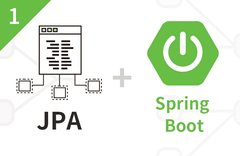
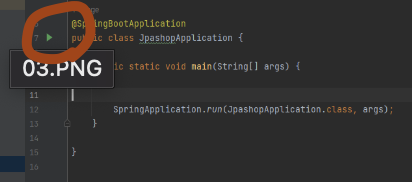
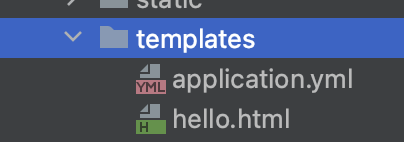

답변 1