인프런 커뮤니티 질문&답변
저는 스타일이 이상하게 적용되네요 ㅠ
작성
·
797
·
수정됨
1
<template>
<div class="inputBox shadow">
<input type="text" v-model="newTodoItem">
<span class="addContainer" @click="addTodo">
<i class="fa-solid fa-plus addBtn"></i>
</span>
</div>
</template>
<style scoped>
input:focus {
outline: none;
}
.inputBox {
background: white;
height: 50px;
line-height: 50px;
border-radius: 5px;
}
.inputBox input {
border-style: none;
font-size: 0.9rem;
}
.addContainer {
float: right;
background: linear-gradient(to right, #6478FB, #8763F8);
display: block;
width: 3rem;
border-radius: 0 5px 5px 0;
}
.addBtn {
color: white;
vertical-align: middle;
}
</style>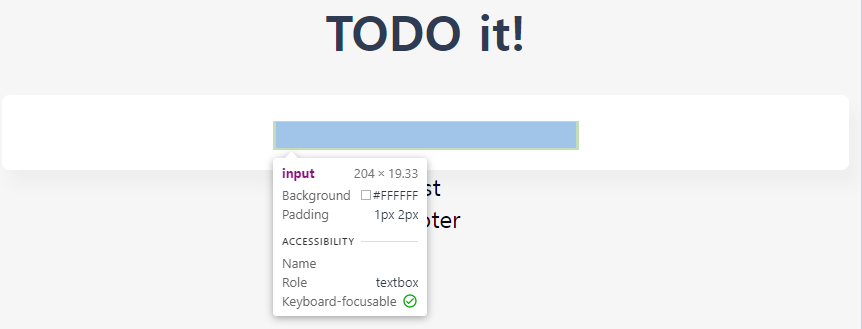 위처럼 아예 input창 크기도 안맞춰지고 span 태그도 사라져있더라구요..
위처럼 아예 input창 크기도 안맞춰지고 span 태그도 사라져있더라구요..
왜 이상하게 나왔는지를 몰라서 임시로 아래처럼 바꿨는데 요즘은 flex를 현업에 안쓴다고 들었는데 그게 맞을까요 ??
아직 git 허가를 못받아서 ..😭
input:focus {
outline: none;
}
.inputBox {
display: flex;
align-items: center;
background: white;
height: 50px;
line-height: 50px;
border-radius: 5px;
}
.inputBox input {
height: 100%;
width: calc(100% - 3rem);
border-style: none;
font-size: 0.9rem;
}
.addContainer {
background: linear-gradient(to right, #6478FB, #8763F8);
display: block;
height: 100%;
width: 3rem;
border-radius: 0 5px 5px 0;
}
.addBtn {
color: white;
vertical-align: middle;
}




