-
질문 & 답변
카테고리
-
세부 분야
백엔드
-
해결 여부
미해결
express 버전도 똑같은데 뭐가 문제인지 모르겠네요.
22.12.08 16:22 작성 조회수 170
0
HttpExceptionFilter 부분을 똑같이 적용해보고 있는데요.
import {
ExceptionFilter,
Catch,
ArgumentsHost,
HttpException,
} from '@nestjs/common';
import { Request, Response } from 'express';
@Catch(HttpException)
export class HttpExceptionFilter implements ExceptionFilter {
catch(exception: HttpException, host: ArgumentsHost) {
const ctx = host.switchToHttp();
const response = ctx.getResponse<Response>();
const httpStatus = exception.getStatus();
response.status(httpStatus).json({});
}
} 제프로젝트에서는 위처럼 status를 찾지를 못하는데요.
제프로젝트에서는 위처럼 status를 찾지를 못하는데요.
실행자체는 되지만, package.json에 있는 버전들도 똑같이 맞췄는데도 왜 저럴까요??
node_modules 를 제거후 다시 npm i 로 설치해도 똑같습니다. ㅠㅠ
아래는 제 package.json 의 버전들 입니다.
"dependencies": {
"@nestjs/common": "^8.0.0",
"@nestjs/core": "^8.0.0",
"@nestjs/platform-express": "^8.0.0",
"@nestjs/typeorm": "^8.0.3",
"mysql2": "^2.3.3",
"reflect-metadata": "^0.1.13",
"rimraf": "^3.0.2",
"rxjs": "^7.5.5",
"typeorm": "^0.2.45"
},
"devDependencies": {
"@nestjs/cli": "^8.0.0",
"@nestjs/schematics": "^8.0.0",
"@nestjs/testing": "^8.0.0",
"@types/express": "^4.17.13",
"@types/jest": "27.4.1",
"@types/node": "^16.0.0",
"@types/supertest": "^2.0.11",
"@typescript-eslint/eslint-plugin": "^5.0.0",
"@typescript-eslint/parser": "^5.0.0",
"eslint": "^8.0.1",
"eslint-config-prettier": "^8.3.0",
"eslint-plugin-prettier": "^4.0.0",
"jest": "^27.2.5",
"prettier": "^2.3.2",
"source-map-support": "^0.5.20",
"supertest": "^6.1.3",
"ts-jest": "^27.0.3",
"ts-loader": "^9.2.3",
"ts-node": "^10.0.0",
"tsconfig-paths": "^3.10.1",
"typescript": "^4.3.5"
},
사실 그냥 nest 새로 만든 프로젝트에 "http-exception.filter.ts" <- 해당 파일을 복붙만 해도 위처럼 빨간줄이 그어져서 response의 status를 찾지못하네요.
1. nest new project
2. 해당 프로젝트 src 폴더에 "http-exception.filter.ts " 복붙
3. status에 빨간줄 확인
위 빨간줄 무시하고 그냥 실행시켜도 문제없이 실행되긴합니다.
하지만, 그 원인을 알고싶네요! (또는 해결방법)
제 생각에는 제로초님의 node_modules 에 설치된것과 제가 가진 node_modules 에서 차이가 있을꺼같은데, 버전까지 동일하게 한 후 npm i 를 했는데도 이런경우에는 어떻게 해결해야하는지 질문드립니다!
답변을 작성해보세요.

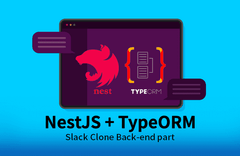

 제 vscode 툴에서 마우스 올렸을때 나오는 경고문구
제 vscode 툴에서 마우스 올렸을때 나오는 경고문구
답변 1