-
질문 & 답변
카테고리
-
세부 분야
프론트엔드
-
해결 여부
미해결
emotion global theme 설정관련 질문
22.12.07 21:07 작성 22.12.07 22:00 수정 조회수 1.01k
0
emotion global theme을 설정하는 과정에서 오류가 발생해서 질문드립니다.
자주 사용되는 css속성 단위를 전역에서 사용하고 싶어서 다음과 같이 설정을 진행했습니다.
근데 알 수 없는 속성을 참조하고 있다고 반복해서 에러가 발생하고 있습니다.
해당 문제에 관해서 피드백 부탁드리겠습니다.
제가 설정한 코드는 다음과 같습니다.
styles/theme.tsx
import { Theme } from '@emotion/react';
const theme: Theme = {
size: {
tablet: '640px',
laptop: '1200px',
desktop: '1800px',
},
colors: {
red: '#f26462',
primaryGray: '#3f4150',
border: '#EFEFEF',
selected: '#f2f2f2',
},
calcRem: (pxSize: number) => {
`${pxSize / 16}rem`;
},
flexSet: (just = 'center', align = 'center') => {
return `display: flex;
justify-content: ${just};
align-items: ${align};`;
},
flexColumnSet: (just = 'center', align = 'center') => {
return `display: flex;
flex-direction: column;
justify-content: ${just};
align-items: ${align};`;
},
};
export default theme;
styles/emotion.d.tsx
import '@emotion/react';
declare module '@emotion/react' {
export interface DefaultTheme {
size: {
tablet: string;
laptop: string;
desktop: string;
};
colors: {
red: string;
primaryGray: string;
border: string;
selected: string;
};
calcRem: string;
flexSet: string;
flexColumnSet: string;
}
}
client.tsx
import 'core-js/stable';
import 'regenerator-runtime/runtime';
import React from 'react';
import { render } from 'react-dom';
import { BrowserRouter } from 'react-router-dom';
import { ThemeProvider } from '@emotion/react';
import axios from 'axios';
import App from './layouts/App';
import GlobalStyle from './styles/global';
import theme from './styles/theme';
axios.defaults.withCredentials = true;
axios.defaults.baseURL =
process.env.NODE_ENV === 'production' ? 'https://sleact.nodebird.com' : 'http://localhost:3090';
render(
<BrowserRouter>
<ThemeProvider theme={theme}>
<GlobalStyle />
<App />
</ThemeProvider>
</BrowserRouter>,
document.querySelector('#app'),
);
발생 오류
import React from 'react';
import styled from '@emotion/styled';
const ThemeTest1 = styled.div`
// Property 'colors' does not exist on type 'Theme'.
color: ${props => props.theme.colors.red};
`;
const LogIn = () => {
return (
<>
<div>로그인</div>
<ThemeTest1 >theme test1</div>
</>
);
};
export default LogIn;
![● index.tsx - Sleact - Visual Studio Code [Administrator] 2022-12-07 오후 9_06_15.png ● index.tsx - Sleact - Visual Studio Code [Administrator] 2022-12-07 오후 9_06_15.png](https://cdn.inflearn.com/public/files/posts/8046b638-cbfb-4a93-b176-cb3baa6800f3/● index.tsx - Sleact - Visual Studio Code [Administrator] 2022-12-07 오후 9_06_15.png)
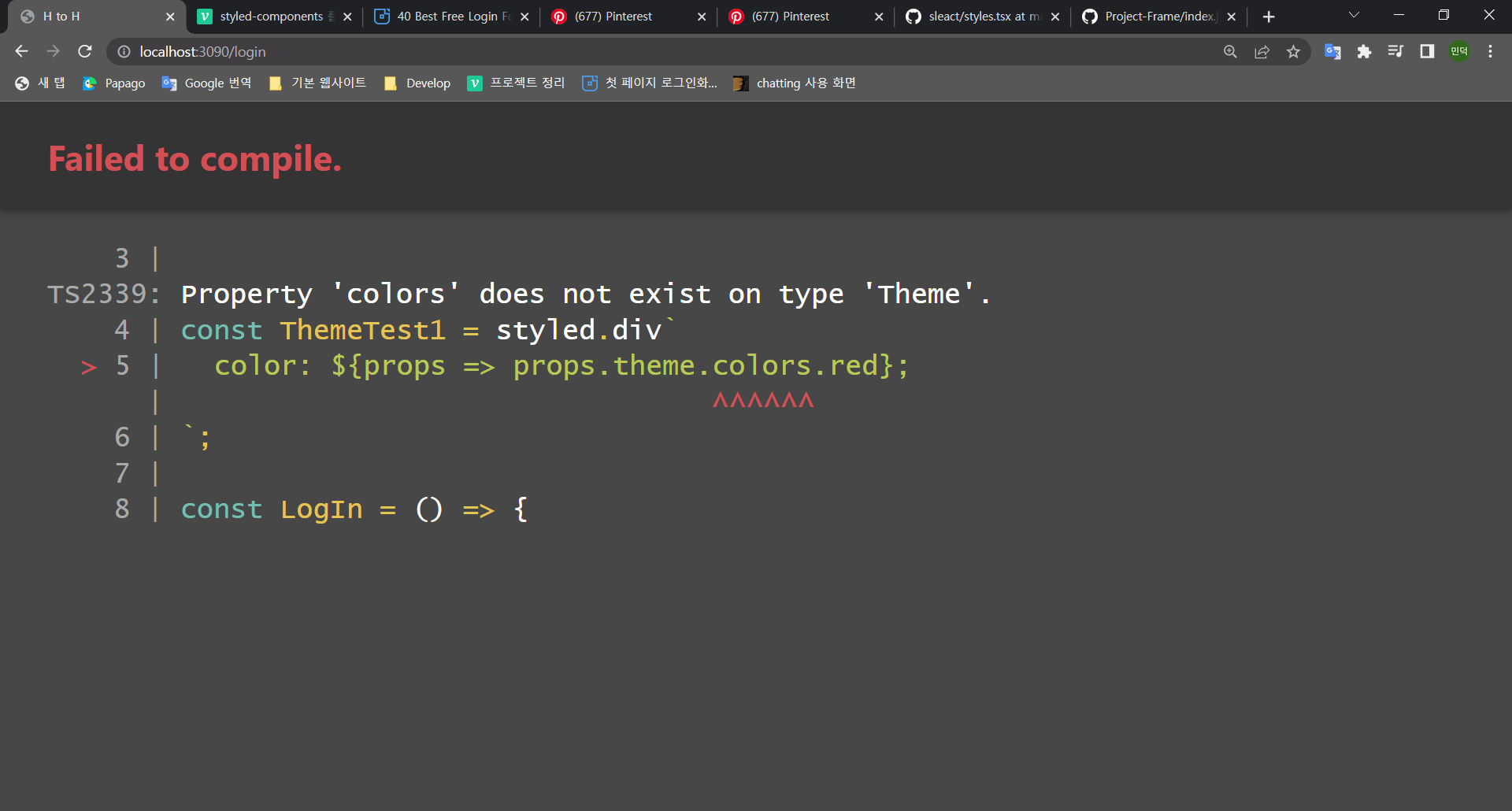
답변을 작성해보세요.
0

..
질문자2022.12.07
늦은시간에 답변 감사합니다!!
말씀해주신대로 수정하니 size, colors와 같은 객체?는 정상적으로 적용이 됬습니다 ㅎㅎ
근데 calcRem, flexSet, flexColumnSet과 같은 화살표함수는 다음과 같이 void유형이 string에 할당할 수 없다고 오류가 발생하더라고요
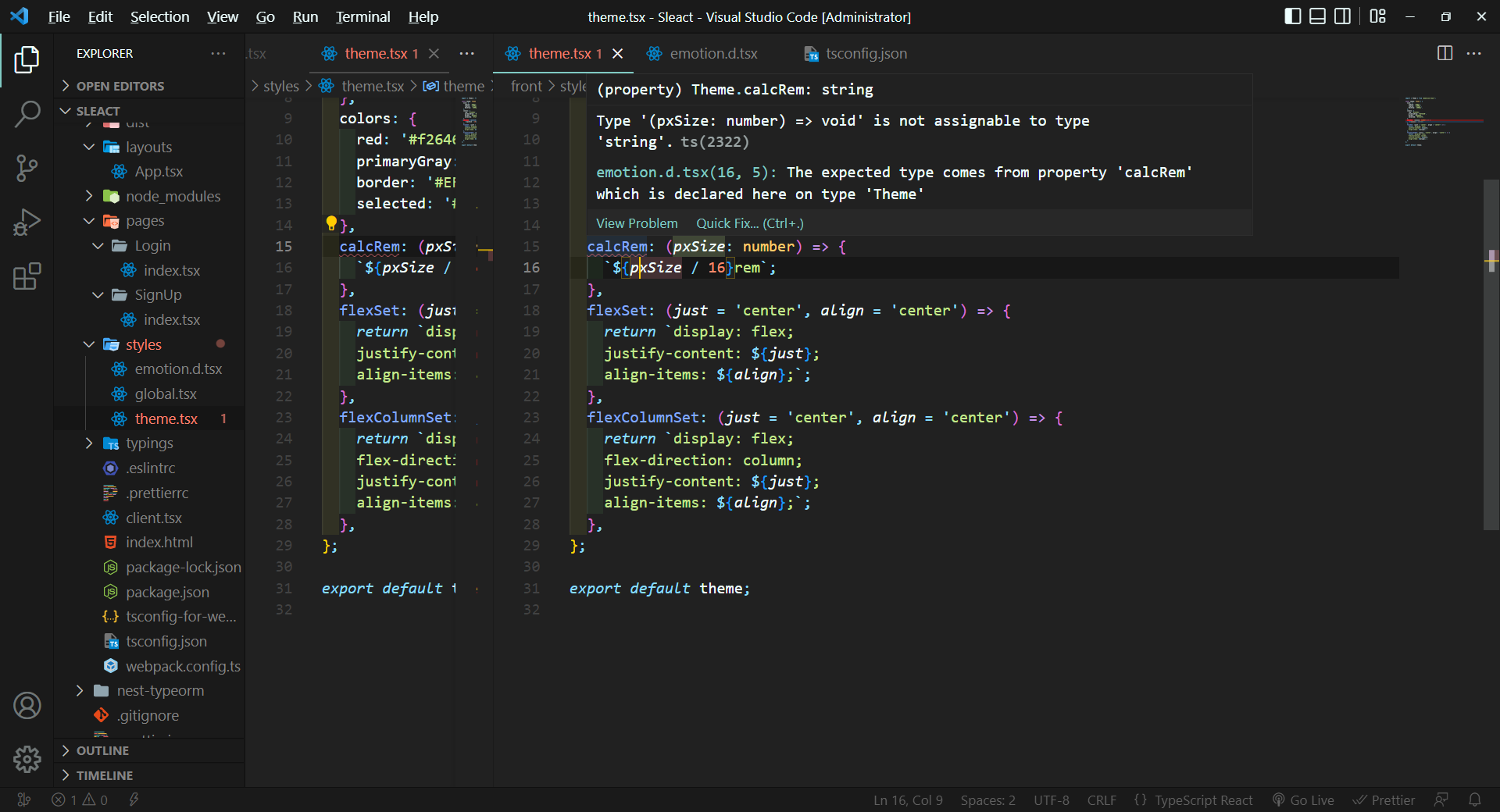
Type '(pxSize: number) => void' is not assignable to type 'string'.ts(2322)
emotion.d.tsx(16, 5): The expected type comes from property 'calcRem' which is declared here on type '
string을 return해서 다음과 같이 설정을 했는데 혹시 잘못된 부분이 있을까요?
// theme.tsx
import { Theme } from '@emotion/react';
const theme: Theme = {
size: {
tablet: '640px',
laptop: '1200px',
desktop: '1800px',
},
colors: {
red: '#f26462',
primaryGray: '#3f4150',
border: '#EFEFEF',
selected: '#f2f2f2',
},
// error 발생
// Type '(pxSize: number) => void' is not assignable to type 'string'.ts(2322)
// emotion.d.tsx(16, 5): The expected type comes from property 'calcRem' which is declared here on type '
calcRem: (pxSize: number) => {
`${pxSize / 16}rem`;
},
flexSet: (just = 'center', align = 'center') => {
return `display: flex;
justify-content: ${just};
align-items: ${align};`;
},
flexColumnSet: (just = 'center', align = 'center') => {
return `display: flex;
flex-direction: column;
justify-content: ${just};
align-items: ${align};`;
},
};
export default theme;
// emotion.d.tsx
import '@emotion/react';
declare module '@emotion/react' {
export interface Theme {
size: {
tablet: string;
laptop: string;
desktop: string;
};
colors: {
red: string;
primaryGray: string;
border: string;
selected: string;
};
calcRem: string;
}
}

..
질문자2022.12.08
답변 감사합니다 말씀해주신 조언 참고해서 문제를 해결했습니다.
근데 설정하면서 궁금한 점이 추가로 질문드립니다.
calcRem 함수는 return값으로 string을 반환한다고 생각해서 다음과 같이 시도했습니다.
// theme.tsx
calcRem: pxSize => {
`${pxSize / 16}rem`;
},
// emotion.d.tsx
calcRem: (pxSize: number) => string;
근데 반환값이 void타입은 string에 할당할 수 없다고 에러가 발생했습니다.
그래서 다음과 같이 return을 적어서 수정했더니 오류를 해결하고 정상적으로 동작합니다.
// theme.tsx
calcRem: pxSize => {
return `${pxSize / 16}rem`; // return키워드를 입력하니 정상적으로 동작
},
// emotion.d.tsx
calcRem: (pxSize: number) => string;
제가 알기로는 return절이 한줄이면 생략해도 자동으로 return이 적용되서 string을 반환하는 것 같았는데
굳이 return키워드를 입력한 뒤에서야 코드가 정상적으로 동작하는 이유가 무엇인가요?
아래는 최종적으로 오류를 해결한 코드입니다.
// theme.tsx
import { Theme } from '@emotion/react';
const theme: Theme = {
size: {
tablet: '640px',
laptop: '1200px',
desktop: '1800px',
},
colors: {
red: '#f26462',
primaryGray: '#3f4150',
border: '#EFEFEF',
selected: '#f2f2f2',
},
calcRem: pxSize => {
return `${pxSize / 16}rem`;
},
flexSet: (just = 'center', align = 'center') => {
return `display: flex;
justify-content: ${just};
align-items: ${align};`;
},
flexColumnSet: (just = 'center', align = 'center') => {
return `display: flex;
flex-direction: column;
justify-content: ${just};
align-items: ${align};`;
},
};
export default theme;
// emotion.d.tsx
import '@emotion/react';
declare module '@emotion/react' {
export interface Theme {
size: {
tablet: string;
laptop: string;
desktop: string;
};
colors: {
red: string;
primaryGray: string;
border: string;
selected: string;
};
calcRem: (pxSize: number) => string;
flexSet: () => string;
flexColumnSet: () => string;
}
}
// pages/login/index.tsx
import React from 'react';
import styled from '@emotion/styled';
const ThemeWrapper = styled.div`
${props => props.theme.flexColumnSet()}
`;
const ThemeTest1 = styled.span`
color: ${props => props.theme.colors.red};
font-size: ${props => props.theme.calcRem(40)};
`;
const LogIn = () => {
return (
<>
<div>로그인</div>
<ThemeWrapper>
<ThemeTest1>theme test1</ThemeTest1>
<ThemeTest1>theme test2</ThemeTest1>
<ThemeTest1>theme test3</ThemeTest1>
</ThemeWrapper>
</>
);
};
export default LogIn;
조현영
지식공유자2022.12.08
제가 알기로는 return절이 한줄이면 생략해도 자동으로 return이 적용되서 string을 반환하는 것 같았는데
굳이 return키워드를 입력한 뒤에서야 코드가 정상적으로 동작하는 이유가 무엇인가요?
전혀 아닙니다.
화살표함수에서만 그렇습니다

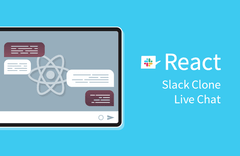

답변 1