-
질문 & 답변
카테고리
-
세부 분야
프론트엔드
-
해결 여부
미해결
npx webpack 오류
22.09.06 11:41 작성 조회수 653
0
npx webpack 명령어를 쳤더니
$ npx webpack
[webpack-cli] Failed to load 'C:\Users\ws\Desktop\sleact\alecture\webpack.config.ts' config
[webpack-cli] Error: Debug Failure. False expression: Non-string value passed to ts.resolveTypeReferenceDirective, likely by a wrapping package working with an outdated resolveTypeReferenceDirectives signature. This is probably not a problem in TS itself.
at Object.resolveTypeReferenceDirective (C:\Users\ws\Desktop\sleact\alecture\node_modules\typescript\lib\typescript.js:43192:18)
at C:\Users\ws\Desktop\sleact\alecture\node_modules\ts-node\src\index.ts:623:55
at Array.map (<anonymous>)
at Object.resolveTypeReferenceDirectives (C:\Users\ws\Desktop\sleact\alecture\node_modules\ts-node\src\index.ts:622:33)
at actualResolveTypeReferenceDirectiveNamesWorker (C:\Users\ws\Desktop\sleact\alecture\node_modules\typescript\lib\typescript.js:118205:163)
at resolveTypeReferenceDirectiveNamesWorker (C:\Users\ws\Desktop\sleact\alecture\node_modules\typescript\lib\typescript.js:118505:26)
at processTypeReferenceDirectives (C:\Users\ws\Desktop\sleact\alecture\node_modules\typescript\lib\typescript.js:120002:31)
at findSourceFileWorker (C:\Users\ws\Desktop\sleact\alecture\node_modules\typescript\lib\typescript.js:119887:21)
at findSourceFile (C:\Users\ws\Desktop\sleact\alecture\node_modules\typescript\lib\typescript.js:119739:26)
at C:\Users\ws\Desktop\sleact\alecture\node_modules\typescript\lib\typescript.js:119688:85
이런 오류가 나오는데요.. 오류 해결법을 몰라서 깃허브에 있는 코드를 복사 붙여넣기 했는데도 오류가 뜹니다. ㅠㅠ
답변을 작성해보세요.
0

wsws
질문자2022.09.06
강의 처음부터 다시 듣고 하고있는데요 이젠 이렇게 뜹니다.
$ npm run build
npm ERR! code ENOENT
npm ERR! syscall open
npm ERR! path C:\Users\ws\Desktop\sleact\alecture/package.json
npm ERR! errno -4058
npm ERR! enoent ENOENT: no such file or directory, open 'C:\Users\ws\Desktop\sleact\alecture\package.json'
npm ERR! enoent This is related to npm not being able to find a file.
npm ERR! enoent
npm ERR! A complete log of this run can be found in:
npm ERR! C:\Users\ws\AppData\Local\npm-cache\_logs\2022-09-06T03_35_49_104Z-debug-0.log
조현영
지식공유자2022.09.06
alecture 폴더 안에 package.json이 있는 게 맞으시죠? package.json 앞에만 경로가 /로 되어있네요. 다른데는 전부 \인데 말이죠.
조현영
지식공유자2022.09.06
tsconfig.json에 compilerOptions 아래에 다음 코드 추가하시고
"compilerOptions": {...},
"ts-node": {
"compilerOptions": {
"module": "commonjs",
"moduleResolution": "Node",
"target": "es5",
"esModuleInterop": true
}
}package.json에서 scripts -> build는 "cross-env NODE_ENV=production webpack"로 하신 후
npm run build 해보세요.

wsws
질문자2022.09.06
"compilerOptions": {...}, 에서 {...},분에 빨간줄이 그어지면서 Property keys must be doublequoted 오류가 나옵니다
조현영
지식공유자2022.09.06
잠깐 봤는데 node_modules 폴더 안에 package.json이 있으면 안 되고, node_modules랑 같은 위치에 package.json이 있어야 합니다.

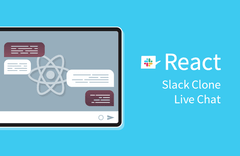

답변 1