-
질문 & 답변
카테고리
-
세부 분야
모바일 앱 개발
-
해결 여부
미해결
auth 오류
22.08.30 19:54 작성 조회수 408
0
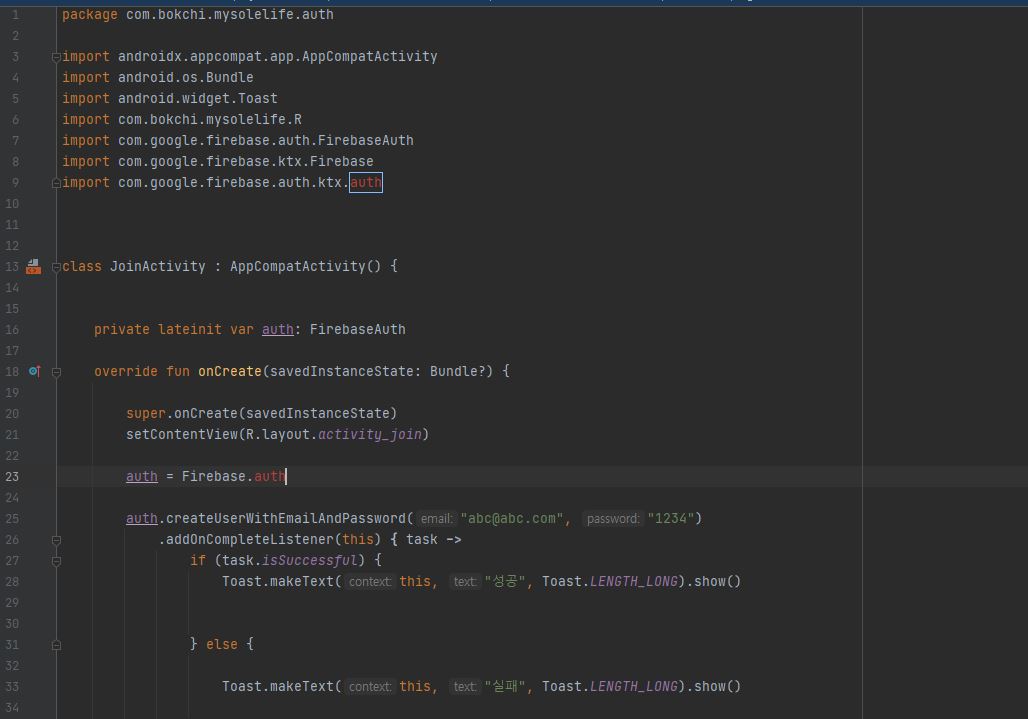
답변을 작성해보세요.
0

개복치개발자
지식공유자2022.10.02
DataBindingUtil.setContentView이렇게 되어있지 않고
DataBindingUtil.inflate
이렇게 강의에서 썻던 것으로 기억하는데
강의 코드와 한번 비교해보시겠어요?

rost78
2022.10.03
선생님 정확히 다시 확인해봤는데요
이렇게 강의에 이렇게 써저 있어요
DataBindingUtil.setContentView힘드네요 ㅠ.ㅠ
혹시몰라서 강의 내용 캡쳐올립니다.
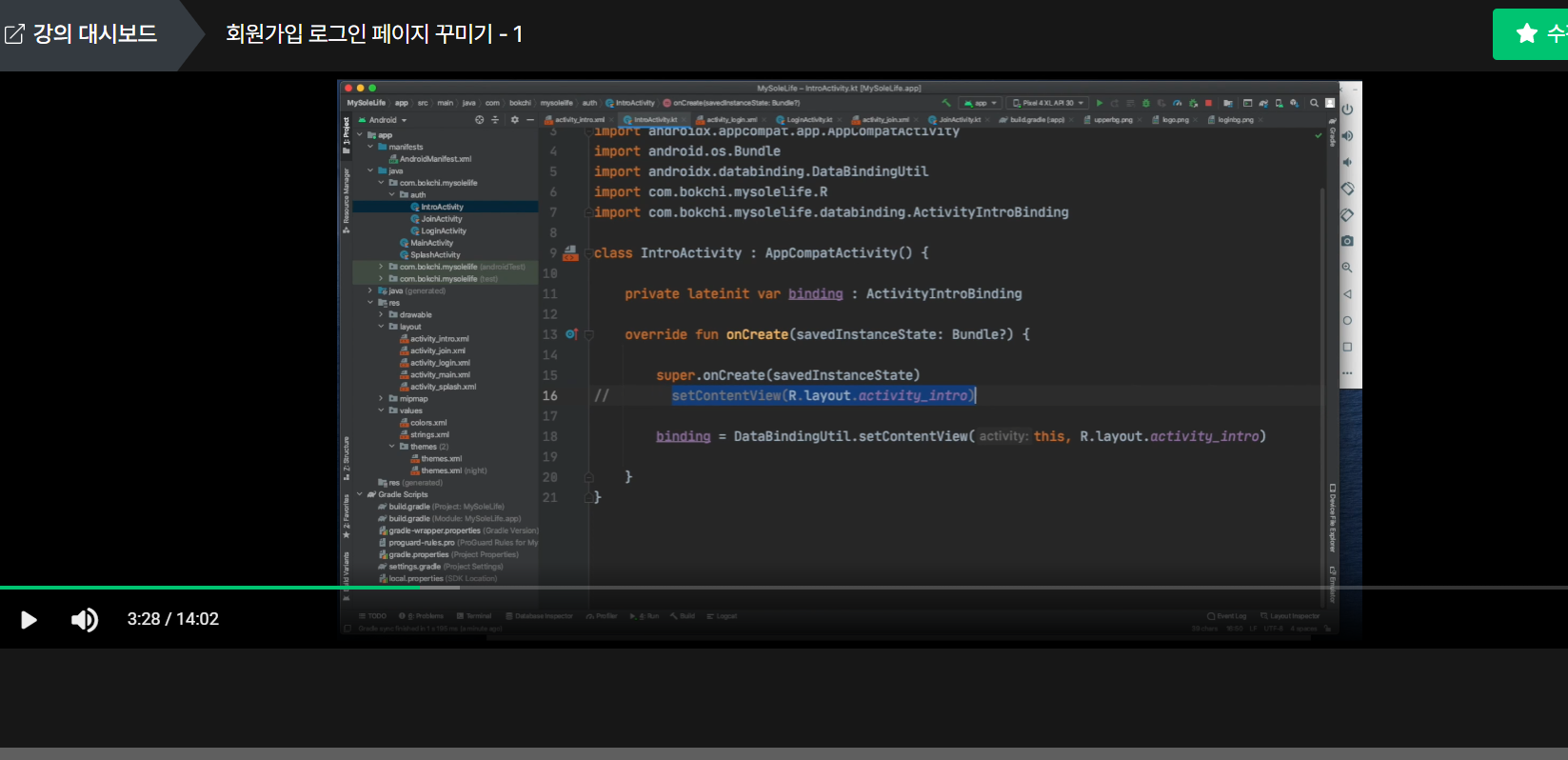

rost78
2022.10.03
선생님 구글에서 뷰바인딩 검색해서
binding = ActivityIntroBinding.inflate(layoutInflater)
val view = binding.root
setContentView(view)이렇게 했더니 넘어가네요

개복치개발자
지식공유자2022.10.04
앗 제가 여러방법으로 했었군요
저 에러코드를 전체 공유해주시면 살펴보겠습니다.
viewbinding / databinding에 관한 부분은 제가 유튜브에 올려놨으니 관련 강의 참고하셔도 좋습니다.
Android View에 대한 접근 1-6 입니다.
0

rost78
2022.10.02
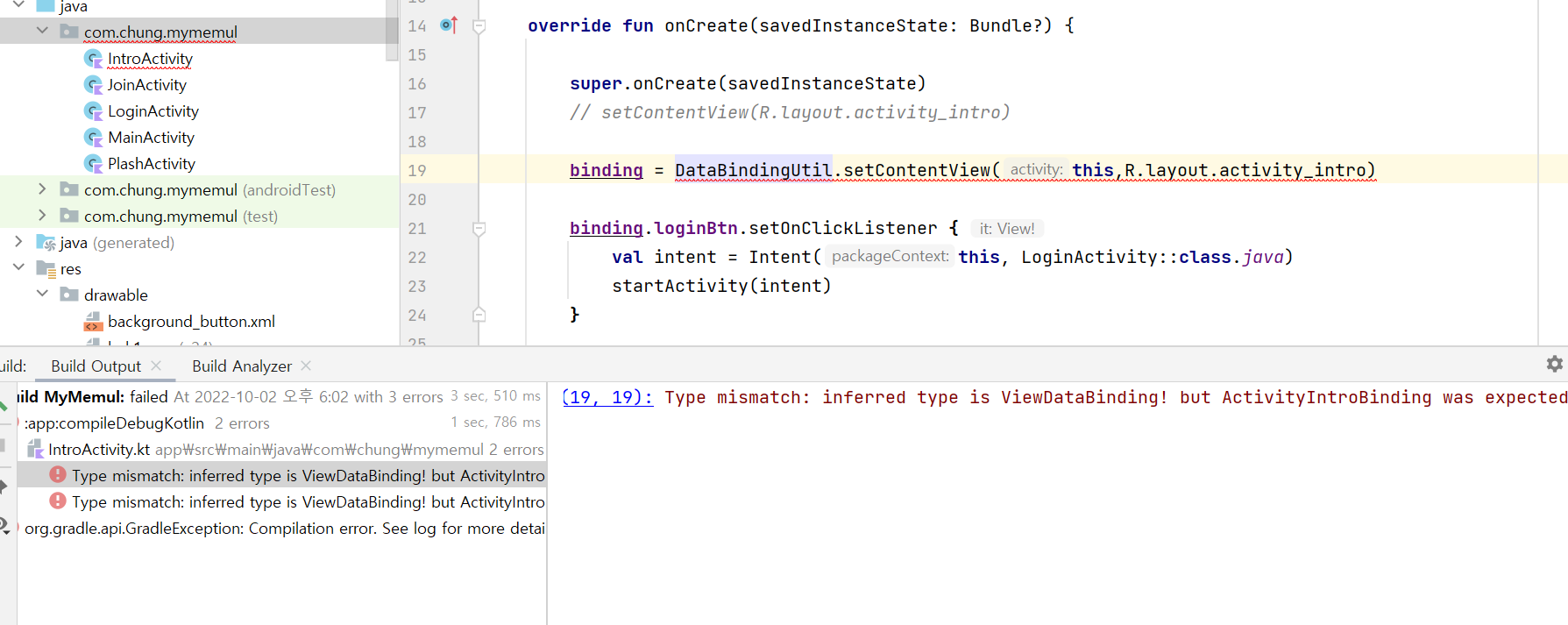 이부분에서 계속 오류가나네요.. 도와주세요 ㅠ
이부분에서 계속 오류가나네요.. 도와주세요 ㅠ
위에는 오류나는부분이구요
밑에는 전체 코드 입니다
binding = DataBindingUtil.setContentView(this,R.layout.activity_intro)import android.content.Intent
import androidx.appcompat.app.AppCompatActivity
import android.os.Bundle
import androidx.databinding.DataBindingUtil
import androidx.databinding.ViewDataBinding
import com.chung.mymemul.databinding.ActivityIntroBinding
class IntroActivity : AppCompatActivity() {
private lateinit var binding: ActivityIntroBinding
override fun onCreate(savedInstanceState: Bundle?) {
super.onCreate(savedInstanceState)
// setContentView(R.layout.activity_intro)
binding = DataBindingUtil.setContentView(this,R.layout.activity_intro)
binding.loginBtn.setOnClickListener {
val intent = Intent(this, LoginActivity::class.java)
startActivity(intent)
}
binding.joinBtn.setOnClickListener {
val intent = Intent(this, JoinActivity::class.java)
startActivity(intent)
}
}
}0

김단경
질문자2022.08.30
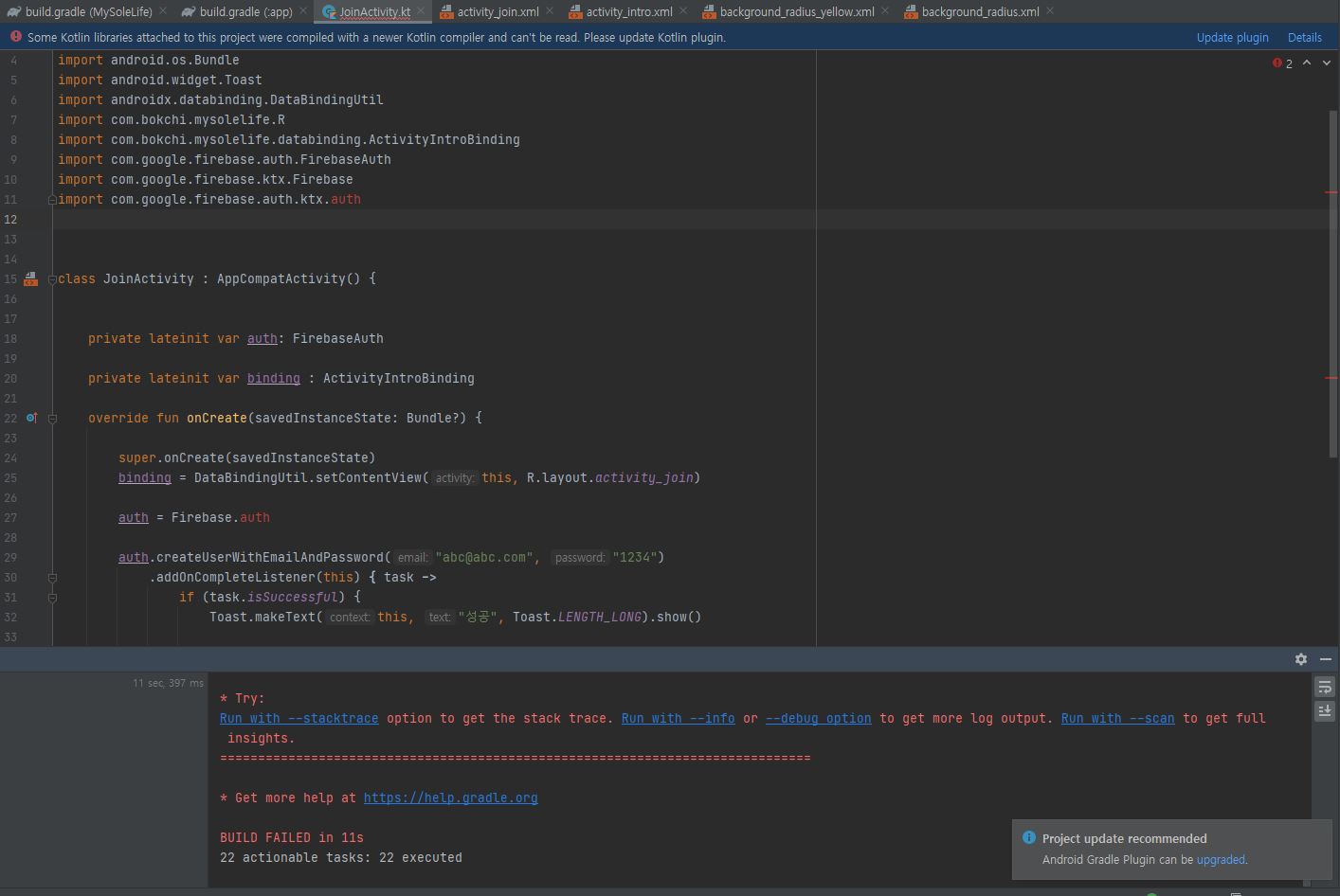
1: Task failed with an exception.
-----------
* What went wrong:
Execution failed for task ':app:processDebugGoogleServices'.
> File google-services.json is missing. The Google Services Plugin cannot function without it.
Searched Location:
C:\Users\ko725\AndroidStudioProjects\game\MySoleLife\app\src\debug\google-services.json
C:\Users\ko725\AndroidStudioProjects\game\MySoleLife\app\src\google-services.json
C:\Users\ko725\AndroidStudioProjects\game\MySoleLife\app\google-services.json
* Try:
Run with --stacktrace option to get the stack trace. Run with --info or --debug option to get more log output. Run with --scan to get full insights.
==============================================================================
2: Task failed with an exception.
-----------
* What went wrong:
Execution failed for task ':app:checkDebugAarMetadata'.
> A failure occurred while executing com.android.build.gradle.internal.tasks.CheckAarMetadataWorkAction
> The minCompileSdk (32) specified in a
dependency's AAR metadata (META-INF/com/android/build/gradle/aar-metadata.properties)
is greater than this module's compileSdkVersion (android-30).
Dependency: androidx.appcompat:appcompat-resources:1.5.0.
AAR metadata file: C:\Users\ko725\.gradle\caches\transforms-2\files-2.1\ce81a25d8061a8a03c7214920f2a5e4a\appcompat-resources-1.5.0\META-INF\com\android\build\gradle\aar-metadata.properties.
* Try:
Run with --stacktrace option to get the stack trace. Run with --info or --debug option to get more log output. Run with --scan to get full insights.
==============================================================================
3: Task failed with an exception.
-----------
* What went wrong:
Execution failed for task ':app:processDebugMainManifest'.
> Manifest merger failed : uses-sdk:minSdkVersion 16 cannot be smaller than version 19 declared in library [com.google.firebase:firebase-analytics-ktx:21.1.0] C:\Users\ko725\.gradle\caches\transforms-2\files-2.1\82690a40aa49e9210c9c606173186ae9\firebase-analytics-ktx-21.1.0\AndroidManifest.xml as the library might be using APIs not available in 16
Suggestion: use a compatible library with a minSdk of at most 16,
or increase this project's minSdk version to at least 19,
or use tools:overrideLibrary="com.google.firebase.analytics.ktx" to force usage (may lead to runtime failures)
* Try:
Run with --stacktrace option to get the stack trace. Run with --info or --debug option to get more log output. Run with --scan to get full insights.
==============================================================================
* Get more help at https://help.gradle.org
BUILD FAILED in 11s
22 actionable tasks: 22 executed
import com.google.firebase.auth.ktx.auth도 있고
Build -> Clean Project / Rebuild Project 실행 후 다시한번 시도도 해봤는데 안됩니다 ㅠㅠ
0

개복치개발자
지식공유자2022.08.30
음 잘하신 것 같은데 혹시 앱을 빌드(실행)하면 에러메세지가 어떻게 나오나요?
https://www.inflearn.com/questions/500661
이 질문과 동일하게 나오나요 아니면 다르게 나오나요?
스크린샷과 메세지 전체를 공유해주시겠어요?
0



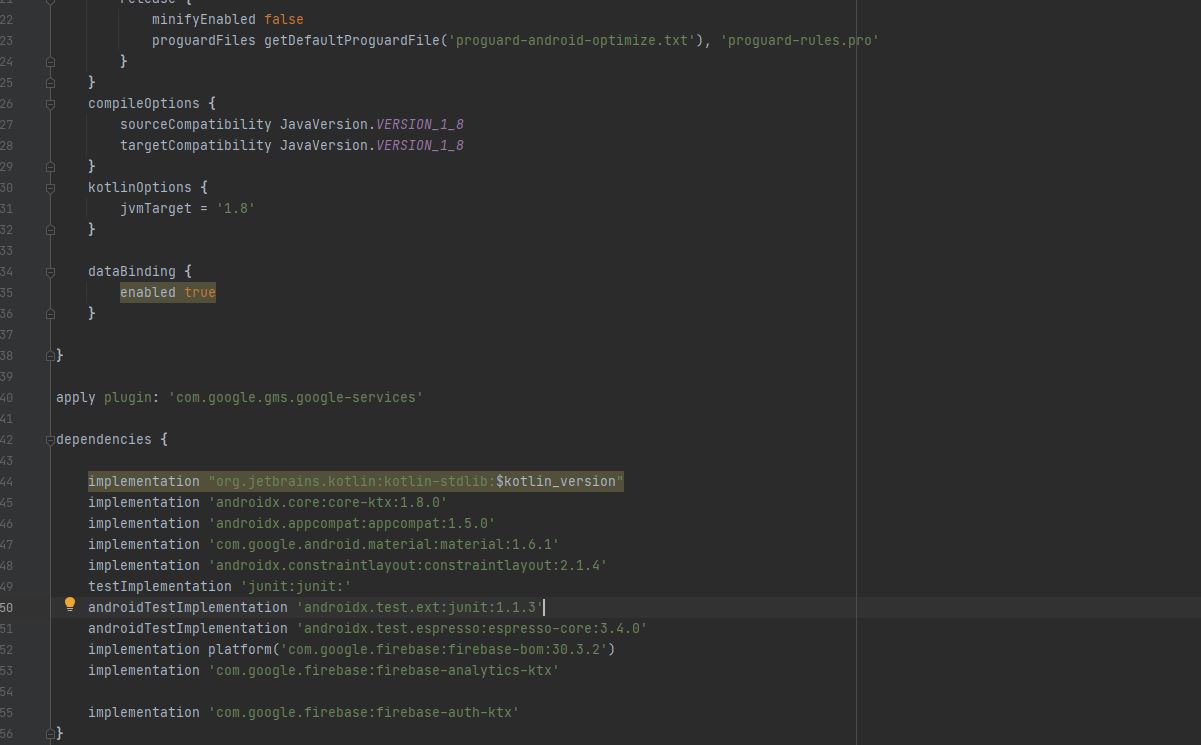 이 부분 말씀하시는 건가요?!
이 부분 말씀하시는 건가요?!
답변 5