-
질문 & 답변
카테고리
-
세부 분야
데이터 분석
-
해결 여부
미해결
분류 예측에서 결과값의 구체적 내용을 확인할수 있는지요?
22.06.20 12:28 작성 조회수 179
0
안녕하세요..
무척 유익한 강의 수회째 반복하여 듣고 있습니다. 깊은 감사드립니다.
강의안 # 작업형 유형2(기초쌓기)<-제7강 (팽귄의 Species 분류예측 모델)
마무리에서
#11. 파일저장
pd.DataFrame({'id': y_test.index, 'pred': pred3}).to_csv('003000000.csv', index=False) 형식으로 답안이 제출됩니다.
결과의 구체적 내용이 궁금하여
print(pd.DataFrame({'id': y_test.index, 'pred': pred3}).head(10))으로 확인해보니
id pred
0 57 0
1 173 1
2 213 1
3 50 0
4 25 0
5 207 1
6 166 1
7 244 2
8 234 2
9 61 0
분류 결과(pred3)가 0과2사이로 표현됩니다.
저의 이해에 오류가 없다면,
저숫자가팽귄의 종(Species) ' Adelie','Gentoo','Chinstrap' 중에 어느 종을 나타내는 것인지 확인할 방법이 있는지요?
감사합니다.
답변을 작성해보세요.
0

Jongdeok Heo
2022.06.21
선생님, 감사합니다. 분류문제의 라벨인코딩의 에러 메시지의 원인 및 해결을 하고 싶습니다.
from sklearn.preprocessing import LabelEncoder
X_label = ['sex', 'embarked', 'class', 'who', 'adult_male', 'deck', 'embark_town', 'alone']
X_train[label] = X_train[label].apply(LabelEncoder().fit_transform)
X_test[label] = X_test[label].apply(LabelEncoder().fit_transform)
print(X_train.head())
[에러 메시지]
ypeError Traceback (most recent call last) C:\ProgramData\Anaconda3\lib\site-packages\sklearn\preprocessing\_label.py in _encode(values, uniques, encode, check_unknown) 111 try: --> 112 res = _encode_python(values, uniques, encode) 113 except TypeError: C:\ProgramData\Anaconda3\lib\site-packages\sklearn\preprocessing\_label.py in _encode_python(values, uniques, encode) 59 if uniques is None: ---> 60 uniques = sorted(set(values)) 61 uniques = np.array(uniques, dtype=values.dtype) TypeError: '<' not supported between instances of 'float' and 'str' During handling of the above exception, another exception occurred: TypeError Traceback (most recent call last) <ipython-input-14-d8de3af8ea81> in <module> 1 from sklearn.preprocessing import LabelEncoder 2 X_label = ['sex', 'embarked', 'class', 'who', 'adult_male', 'deck', 'embark_town', 'alone'] ----> 3 X_train[label] = X_train[label].apply(LabelEncoder().fit_transform) 4 X_test[label] = X_test[label].apply(LabelEncoder().fit_transform) 5 print(X_train.head()) C:\ProgramData\Anaconda3\lib\site-packages\pandas\core\frame.py in apply(self, func, axis, raw, result_type, args, **kwds) 6876 kwds=kwds, 6877 ) -> 6878 return op.get_result() 6879 6880 def applymap(self, func) -> "DataFrame": C:\ProgramData\Anaconda3\lib\site-packages\pandas\core\apply.py in get_result(self) 184 return self.apply_raw() 185 --> 186 return self.apply_standard() 187 188 def apply_empty_result(self): C:\ProgramData\Anaconda3\lib\site-packages\pandas\core\apply.py in apply_standard(self) 311 312 # compute the result using the series generator --> 313 results, res_index = self.apply_series_generator() 314 315 # wrap results C:\ProgramData\Anaconda3\lib\site-packages\pandas\core\apply.py in apply_series_generator(self) 339 else: 340 for i, v in enumerate(series_gen): --> 341 results[i] = self.f(v) 342 keys.append(v.name) 343 C:\ProgramData\Anaconda3\lib\site-packages\sklearn\preprocessing\_label.py in fit_transform(self, y) 250 """ 251 y = column_or_1d(y, warn=True) --> 252 self.classes_, y = _encode(y, encode=True) 253 return y 254 C:\ProgramData\Anaconda3\lib\site-packages\sklearn\preprocessing\_label.py in _encode(values, uniques, encode, check_unknown) 112 res = _encode_python(values, uniques, encode) 113 except TypeError: --> 114 raise TypeError("argument must be a string or number") 115 return res 116 else: TypeError: argument must be a string or number

대구빅데이터활용센터
지식공유자2022.06.22
영상 내 코드를 재실행해본 결과 에러메세지가 발생하지 않았습니다.
ljs8@dip.or.kr 로 사용하신 코드 전체를 보내주시면 검토 후에 연락드리겠습니다!
0

대구빅데이터활용센터
지식공유자2022.06.21
안녕하세요.
숫자가 어떤 종을 나타내는 것인지 확인할 코드를 제공해드립니다.
다른 방법으로는 새로운 데이터 프레임을 만들어 확인이 가능합니다.
강의의 라벨인코딩 과정에서 아래 코드를 추가하면 데이터 프레임으로 확인을 할 수 있습니다.

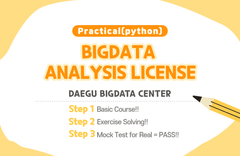
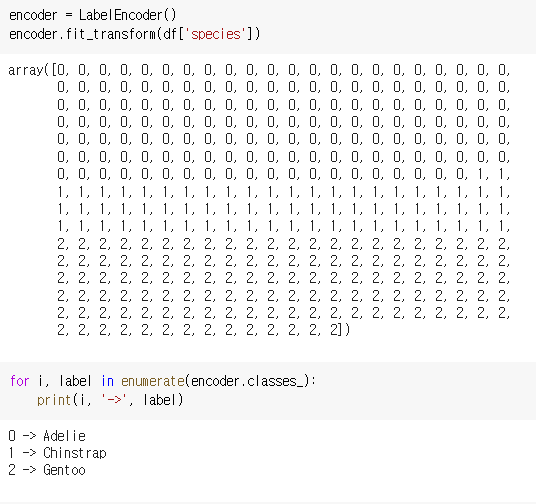
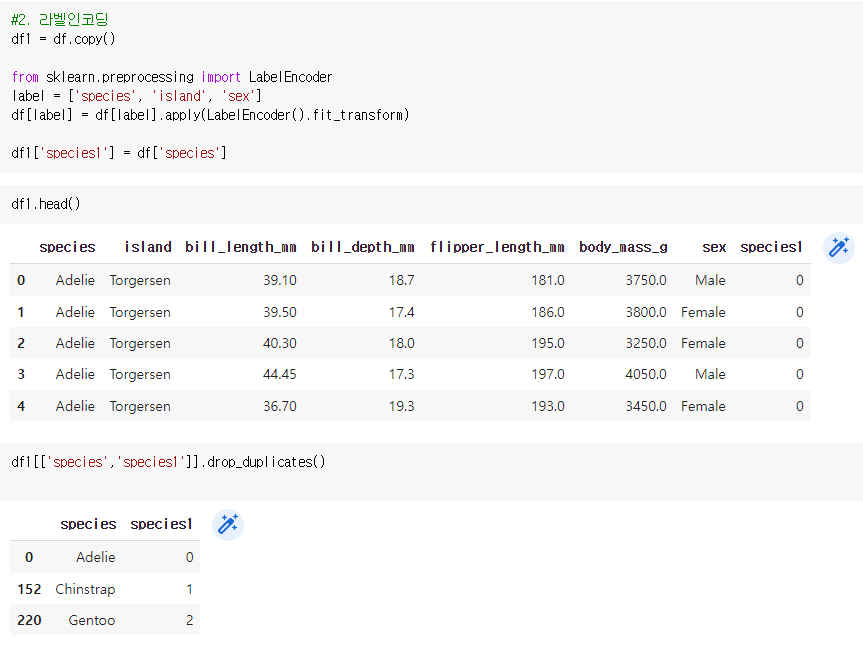

답변 2