-
질문 & 답변
카테고리
-
세부 분야
게임 프로그래밍
-
해결 여부
미해결
드론예제 관련 오류 질문드립니다
22.05.17 20:41 작성 조회수 310
0
안녕하세요, 유니티 강의 잘 듣고있습니다.
다름이 아니라 [드론환경 실행 및 환경 빌드] 에서 드론팩을 import하고 나서 visual studio에 코드를 작성하고 난 뒤에 에러가 떠서 질문남깁니다..
Assets\Drone\Script\DroneAgent.cs(10,13): error CS0246: The type or namespace name 'PA_DroneController' could not be found (are you missing a using directive or an assembly reference?)
Assets\ProfessionalAssets\DronePack\Scripts\CameraTeleportEffect.cs(9,21): error CS1069: The type name 'ParticleSystem' could not be found in the namespace 'UnityEngine'. This type has been forwarded to assembly 'UnityEngine.ParticleSystemModule, Version=0.0.0.0, Culture=neutral, PublicKeyToken=null' Enable the built in package 'Particle System' in the Package Manager window to fix this error.
Assets\ProfessionalAssets\DronePack\Scripts\ProximityCannon.cs(16,17): error CS1069: The type name 'AudioSource' could not be found in the namespace 'UnityEngine'. This type has been forwarded to assembly 'UnityEngine.AudioModule, Version=0.0.0.0, Culture=neutral, PublicKeyToken=null' Enable the built in package 'Audio' in the Package Manager window to fix this error.
Assets\ProfessionalAssets\DronePack\Scripts\PAVR_DroneRemote.cs(10,14): error CS1069: The type name 'XRNodeState' could not be found in the namespace 'UnityEngine.XR'. This type has been forwarded to assembly 'UnityEngine.XRModule, Version=0.0.0.0, Culture=neutral, PublicKeyToken=null' Enable the built in package 'XR' in the Package Manager window to fix this error.
Assets\ProfessionalAssets\DronePack\Scripts\Turbine.cs(14,17): error CS1069: The type name 'ParticleSystem' could not be found in the namespace 'UnityEngine'. This type has been forwarded to assembly 'UnityEngine.ParticleSystemModule, Version=0.0.0.0, Culture=neutral, PublicKeyToken=null' Enable the built in package 'Particle System' in the Package Manager window to fix this error.
답변을 작성해보세요.
0

정규열
지식공유자2022.05.17
안녕하세요!
사용하신 유니티 버전과 ml-agent버전 공유좀 부탁드립니다.
그리고 다음 두가지 사항도 체크 부탁 드립니다.
1. 임포트 직후에는 오류여부
2. 코드 내용 상 오류 여부
0

KyeongJin Song
질문자2022.05.17
비주얼스튜디오를 열면 이런 오류도 같이 뜹니다,,
유니티허브에서 SDK와 NDK는 설치하였고, 에딧에서 비주얼스튜디오로 연결은 하였습니다.

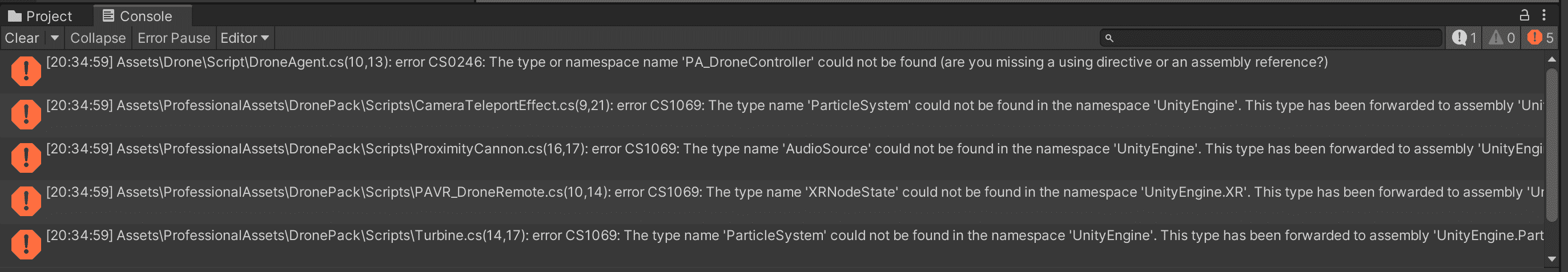
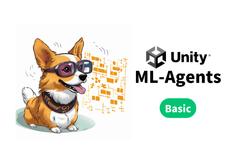
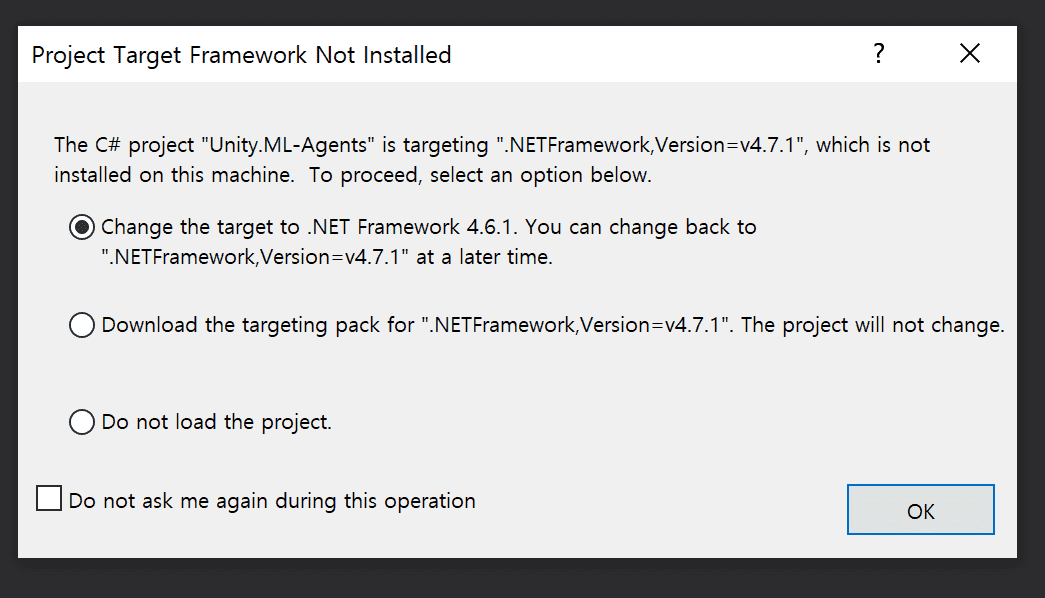

답변 2