-
질문 & 답변
카테고리
-
세부 분야
데브옵스 · 인프라
-
해결 여부
미해결
프로메테우스
22.04.17 15:02 작성 조회수 466
0
답변을 작성해보세요.
0

gasbugs
2022.04.18
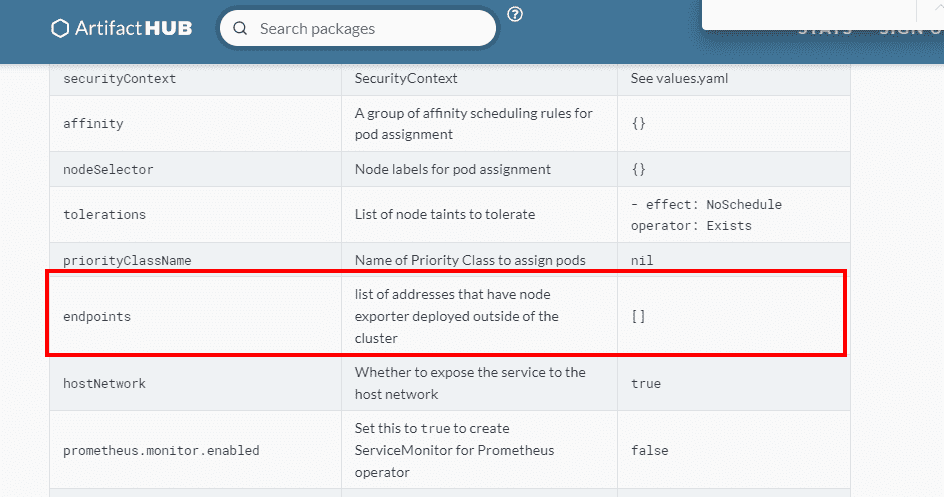

lin7258
질문자2022.04.23
강사님.. 너무 어렵습니다 ㅜㅋㅋㅋㅋㅋ
사실 지금 쿠버네티스 클러스터에 올린 것이 아니라 미니큐브 인스턴스에 프로메테우스와 그라파나를 올린 상황입니다.
그래서 다른 mongodb 인스턴스를 모니터링하고, alert manager로 슬랙 알림을 주고 싶습니다.
깃허브에 있는 prometheus의 values.yaml 파일을 참고하여 강사님께서 작성하신 values-prometheus.yaml 파일을
아래와 같이 수정하였습니다.
cat <<EOF > values-prometheus.yaml
alertmanager: # 30~33
enabled: true
persistentVolume:
## If true, alertmanager will create/use a Persistent Volume Claim
## If false, use emptyDir
enabled: true
accessModes:
- ReadWriteOnce
size: 2Gi
replicaCount: 1
service:
type: LoadBalancer
## alertmanager ConfigMap entries # 1360
alertmanagerFiles:
alertmanager.yml:
global:
resolve_timeout: 5m
slack_api_url: 'https://hooks.slack.com/services/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'
route:
group_by: ['monitoring']
group_wait: 30s
repeat_interval: 1h
receiver: default-receiver
routes:
- match:
alertname: DeadMansSwitch
receiver: 'null'
- match:
receiver: 'slack'
continue: true
receivers:
- name: 'null'
- name: 'slack'
slack_configs:
- channel: 'test'
username: 'prometheus'
send_resolved: true
icon_url: https://avatars3.githubusercontent.com/u/3380462
title: |-
[{{ .Status | toUpper }}{{ if eq .Status "firing" }}:{{ .Alerts.Firing | len }}{{ end }}] {{ .CommonLabels.alertname }} for {{ .CommonLabels.job }}
text: >-
{{ range .Alerts -}}
*Alert:* {{ .Annotations.title }}{{ if .Labels.severity }} - {{ end }}
*Description:* {{ .Annotations.description }}
*Details:*
{{ range .Labels.SortedPairs }} • *{{ .Name }}:*
{{ end }}
{{ end }}
server:
enabled: true
persistentVolume:
enabled: true
accessModes:
- ReadWriteOnce
mountPath: /data
size: 100Gi
replicaCount: 1
## Prometheus data retention period (default if not specified is 15 days)
retention: "15d" # 15일간 데이터를 보존함
serverFiles:
alerting_rules.yml:
groups:
- name: example
rules:
- alert: HighRequestLatency
expr: sum(rate(container_network_receive_bytes_total{namespace="kube-logging"}[5m]))>20000
for: 1m
labels:
severity: page
annotations:
summary: High request latency
prometheus.yml:
rule_files:
- /etc/config/alerting_rules.yml
- /etc/config/alerts
EOFhelm install 하였더니 alertmanager 파드에서 Crash Loop BackOff 오류가 납니다... 이미지가 이미 존재한다는데 어떻게 해야 할지 모르겠습니다.

2.
그리고 몽고디비를 타겟으로 설정하기 위해 깃허브에 있던 mongodb-exporter.yaml 파일을 가져와
cat <<EOF > mongodb.yaml
mongodb:
uri: "mongodb://mongodb0.example.com:27017"
existingSecret:
name: "MONGO_INITDB_ROOT_PASSWORD"
key: "secret"
port: "80"
readinessProbe:
httpGet:
path: /
port: metrics
initialDelaySeconds: 10
metrics:
enabled: true
serviceMonitor:
enabled: true
interval: 30s
scrapeTimeout: 10s
namespace:
additionalLabels: {}
targetLabels: []
metricRelabelings: []
EOF라고 저장 후
helm install mongodb prometheus-community/prometheus-mongodb-exporter -f mongodb.yaml -n prometheus 해주었는데 이렇게 하는 게 맞을까요?
질문이 두서없고 정신이 없네요...
늘 감사합니다.

gasbugs
2022.04.25
안녕하세요 강사 최일선입니다.
개인 프로젝트에 관련해서는 테스트 해보고 말씀 드려야해서 시간이 다소 소요됩니다.
테스트하고 추가 답변 드리겠습니다. 감사합니다.



답변 1