-
질문 & 답변
카테고리
-
세부 분야
모바일 앱 개발
-
해결 여부
해결됨
DataBinding시 오류 질문
22.03.27 18:03 작성 조회수 224
0
안녕하세요 선생님 도저히 오류를 고치지 못하겠어서 문의드립니다. DataBinding만 하면 오류가 나네요.
구글링을 한참 해봤는데 xml파일의 오류도 아닌 것 같고, databinding 안 쓰고, <layout> 태그 안 쓰면 정상적으로 앱은 실행됩니다.. 한 번만 살펴봐주시면 감사하겠습니다.
그냥 제 컴퓨터에서는 DataBinding을 포기하고 findViewById 만 사용해서 수업을 따라가도 될까요..?
위치 : 주사위앱 마지막 강의 3:30
// MainActivitiy.kt
package com.preferkim.test01
import androidx.appcompat.app.AppCompatActivity
import android.os.Bundle
import android.widget.Toast
import androidx.databinding.DataBindingUtil
import com.preferkim.test01.databinding.ActivityMainBinding
class MainActivity : AppCompatActivity() {
private lateinit var binding : ActivityMainBinding
override fun onCreate(savedInstanceState: Bundle?) {
super.onCreate(savedInstanceState)
setContentView(R.layout.activity_main)
binding = DataBindingUtil.setContentView(this, R.layout.activity_main)
binding.diceStartButton.setOnClickListener {
Toast.makeText(this, "주사위 GO!", Toast.LENGTH_LONG).show()
}
}
}
// activity_main.xml
<?xml version="1.0" encoding="utf-8"?>
<layout>
<LinearLayout xmlns:android="http://schemas.android.com/apk/res/android"
xmlns:tools="http://schemas.android.com/tools"
android:layout_width="match_parent"
android:layout_height="match_parent"
android:background="#008000"
android:orientation="vertical"
tools:context=".MainActivity">
<LinearLayout
android:layout_width="match_parent"
android:layout_height="200dp"
android:layout_marginTop="100dp">
<TextView
android:layout_width="match_parent"
android:layout_height="wrap_content"
android:layout_margin="20dp"
android:gravity="center"
android:text="인생은 주사위 한 방에 가는 거 아니겠습니까?"
android:textColor="@color/black"
android:textSize="30sp"
android:textStyle="bold" />
</LinearLayout>
<LinearLayout
android:layout_width="match_parent"
android:layout_height="150dp"
android:weightSum="2">
<ImageView
android:layout_width="match_parent"
android:layout_height="match_parent"
android:layout_weight="1"
android:src="@drawable/dice_1" />
<ImageView
android:layout_width="match_parent"
android:layout_height="match_parent"
android:layout_weight="1"
android:src="@drawable/dice_2" />
</LinearLayout>
<android.widget.Button
android:id="@+id/diceStartButton"
android:layout_width="match_parent"
android:layout_height="50dp"
android:layout_margin="50dp"
android:background="@color/black"
android:gravity="center"
android:text="인생 고고"
android:textColor="@color/white" />
</LinearLayout>
</layout>
// build.gradle(app)
plugins {
id 'com.android.application'
id 'kotlin-android'
id 'kotlin-kapt'
}
android {
compileSdkVersion 31
buildToolsVersion "30.0.0"
defaultConfig {
applicationId "com.preferkim.test01"
minSdkVersion 16
targetSdkVersion 30
versionCode 1
versionName "1.0"
testInstrumentationRunner "androidx.test.runner.AndroidJUnitRunner"
}
buildTypes {
release {
minifyEnabled false
proguardFiles getDefaultProguardFile('proguard-android-optimize.txt'), 'proguard-rules.pro'
}
}
compileOptions {
sourceCompatibility JavaVersion.VERSION_1_8
targetCompatibility JavaVersion.VERSION_1_8
}
kotlinOptions {
jvmTarget = '1.8'
}
// 추가
buildFeatures {
dataBinding true
}
// dataBinding {
// enabled true
// }
}
dependencies {
implementation "org.jetbrains.kotlin:kotlin-stdlib:$kotlin_version"
implementation 'androidx.core:core-ktx:1.7.0'
implementation 'androidx.appcompat:appcompat:1.4.1'
implementation 'com.google.android.material:material:1.5.0'
implementation 'androidx.constraintlayout:constraintlayout:2.1.3'
testImplementation 'junit:junit:4.+'
androidTestImplementation 'androidx.test.ext:junit:1.1.3'
androidTestImplementation 'androidx.test.espresso:espresso-core:3.4.0'
kapt 'com.android.databinding:compiler:4.1.3'
}
// build.gradle(project)
// Top-level build file where you can add configuration options common to all sub-projects/modules.
buildscript {
ext.kotlin_version = "1.4.32"
repositories {
google()
jcenter()
}
dependencies {
classpath "com.android.tools.build:gradle:4.1.3"
classpath "org.jetbrains.kotlin:kotlin-gradle-plugin:$kotlin_version"
// NOTE: Do not place your application dependencies here; they belong
// in the individual module build.gradle files
}
}
allprojects {
repositories {
google()
jcenter()
}
}
task clean(type: Delete) {
delete rootProject.buildDir
}
답변을 작성해보세요.
0

ohmyzava
질문자2022.03.27
와 오늘 6시간 만에 databinding 에러 해결했습니다..
일단 dependencies 에서 아래처럼 바꾸니까 실행은 됩니다;;
implementation 'com.google.android.material:material:1.5.0-alpha02'

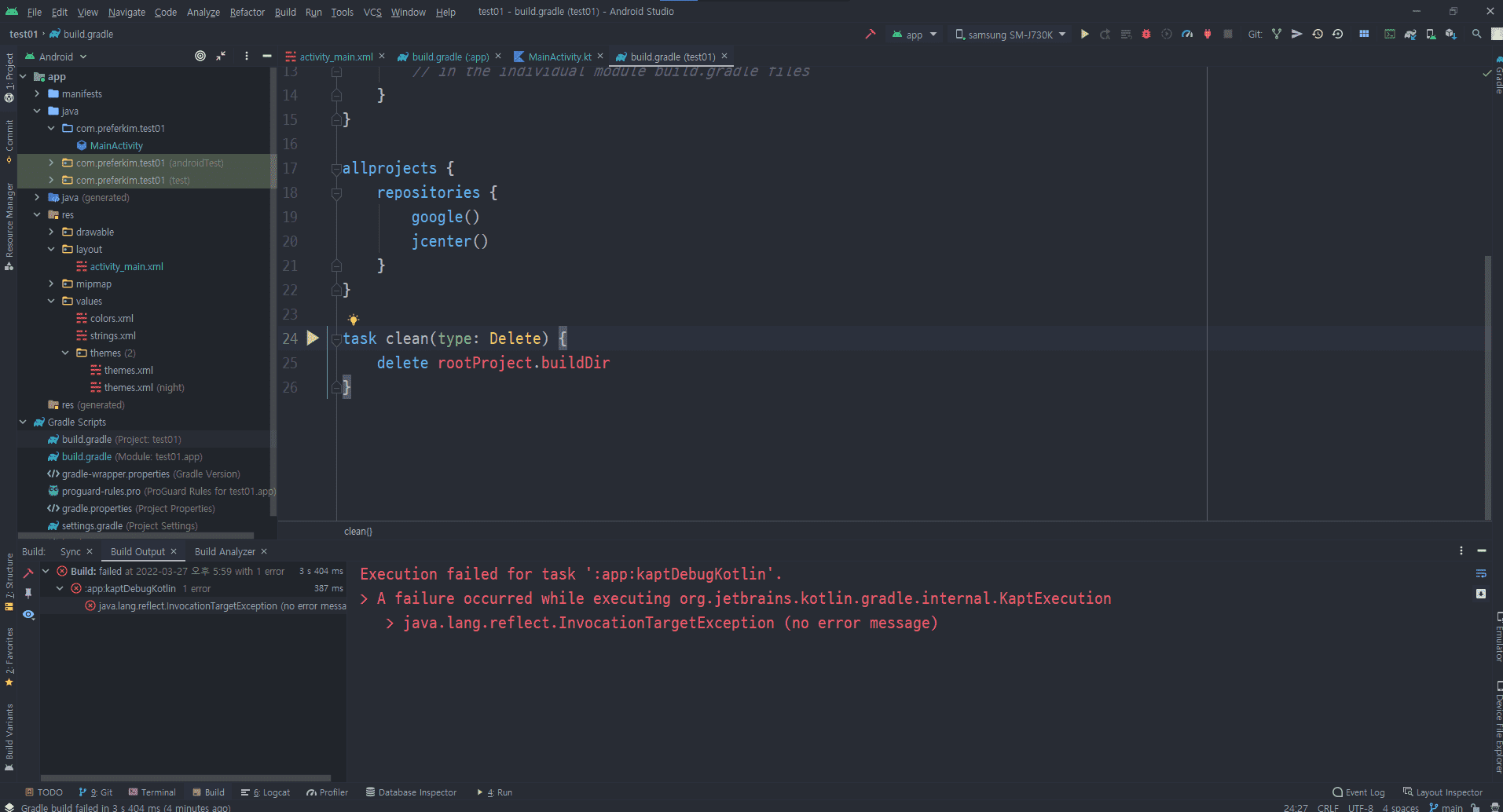




답변 1