-
질문 & 답변
카테고리
-
세부 분야
풀스택
-
해결 여부
미해결
import 문법 오류
22.01.04 17:23 작성 조회수 3.29k
0
안녕하세요 다름이 아니라 .eslintrc를 적용하는 와중에 다른 js파일들에서 에러가 생겨서 문의드립니다.
vscode 실행 시, js 파일 import구문에 빨간 밑줄이 쳐지면서
Parsing error: Must use import to load ES Module: /Users/seolranlee/study/react/react-nodebird/front/node_modules/eslint-scope/lib/definition.js require() of ES modules is not supported. require() of /Users/seolranlee/study/react/react-nodebird/front/node_modules/eslint-scope/lib/definition.js from /Users/seolranlee/study/react/react-nodebird/front/node_modules/babel-eslint/lib/require-from-eslint.js is an ES module file as it is a .js file whose nearest parent package.json contains "type": "module" which defines all .js files in that package scope as ES modules. Instead rename definition.js to end in .cjs, change the requiring code to use import(), or remove "type": "module" from /Users/seolranlee/study/react/react-nodebird/front/node_modules/eslint-scope/package.json.eslint
상기와 같은 에러 설명이 뜨는데요..ㅠㅠ 스택 오버 플로우에 검색하니 비슷한 현상이 있어서 따라 해결해 보았는데도 문제현상이 해결되지않아서 직접 문의드려요.
https://stackoverflow.com/questions/69554485/eslint-error-must-use-import-to-load-es-module
현재 프로젝트 내 .eslintrc 내용도 함께 전달드립니다.
{
"parser": "babel-eslint",
"parserOptions": {
"ecmaVersion": 2020,
"sourceType": "module",
"ecmaFeatures": {
"jsx": true
}
},
"env": {
"browser": true,
"node": true,
"es6": true
},
"extends": [
"airbnb"
],
"plugins": [
"import",
"react-hooks"
],
"rules": {
"jsx-a11y/label-has-associated-control": "off",
"jsx-a11y/anchor-is-valid": "off",
"no-console": "off",
"no-underscore-dangle": "off",
"react/forbid-prop-types": "off",
"react/jsx-filename-extension": "off",
"react/jsx-one-expression-per-line": "off",
"object-curly-newline": "off",
"linebreak-style": "off"
// "no-param-reassign": "off"
}
}혹시 몰라 package.json 내용도 전달드려요.
{
"name": "react-nodebird-front",
"version": "1.0.0",
"description": "",
"main": "index.js",
"scripts": {
"dev": "next -p 3060",
"build": "next build"
},
"author": "seolranlee",
"license": "ISC",
"dependencies": {
"@ant-design/icons": "^4.7.0",
"antd": "^4.16.13",
"axios": "^0.24.0",
"faker": "^5.5.3",
"immer": "^9.0.6",
"next": "^9.5.5",
"next-redux-wrapper": "^7.0.5",
"prop-types": "^15.7.2",
"react": "^17.0.2",
"react-dom": "^17.0.2",
"react-redux": "^7.2.6",
"react-slick": "^0.28.1",
"redux": "^4.1.2",
"redux-devtools-extension": "^2.13.9",
"redux-saga": "^1.1.3",
"shortid": "^2.2.16",
"styled-components": "^5.3.3"
},
"devDependencies": {
"babel-eslint": "^10.1.0",
"eslint": "^8.1.0",
"eslint-config-airbnb": "^18.2.1",
"eslint-plugin-import": "^2.25.2",
"eslint-plugin-jsx-a11y": "^6.4.1",
"eslint-plugin-react": "^7.26.1",
"eslint-plugin-react-hooks": "^4.2.0"
}
}
답변을 작성해보세요.

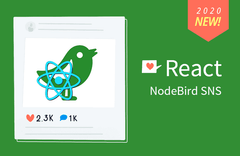


답변 2