-
질문 & 답변
카테고리
-
세부 분야
풀스택
-
해결 여부
미해결
카드 개별 속성 변경
21.03.26 12:05 작성 조회수 112
0
클릭된 카드의 색상을 변경하고 싶은데, 제가 한 거는 모든 카드의 색상이 변경되더라구요.
클릭된 하나의 개별 카드의 속성만 변경하려면 어떻게 해야할까요?
getElementById로 해보려니까 맨 첫번 째 카드만 변경되구요..
const [Color, setColor]=useState({
color:'#FFFFF'
});
var msg
const getbadgepathhandler = (event) => {
event.preventDefault();
msg = event.target.getAttribute('data-msg')
console.log("event target data : ",event.target);
console.log("msg: "+ msg )
document.getElementById('clicked').style.backgroundColor='#DAF7A6'
// document.backgroundColor='#DAF7A6'
// document.getElementsByName('clicked').style.backgroundColor='#DAF7A6'
const style=event.target.getAttribute('style')
console.log(style)
setColor((Color)=>({
...Color,
color: '#DAF7A6',
}))
}
.
.
.
const renderCards = Badges.map((badge, index) => {
return <Col lg={6} md={8} xs={12} key={index}>
<Card
hoverable={true}
// cover={<a href={`/badge/${badge.CLS_badgePath}`} ></a>}
cover={<img style={{width:'100%', maxHeight:'150px', backgroundColor: Color.color }} id='clicked' src={`http://114.70.21.121:3000${badge.CLS_badgePath}`} onClick={getbadgepathhandler} data-msg={badge.SEQ}
/>}
//
>
<Meta
title={badge.CLS_title}
description={`${badge.CLS_subjectName}`}
/>
<br/>
<p className="level">Level: {`${badge.CLS_level}`}</p>
<p>Authenticator: {`${(JSON.parse(badge.CLS_authenticator)).authName}`}</p>
</Card>
</Col>
})
답변을 작성해보세요.
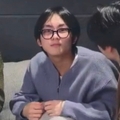


답변 0