-
질문 & 답변
카테고리
-
세부 분야
백엔드
-
해결 여부
미해결
윈도우 cmd 창에서 gradlew.bat 빌드 success 이후 lib 디렉토리가 생성 안되요
24.02.13 13:49 작성 조회수 456
0
C:\Users\hong_\Desktop\hello-spring1>gradlew.bat
> Task :help
Welcome to Gradle 8.5.
To run a build, run gradlew <task> ...
To see a list of available tasks, run gradlew tasks
To see more detail about a task, run gradlew help --task <task>
To see a list of command-line options, run gradlew --help
For more detail on using Gradle, see https://docs.gradle.org/8.5/userguide/command_line_interface.html
For troubleshooting, visit https://help.gradle.org
BUILD SUCCESSFUL in 760ms
1 actionable task: 1 executed
C:\Users\hong_\Desktop\hello-spring1> cd build
C:\Users\hong_\Desktop\hello-spring1\build 디렉터리
2024-02-13 오전 10:57 <DIR> .
2024-02-13 오전 10:57 <DIR> ..
2024-02-13 오전 10:57 <DIR> classes
2024-02-13 오전 10:57 <DIR> generated
2024-02-13 오전 10:57 <DIR> resources
2024-02-13 오전 10:57 <DIR> tmp
0개 파일 0 바이트
6개 디렉터리 366,841,688,064 바이트 남음
답변을 작성해보세요.



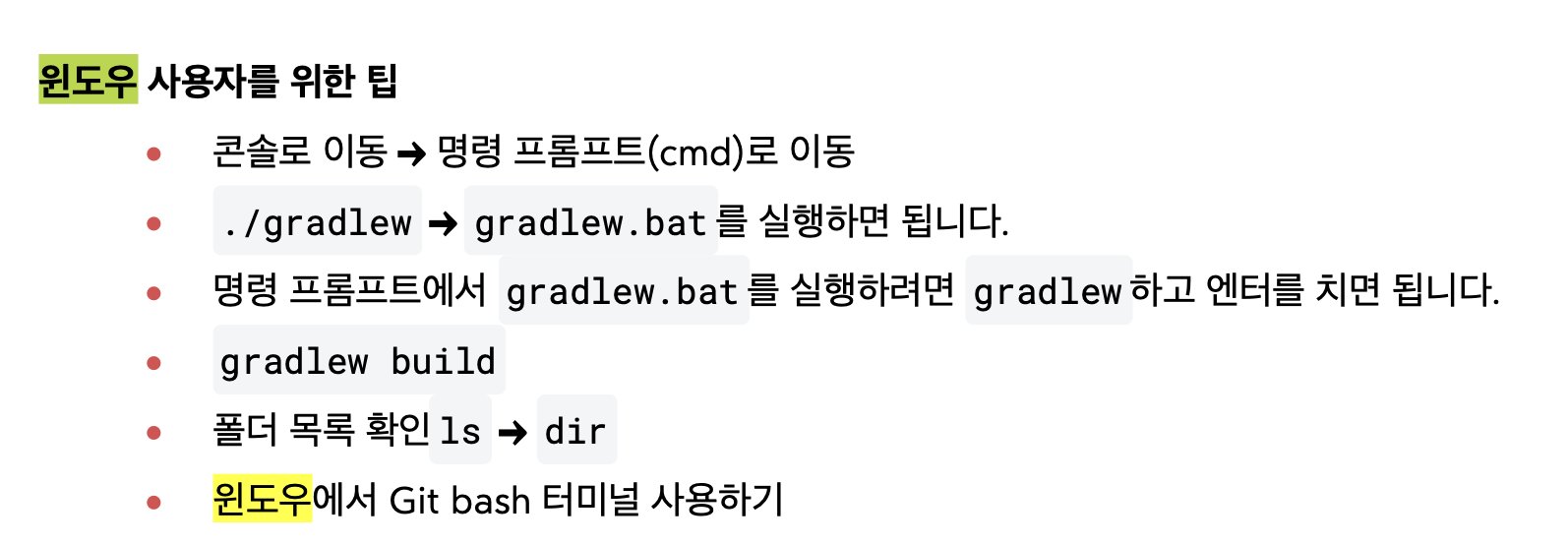

답변 2