-
질문 & 답변
카테고리
-
세부 분야
프론트엔드
-
해결 여부
미해결
MSW 오류가 발생해서 도움 부탁드립니다
24.02.05 15:58 작성 조회수 263
0
서버 컴포넌트에서 Server Actions 사용하기 강의까지 그대로 따라하고 오류때문에 다시 반복해봐도 오류가 발생해서 코드 남깁니다.<SignupModal.tsx>
import style from "./signup.module.css";
import { redirect, useRouter } from "next/navigation";
import { ChangeEventHandler, FormEventHandler, useState } from "react";
import BackButton from "./BackButton";
export default function SignupModal() {
const submit = async (formData: FormData) => {
"use server";
if (!formData.get("id")) {
return { message: "no_id" };
}
if (!formData.get("name")) {
return { message: "no_name" };
}
if (!formData.get("password")) {
return { message: "no_password" };
}
if (!formData.get("image")) {
return { message: "no_image" };
}
let shouldRedirect = false;
try {
const response = await fetch(
`${process.env.NEXT_PUBLIC_BASE_URL}/api/users`,
{
method: "post",
body: formData,
credentials: "include", //쿠키를 사용하여 로그인 여부를 파악하기 위함
}
);
console.log(response.status);
// if (response.status === 403) {
// return { message: "user_exists" };
// } // 이미 유저가 존재할때 403 보내주기로 약속
console.log(await response.json());
shouldRedirect = true;
} catch (err) {
console.log(err);
}
if (shouldRedirect) {
redirect("/home"); //try/catch문 안에 있으면 안됨.
}
};
return (
<>
<div className={style.modalBackground}>
<div className={style.modal}>
<div className={style.modalHeader}>
<BackButton />
<div>계정을 생성하세요.</div>
</div>
<form action={submit}>
<div className={style.modalBody}>
<div className={style.inputDiv}>
<label className={style.inputLabel} htmlFor="id">
아이디
</label>
<input
id="id"
name="id"
className={style.input}
type="text"
placeholder=""
required
/>
</div>
<div className={style.inputDiv}>
<label className={style.inputLabel} htmlFor="name">
닉네임
</label>
<input
id="name"
name="name"
className={style.input}
type="text"
placeholder=""
required
/>
</div>
<div className={style.inputDiv}>
<label className={style.inputLabel} htmlFor="password">
비밀번호
</label>
<input
id="password"
name="password"
className={style.input}
type="password"
placeholder=""
required
/>
</div>
<div className={style.inputDiv}>
<label className={style.inputLabel} htmlFor="image">
프로필
</label>
<input
id="image"
name="image"
className={style.input}
type="file"
accept="image/*"
required
/>
</div>
</div>
<div className={style.modalFooter}>
<button type="submit" className={style.actionButton}>
가입하기
</button>
</div>
</form>
</div>
</div>
</>
);
}
>
<handlers.ts>
http.post("/api/users", async ({ request }) => {
console.log("회원가입");
// return HttpResponse.text(JSON.stringify('user_exists'), {
// status: 403,
// })
return HttpResponse.text(JSON.stringify("ok"), {
headers: {
"Set-Cookie": "connect.sid=msw-cookie;HttpOnly;Path=/",
},
});
}),>
이런식으로 강의와 똑같이 작성했고, 질문글중 회원가입 코드에 Path부분 빼라고 해보셔서 해봤는데 안됩니다.
실행하고, 가입하기 버튼을 눌렀을때 redirect가 안되고, 헤더 200, 페이로드는 뜨지만 미리보기, 응답이 뜨지 않습니다.
그리고 에러코드에
TypeError: fetch failed<cause: Error: getaddrinfo ENOTFOUND loalhost
at GetAddrInfoReqWrap.onlookupall [as oncomplete] (node:dns:118:26)
at GetAddrInfoReqWrap.callbackTrampoline (node:internal/async_hooks:130:17) {
errno: -3008,
code: 'ENOTFOUND',
syscall: 'getaddrinfo',
hostname: 'loalhost'
}
}>
이런 에러가 떠서 검색도 해봤지만 해결이 안되서 질문 드립니다.
답변을 작성해보세요.
0

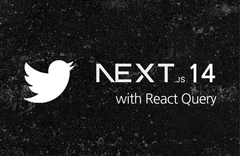

답변 1