-
질문 & 답변
카테고리
-
세부 분야
모바일 앱 개발
-
해결 여부
미해결
ios 세팅 중 pod install 오류 질문 드립니다 (M1 Mac)
24.01.02 10:55 작성 24.01.02 10:57 수정 조회수 542
0
안녕하세요 제로초님 윈도우로만 작업을 하다가 ios에서 환경세팅을 하는데 에러가 나서 질문 드립니다.
강의에 있는 FoodDeliveryApp은 아니고 공식 문서 설명대로 새로운 프로젝트를 생성해서 따라하고 있었습니다.
애러는 ios 폴더에서 pod install을 했을 때 났습니다. 아래는 pod install을 한 후의 과정입니다!
% pod install
Framework build type is static library
[Codegen] Generating ./build/generated/ios/React-Codegen.podspec.json
[Codegen] generating an empty RCTThirdPartyFabricComponentsProvider
Analyzing dependencies
Fetching podspec for DoubleConversion from ../node_modules/react-native/third-party-podspecs/DoubleConversion.podspec
[Codegen] Found FBReactNativeSpec
Fetching podspec for RCT-Folly from ../node_modules/react-native/third-party-podspecs/RCT-Folly.podspec
[Codegen] Found rncore
Fetching podspec for boost from ../node_modules/react-native/third-party-podspecs/boost.podspec
Fetching podspec for glog from ../node_modules/react-native/third-party-podspecs/glog.podspec
Fetching podspec for hermes-engine from ../node_modules/react-native/sdks/hermes-engine/hermes-engine.podspec
[Hermes] Using release tarball from URL: https://repo1.maven.org/maven2/com/facebook/react/react-native-artifacts/0.73.1/react-native-artifacts-0.73.1-hermes-ios-debug.tar.gz
Downloading dependencies
Installing CocoaAsyncSocket (7.6.5)
Installing DoubleConversion (1.1.6)
Installing FBLazyVector (0.73.1)
Installing FBReactNativeSpec (0.73.1)
Installing Flipper (0.201.0)
Installing Flipper-Boost-iOSX (1.76.0.1.11)
Installing Flipper-DoubleConversion (3.2.0.1)
Installing Flipper-Fmt (7.1.7)
Installing Flipper-Folly (2.6.10)
Installing Flipper-Glog (0.5.0.5)
Installing Flipper-PeerTalk (0.0.4)
Installing FlipperKit (0.201.0)
Installing OpenSSL-Universal (1.1.1100)
Installing RCT-Folly (2022.05.16.00)
Installing RCTRequired (0.73.1)
Installing RCTTypeSafety (0.73.1)
Installing React (0.73.1)
Installing React-Codegen (0.73.1)
Installing React-Core (0.73.1)
Installing React-CoreModules (0.73.1)
Installing React-Fabric (0.73.1)
Installing React-FabricImage (0.73.1)
Installing React-ImageManager (0.73.1)
Installing React-Mapbuffer (0.73.1)
Installing React-NativeModulesApple (0.73.1)
Installing React-RCTActionSheet (0.73.1)
Installing React-RCTAnimation (0.73.1)
Installing React-RCTAppDelegate (0.73.1)
Installing React-RCTBlob (0.73.1)
Installing React-RCTFabric (0.73.1)
Installing React-RCTImage (0.73.1)
Installing React-RCTLinking (0.73.1)
Installing React-RCTNetwork (0.73.1)
Installing React-RCTSettings (0.73.1)
Installing React-RCTText (0.73.1)
Installing React-RCTVibration (0.73.1)
Installing React-callinvoker (0.73.1)
Installing React-cxxreact (0.73.1)
Installing React-debug (0.73.1)
Installing React-graphics (0.73.1)
Installing React-hermes (0.73.1)
Installing React-jserrorhandler (0.73.1)
Installing React-jsi (0.73.1)
Installing React-jsiexecutor (0.73.1)
Installing React-jsinspector (0.73.1)
Installing React-logger (0.73.1)
Installing React-nativeconfig (0.73.1)
Installing React-perflogger (0.73.1)
Installing React-rendererdebug (0.73.1)
Installing React-rncore (0.73.1)
Installing React-runtimeexecutor (0.73.1)
Installing React-runtimescheduler (0.73.1)
Installing React-utils (0.73.1)
Installing ReactCommon (0.73.1)
Installing SocketRocket (0.6.1)
Installing Yoga (1.14.0)
Installing boost (1.83.0)
[!] Error installing boost
Verification checksum was incorrect, expected 6478edfe2f3305127cffe8caf73ea0176c53769f4bf1585be237eb30798c3b8e, got 5e89103d9b70bba5c91a794126b169cb67654be2051f90cf7c22ba6893ede0ff
[!] Do not use "pod install" from inside Rosetta2 (x86_64 emulation on arm64).
[!] - Emulated x86_64 is slower than native arm64
[!] - May result in mixed architectures in rubygems (eg: ffi_c.bundle files may be x86_64 with an arm64 interpreter)
[!] Run "env /usr/bin/arch -arm64 /bin/bash --login" then try again.
이 에러가 나오고 제가 한 과정은 다음과 같습니다. 할 때마다 pod deintegrate는 해줬습니다!
터미널 로제타로 열기 해제 -> 원인이 아니었던 것 같습니다. 다시 로제타로 열기 체크 해줬습니다.
https://stackoverflow.com/questions/77738691/error-installing-boost-verification-checksum-was-incorrect-expected
Error installing boost 애러를 해결하기 위해서 위의 글을 따라했지만 동일한 에러가 나왔습니다.'env /usr/bin/arch -arm64 /bin/bash --login' 명령어를 입력한 후에 pod install을 실행했지만 동일했습니다.
ruby 버전이 맞지 않는 것 같아서 rbenv를 설치한 후에 rbenv global 2.7.5 명령어를 실행했습니다.
해당글을 보고 ffi를 설치해준 후에 arch -x86_64 pod install 명령어를 실행했습니다!
공식문서에서 bundle install을 하라고 해서 설치 후에 bundle exec pod install 해줬습니다
프로젝트를 몇번 지웠다가 다시 실행중인데 계속해서 오류가 동일한 오류가 뜨네요! (설치한 게 적용이 안됐나 싶어서 전원도 껐다가 켰는데 동일합니다)
혼자 힘으로 어떻게든 해결해보려고 연휴 내내 잡고 있었는데 아직 많이 부족한 것 같습니다.
이미 너무 많은 시도와 설치를 해서 어디가 잘못됐는지도 감이 안잡히는 상태라 초기화도 생각하고 있습니다.
질문 받아주셔서 감사합니다 제로초님! 새해 복 많이 받으세요
답변을 작성해보세요.
1
조현영
지식공유자2024.01.02
https://stackoverflow.com/a/77740505
이거 해보셨나요? 일시적으로 boost 설치에 모든 사람이 오류를 겪는 것 같습니다.
0

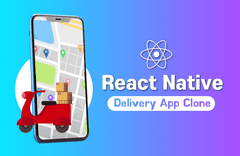



답변 3