-
질문 & 답변
카테고리
-
세부 분야
데스크톱 앱 개발
-
해결 여부
해결됨
버튼 클릭시 progressBar가 100으로 채워지지 않는 현상
23.12.23 23:00 작성 조회수 99
0
MainViewModel.cs
using System;
using System.Collections.Generic;
using System.ComponentModel;
using System.Linq;
using System.Runtime.CompilerServices;
using System.Text;
using System.Threading.Tasks;
namespace WpfApp2.ViewModels
{
internal class MainViewModel
{
private int progressValue;
public int ProgressValue
{
get { return progressValue; }
set
{
progressValue = value;
NotifyPropertyChanged(nameof(ProgressValue));
}
}
public event PropertyChangedEventHandler PropertyChanged;
private void NotifyPropertyChanged([CallerMemberName] String propertyName = "")
{
PropertyChanged?.Invoke(this, new PropertyChangedEventArgs(propertyName));
}
}
}
MainWindow.xaml
<Window x:Class="WpfApp2.MainWindow"
xmlns="http://schemas.microsoft.com/winfx/2006/xaml/presentation"
xmlns:x="http://schemas.microsoft.com/winfx/2006/xaml"
xmlns:d="http://schemas.microsoft.com/expression/blend/2008"
xmlns:mc="http://schemas.openxmlformats.org/markup-compatibility/2006"
xmlns:local="clr-namespace:WpfApp2"
mc:Ignorable="d"
Title="MainWindow" Height="450" Width="800">
<Window.Resources>
<Style x:Key="testStyle">
<Setter Property="Button.Background">
<Setter.Value>
<LinearGradientBrush EndPoint="0.5,1" StartPoint="0.5,0">
<GradientStop Color="Black"/>
<GradientStop Color="#FF16CEA8" Offset="1"/>
<GradientStop Color="#FF0C735E" Offset="0.563"/>
<GradientStop Color="#FF0B6C58" Offset="0.533"/>
</LinearGradientBrush>
</Setter.Value>
</Setter>
<Style.Triggers>
<!--progressBar1의 value가 100이면 동작-->
<DataTrigger Binding="{Binding ElementName=progressBar1,Path=Value}" Value="100">
<Setter Property="Control.Visibility" Value="Hidden"></Setter>
</DataTrigger>
</Style.Triggers>
</Style>
</Window.Resources>
<Grid>
<Label Content="제목" Style="{StaticResource testStyle}" Width="100" Height="40" VerticalAlignment="Top"/>
<Button Content="버튼" Width="200" Height="50" HorizontalAlignment="Left" Style="{StaticResource testStyle}" Click="Button_Click"/>
<CheckBox x:Name="check1" Content="체크박스" Width="100" Height="40" Margin="23,125,677,269"></CheckBox>
<ProgressBar x:Name="progressBar1" Width="200" Height="20" Value="{Binding ProgressValue}" />
</Grid>
</Window>
MainWindow.cs
using System.Text;
using System.Windows;
using System.Windows.Controls;
using System.Windows.Data;
using System.Windows.Documents;
using System.Windows.Input;
using System.Windows.Media;
using System.Windows.Media.Imaging;
using System.Windows.Navigation;
using System.Windows.Shapes;
using WpfApp2.ViewModels;
namespace WpfApp2
{
/// <summary>
/// Interaction logic for MainWindow.xaml
/// </summary>
public partial class MainWindow : Window
{
MainViewModel viewModel;
public MainWindow()
{
InitializeComponent();
viewModel = new MainViewModel();
viewModel.ProgressValue = 30;
DataContext = viewModel;
}
private void Button_Click(object sender, RoutedEventArgs e)
{
viewModel.ProgressValue = 100;
}
}
}
실행을 하면 처음 30은 채워져있는데 버튼을 클릭했을 때 100으로 채워지지 않습니다. 물론 100으로 채워지지 않으니 라벨과 버튼이 사라지는 이벤트도 작동하지 않구요. 어떤부분이 잘못 되었는지 몰라서 질문합니다
답변을 작성해보세요.
0

개발자Park
지식공유자2023.12.24
안녕하세요.개발자park입니다.
https://www.inflearn.com/course/lecture?courseSlug=wpf-subtitles&unitId=111428&tab=curriculum
7:52분초부터 소개되는 내용이 없어보입니다.
추가해주시면 되겠습니다.
감사합니다.

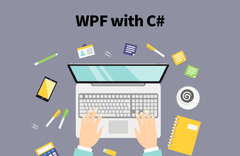


답변 1