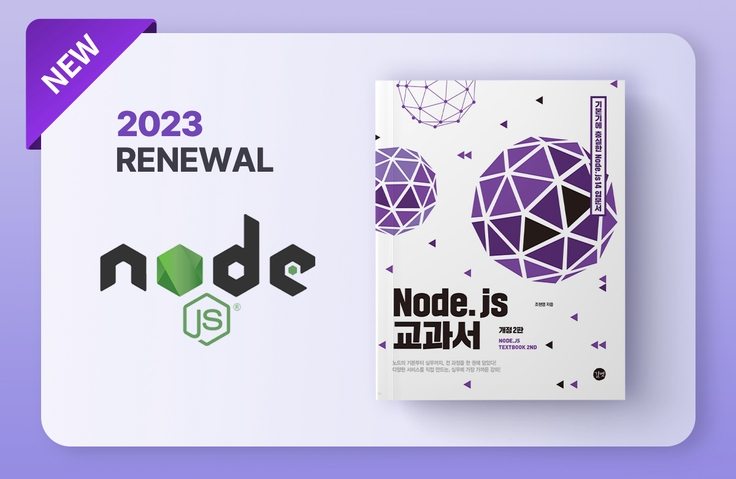BEST
[개정3판] Node.js 교과서 - 기본부터 프로젝트 실습까지
노드가 무엇인지부터, 자바스크립트 최신 문법, 노드의 API, npm, 모듈 시스템, 데이터베이스, 테스팅 등을 배우고 5가지 실전 예제로 프로젝트를 만들어 나갑니다. 클라우드에 서비스를 배포해보기도 하고 노드 프로젝트를 타입스크립트로 전환해도 봅니다.
(4.8) 수강평 67개
수강생 2,266명
난이도 초급
수강기한 무제한
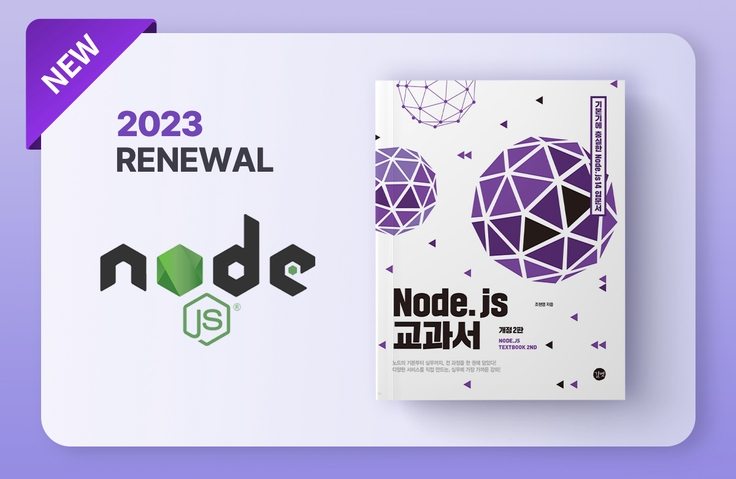
노드가 무엇인지부터, 자바스크립트 최신 문법, 노드의 API, npm, 모듈 시스템, 데이터베이스, 테스팅 등을 배우고 5가지 실전 예제로 프로젝트를 만들어 나갑니다. 클라우드에 서비스를 배포해보기도 하고 노드 프로젝트를 타입스크립트로 전환해도 봅니다.
수강생 2,266명
난이도 초급
수강기한 무제한