-
질문 & 답변
카테고리
-
세부 분야
데이터 분석
-
해결 여부
미해결
네이버 뉴스본문 가지고 오기도 되고 연예뉴스도 되는데 스포츠 뉴만 안되네요?
23.07.27 18:35 작성 조회수 362
0
- 학습 관련 질문을 남겨주세요. 상세히 작성하면 더 좋아요!
- 먼저 유사한 질문이 있었는지 검색해보세요.
- 서로 예의를 지키며 존중하는 문화를 만들어가요.
- 잠깐! 인프런 서비스 운영 관련 문의는 1:1 문의하기를 이용해주세요.
AttributeError: 'NoneType' object has no attribute 'text'
이 오류가 계속 나오네요
연예뉴스 복사한후 바로 코드를 다시 썼는데도 안되네요 ㅠㅠ
import requests
from bs4 import BeautifulSoup
import time
response = requests.get("https://search.naver.com/search.naver?sm=tab_sug.top&where=news&query=%EC%86%90%ED%9D%A5%EB%AF%BC&oquery=%EB%B8%94%EB%9E%99%ED%95%91%ED%81%AC&tqi=iK4yElprvmZss69Ig8Nssssss1w-042517&acq=thsgmd&acr=1&qdt=0")
html = response.text
soup = BeautifulSoup(html,'html.parser')
articles = soup.select("div.info_group")
for article in articles:
links = article.select("a.info")
if len(links) >= 2:
url = links[1].attrs["href"]
response = requests.get(url,headers={'User-agent':'Mozila/5.0'})
html = response.text
soup = BeautifulSoup(html,'html.parser')
# 만약 연예 뉴스라면
if "entertain" in response.url:
title = soup.select_one(".end_tit")
content = soup.select_one ("#articeBody")
elif "storts" in response.url:
title = soup.select_one("h4.title")
content = soup.select_one ("#newsEndContents")
# 본문 내용안애 불필요한 div삭제
divs = content.select("div")
for div in divs:
div.decompose()
paragraphs = content.select("p")
for p in paragraphs:
p.decompose()
else:
title = soup.select_one("#artcleTitle")
content = soup.select_one("#areicleBodyContents")
print("============링크=========\n", url)
print("============제목=========\n", title.text.strip())
print("============본문=========\n", content.text.strip())
time.sleep(0.3)
답변을 작성해보세요.
0

yhahn02
2023.09.20
import requests
from bs4 import BeautifulSoup
import time
import pyautogui
keyword = pyautogui.prompt("검색어를 입력 하세요")
response = requests.get(f"https://search.naver.com/search.naver?sm=tab_sug.top&where=news&query={keyword}")
html = response.text
soup = BeautifulSoup(html,'html.parser')
articles = soup.select("div.info_group")
for article in articles:
links = article.select("a.info")
if len(links) >= 2:
url = links[1].attrs["href"]
response = requests.get(url,headers={'User-agent':'Mozila/5.0'})
html = response.text
soup = BeautifulSoup(html,'html.parser')
# 만약 연예 뉴스라면
if "entertain" in response.url:
title = soup.select_one(".end_tit")
content = soup.select_one ("#articeBody")
elif "sports" in response.url:
title = soup.select_one("h4.title")
content = soup.select_one ("#newsEndContents")
# 본문 내용안애 불필요한 div삭제
divs = content.select("div")
for div in divs:
div.decompose()
paragraphs = content.select("p")
for p in paragraphs:
p.decompose()
else:
title = soup.select_one("#artcleTitle")
content = soup.select_one("#areicleBodyContents")
print("============링크=========\n", url)
print("============제목=========\n", title.text.strip())
print("============본문=========\n", content.text.strip())
time.sleep(0.3)
AttributeError: 'NoneType' object has no attribute 'text'
(base) tonyahn@Tonyui-MacBookPro vscode % /Users/tonyahn/anaconda3/bin/python /Users/tonyahn/Desktop/my_tony/vscode/Capter04/05.검색어변경하기
2023-09-20 15:55:35.653 python[10820:73580] TSM AdjustCapsLockLEDForKeyTransitionHandling - _ISSetPhysicalKeyboardCapsLockLED Inhibit
============링크=========
https://n.news.naver.com/mnews/article/277/0005312599?sid=102
Traceback (most recent call last):
File "/Users/tonyahn/Desktop/my_tony/vscode/Capter04/05.검색어변경하기", line 38, in <module>
print("============제목=========\n", title.text.strip())
^^^^^^^^^^
AttributeError: 'NoneType' object has no attribute 'text'
(base) tonyahn@Tonyui-MacBookPro vscode % /Users/tonyahn/anaconda3/bin/python /Users/tonyahn/Desktop/my_tony/vscode/Capter04/05.검색어변경하기
2023-09-20 15:57:04.370 python[10846:74715] TSM AdjustCapsLockLEDForKeyTransitionHandling - _ISSetPhysicalKeyboardCapsLockLED Inhibit
============링크=========
https://n.news.naver.com/mnews/article/008/0004940773?sid=101
Traceback (most recent call last):
File "/Users/tonyahn/Desktop/my_tony/vscode/Capter04/05.검색어변경하기", line 38, in <module>
print("============제목=========\n", title.text.strip())
^^^^^^^^^^
AttributeError: 'NoneType' object has no attribute 'text'
(base) tonyahn@Tonyui-MacBookPro vscode %
질문 : 검색어변경하기 후 이런 현상이 발생 합니다.

ad
2023.09.21
https://n.news.naver.com/mnews/article/277/0005312599?sid=102
링크를 보면 일반뉴스인것 같은데 여기서 제목의 경우 네이버 내 CSS선택자가 강의 내용이랑 달라서 오류나는 것 같아요.
개발자 도구로 해당 뉴스 제목 검색했을 때 #title_area > span 으로 변경되었습니다.
연예뉴스나 스포츠뉴스는 그대로인데 일반 뉴스가 변경되어서 적용이 안되서 text 못찾는다고 하는 것 같아요.
아마 검색어 변경하기 하셨을 때는 해당 오류가 발생하지 않다가(연예/스포츠 검색시) 검색어 변경하기 코드 작성 후 일반뉴스가 나오는 검색어를 입력하셔서 해당 오류가 발생할 수도 있습니다.
개발자도구 이미지 같이 첨부드릴게요!
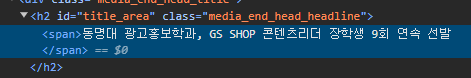
0

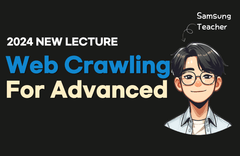


답변 2