-
질문 & 답변
카테고리
-
세부 분야
모바일 앱 개발
-
해결 여부
미해결
SplashActivity.kt 에러가 나네요
23.07.23 16:01 작성 23.07.23 16:02 수정 조회수 505
0
@Suppress("DEPRECATION")
class SplashActivity : AppCompatActivity() {
override fun onCreate(savedInstanceState: Bundle?) {
super.onCreate(savedInstanceState)
setContentView(R.layout.activity_splash)
Handler().postDelayed({
startActivity(Intent(this, MainActivity::class.java))
finish()
}, 10000)
}
}
늘 수고하심에 감사드리고
아래와 같은 에러가 나오네요
그래서인지 splash.png 화면도 안뜨네요
The application should not provide its own launch screen답변을 작성해보세요.
0
0

shafeel2
질문자2023.07.23
<?xml version="1.0" encoding="utf-8"?>
<manifest xmlns:android="http://schemas.android.com/apk/res/android"
xmlns:tools="http://schemas.android.com/tools">
<application
android:allowBackup="true"
android:dataExtractionRules="@xml/data_extraction_rules"
android:fullBackupContent="@xml/backup_rules"
android:icon="@mipmap/ic_launcher"
android:label="@string/app_name"
android:roundIcon="@mipmap/ic_launcher_round"
android:supportsRtl="true"
android:theme="@style/Theme.Twice"
tools:targetApi="31">
<activity android:name=".SplashActivity"
android:exported="true">
<intent-filter>
<action android:name="android.intent.action.MAIN" />
<category android:name="android.intent.category.LAUNCHER" />
</intent-filter>
</activity>
<activity
android:name=".MainActivity"
android:exported="true">
</activity>
</application>
</manifest>


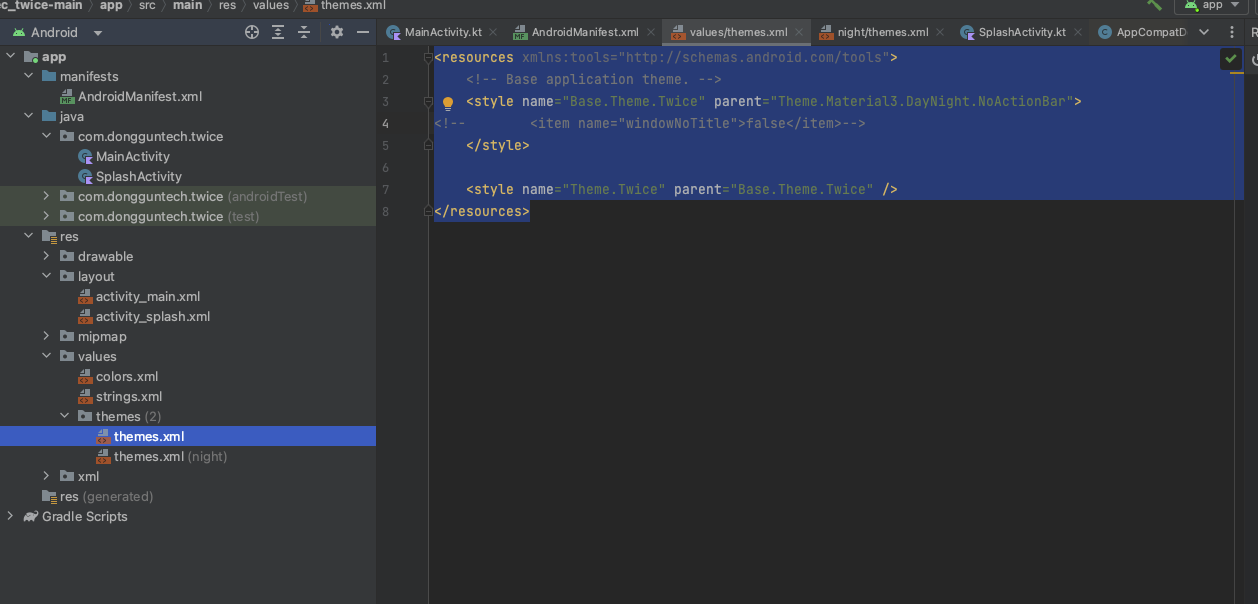

답변 2