-
질문 & 답변
카테고리
-
세부 분야
백엔드
-
해결 여부
해결됨
주문내역 조회기능 동작안됨 현상
23.07.18 16:42 작성 23.07.18 16:43 수정 조회수 311
0
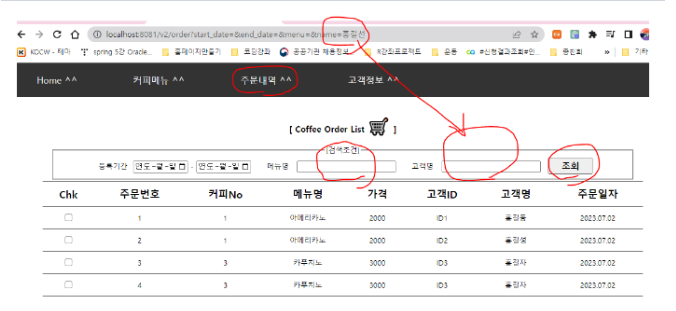
주문내역에서 고객명 조회나 물품명 조회가 안됩니다.
구글에 소스는 공유했습니다.
답변을 작성해보세요.
1

IT늦공 김부장
지식공유자2023.07.18
안녕하세요.
제가 소스를 받아서 실행해보니.. 많은 부분의 수정이 필요해 보여서
각 강의마다 해당 강좌에 해당하는 소스를 자료로 올렸습니다.
소스를 비교해가면서 체크해 보시면 강의를 따라가는데 도움이 될것 같습니다.
order.html, 컨트롤러등 해당 소스를 참고하시기 바랍니다.
한번 해보시고 막히시는 부분 올려주시면 확인하도록 할게요. 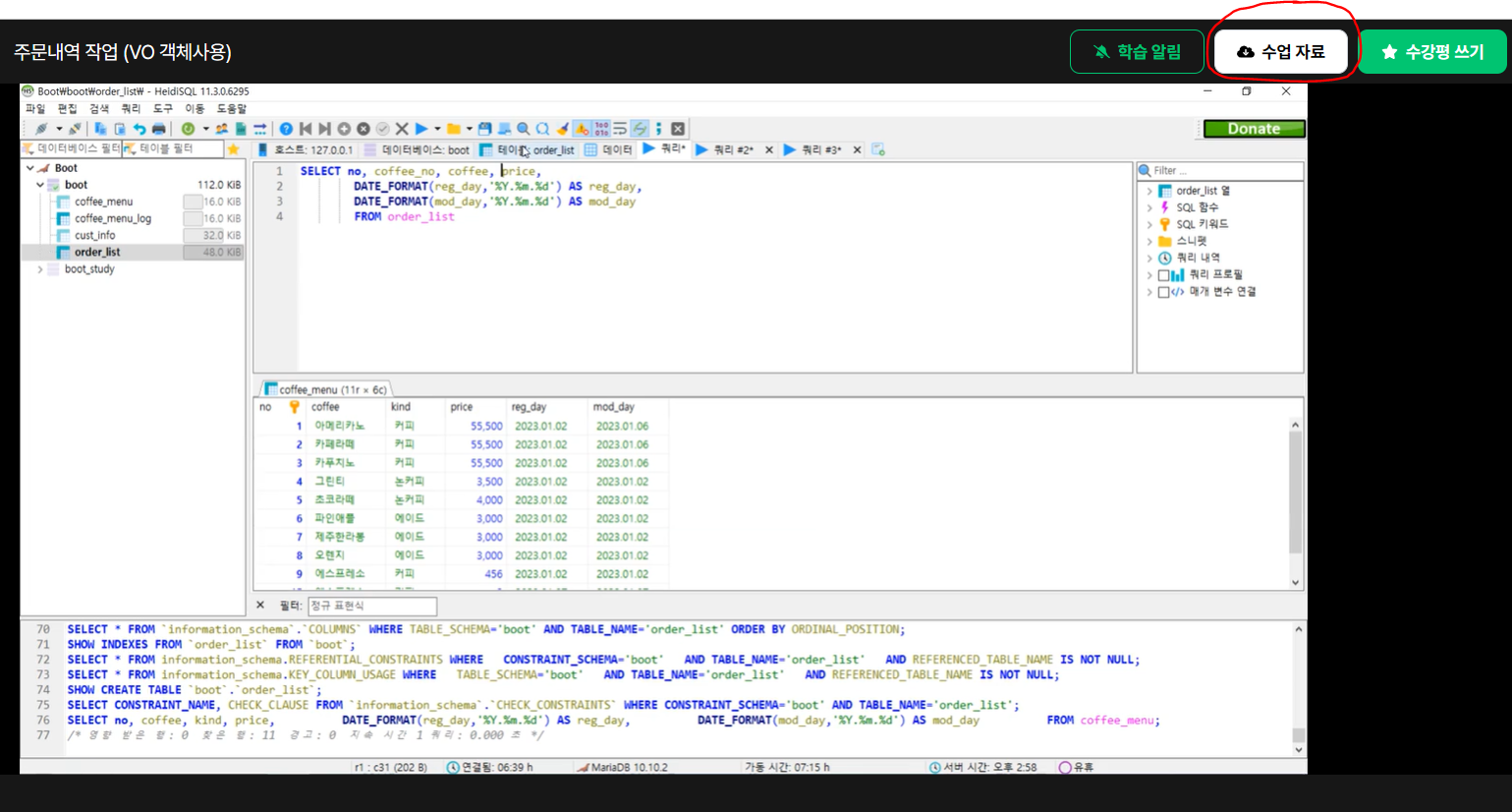

IT늦공 김부장
지식공유자2023.07.20
안녕하세요.
올려주신 소스에는 몇가지 문제가 있는데,
첫째, order.html 은 전체적으로 완성도가 많이 빈약합니다.
아래 전체 소스를 올려 드릴게요.
둘째, OrderV2.xml 파일에 오타가 있습니다.
<select id="doSerch" -> "doSearch" a가 빠져있음.
--
order.html 파일
<!DOCTYPE html>
<html lang="ko" xmlns:th="http://www.thymeleaf.org">
<head>
<title>Coffee Order List</title>
<meta charset="utf-8">
<meta name="viewport" content="width=device-width, initial-scale=1">
<link rel="stylesheet" type="text/css" href="/css/comm.css">
<link rel="stylesheet" type="text/css" href="/css/coffee.css">
</head>
<body>
<!-- 헤더 위치 -->
<th:block th:replace="/v2/comm/header :: headerFragment"></th:block>
<div id="main" style="font-size:large; text-align: center; ">
<div id="search" style="height: 150px;padding: 15px; font-size: small; width: 90%; margin-left: auto; margin-right: auto;">
<h3>[ Coffee Order List <span style="font-size:30px;">🛒</span> ]</h3>
<form name="fm_order" autocomplete="on" action="/v2/order_search" method="post">
<fieldset>
<legend> [검색조건] </legend>
<label>등록기간</label><input type="date" id="start_date" name="start_date" min="2020-01-01" max="2023-12-31">
- <input type="date" id="end_date" name="end_date" min="2020-01-01" max="2023-12-31">
<label>메뉴명</label> <input type="text" id="coffee" name="coffee">
<label>고객명</label> <input type="text" id="name" name="name">
<input type="submit" value="조회" style="width: 80px;height: 30px;font-weight: bold; font-size: medium">
<!-- <a href="javascript:loadDocArray()">test</a> -->
<!-- <label>CheckBox : </label><span id="idCheckBox"></span>-->
</fieldset>
</form>
</div>
<table class="table">
<thead>
<tr class="tr_td">
<th>Chk</th>
<th>주문번호</th>
<th>커피No</th>
<th>메뉴명</th>
<th>가격</th>
<th>고객ID</th>
<th>고객명</th>
<th>주문일자</th>
</tr>
</thead>
<tbody id="t_body">
<!--- 데이타 출력 부분 -->
<tr class="tr_td" th:each="prod : ${list}">
<td><input type="checkbox" name="chkOrderNo" th:value="${prod.getNo()}"></td>
<td th:text="${prod.getNo()}">주문번호</td>
<td th:text="${prod.getCoffee_no()}">커피No</td>
<td th:text="${prod.getCoffee()}">메뉴명</td>
<td th:text="${prod.getPrice()}">가격</td>
<td th:text="${prod.getCust_id()}">고객ID</td>
<td th:text="${prod.getName()}">고객명</td>
<td th:text="${prod.getReg_day()}">주문일자</td>
</tr>
</tbody>
</table>
</div>
<!-- 푸터 위치 -->
<th:block th:replace="/v2/comm/footer :: footerFragment"></th:block>
<script>
/* 현재 시간 날짜에 적용시키기 */
const now = new Date(); // 현재 날짜 및 시간
const time7 = new Date(now.setDate(now.getDate() - 100)); // 기간 설정
document.getElementById("start_date").value= time7.toISOString().slice(0,10);
document.getElementById("end_date").value= new Date().toISOString().slice(0,10);
</script>
</body>
</html>

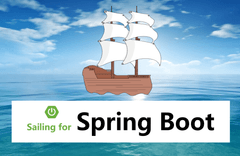


답변 1