-
질문 & 답변
카테고리
-
세부 분야
풀스택
-
해결 여부
미해결
프론트 서버 접속 오류
20.11.13 15:12 작성 조회수 298
0
프론트 서버 ip입력하고 접속해보면 맨 아래 사진처럼 접속 오류가 떠서 확인해보니까 포트가 3000번에만 있는 것 같아요
이를 해결하려면 어떻게 해줘야되나요?
package.json에는 "start": "cross-env NODE_ENV=production react-scripts start"로 되어있고
빌드는 모두 마쳤습니다. 백엔드 서버는 켜져있습니다

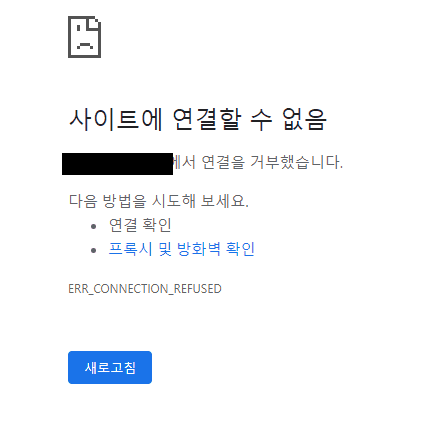
답변을 작성해보세요.
0
0

선종원
질문자2020.11.13
강좌보면서 certbot-auto 설치 중에 문제가 생겼는데 nginx가 80포트 잡은거 확인한 뒤에
./certbot-auto을 입력하면 아래와 같은 메시지가 뜹니다 (우분투 20.04)
저번부터 certbot-auto가 진짜 제대로 엿 멕이네요ㅜㅜ
프론트 백 둘 다 이 모양입니다
Bootstrapping dependencies for Debian-based OSes... (you can skip this with --no-bootstrap)
Hit:1 http://ap-northeast-2.ec2.archive.ubuntu.com/ubuntu focal InRelease
Get:2 http://ap-northeast-2.ec2.archive.ubuntu.com/ubuntu focal-updates InRelease [111 kB]
Get:3 http://ap-northeast-2.ec2.archive.ubuntu.com/ubuntu focal-backports InRelease [98.3 kB]
Hit:4 http://repo.mysql.com/apt/ubuntu bionic InRelease
Get:5 http://ap-northeast-2.ec2.archive.ubuntu.com/ubuntu focal-updates/main amd64 Packages [655 kB]
Get:6 http://ap-northeast-2.ec2.archive.ubuntu.com/ubuntu focal-updates/universe
amd64 Packages [689 kB]
Get:7 http://security.ubuntu.com/ubuntu focal-security InRelease [107 kB]
Hit:8 https://deb.nodesource.com/node_14.x focal InRelease
Fetched 1661 kB in 1s (1172 kB/s)
Reading package lists... Done
Reading package lists... Done
Building dependency tree
Reading state information... Done
Note, selecting 'python-is-python2' instead of 'python'
Note, selecting 'python-dev-is-python2' instead of 'python-dev'
Package python-virtualenv is not available, but is referred to by another package.
This may mean that the package is missing, has been obsoleted, or
is only available from another source
E: Package 'python-virtualenv' has no installation candidate
0
조현영
지식공유자2020.11.13
앞단에 nginx를 두어 reverse proxy를 설정하시거나(배포 강좌에 있습니다) react-scripts의 포트를 80번으로 바꾸시면 됩니다. start 명령어에 PORT=80 추가하면 됩니다.

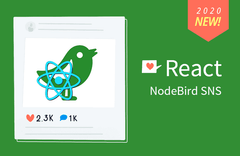

답변 4