-
질문 & 답변
카테고리
-
세부 분야
모바일 앱 개발
-
해결 여부
미해결
네이버맵 연동하기 강의중에
23.05.24 14:09 작성 23.05.24 15:42 수정 조회수 372
0
안녕하세요 제로초님
ios 시뮬레이션에서는 오더 목록까지는 뜨는데 누르면

 이 두에러가 뜹니다 참고로 react 버전은 17버전입니다
이 두에러가 뜹니다 참고로 react 버전은 17버전입니다
그리고 안드로이드 시뮬레이터에서는 아예 앱이 안켜지고
아래 에러가 뜹니다
 EachOrder 코드에서 빨간줄은 없습니다
EachOrder 코드에서 빨간줄은 없습니다
npm run android 하면 이에러가 뜹니다
> Configure project :app
Reading env from: .env
> Configure project :react-native-flipper
WARNING:: The specified Android SDK Build Tools version (28.0.3) is ignored, as it is below the minimum supported version (30.0.2) for Android Gradle Plugin 4.2.2.
Android SDK Build Tools 30.0.2 will be used.
To suppress this warning, remove "buildToolsVersion '28.0.3'" from your build.gradle file, as each version of the Android Gradle Plugin now has a default version of the build tools.
> Task :app:packageDebug FAILED
151 actionable tasks: 12 executed, 139 up-to-date
Warning: Mapping new ns http://schemas.android.com/repository/android/common/02 to old ns http://schemas.android.com/repository/android/common/01
Warning: Mapping new ns http://schemas.android.com/repository/android/generic/02 to old ns http://schemas.android.com/repository/android/generic/01
Warning: Mapping new ns http://schemas.android.com/sdk/android/repo/addon2/02 to old ns http://schemas.android.com/sdk/android/repo/addon2/01
Warning: Mapping new ns http://schemas.android.com/sdk/android/repo/repository2/02 to old ns http://schemas.android.com/sdk/android/repo/repository2/01
Warning: Mapping new ns http://schemas.android.com/sdk/android/repo/sys-img2/02 to old ns http://schemas.android.com/sdk/android/repo/sys-img2/01
Warning: Mapping new ns http://schemas.android.com/repository/android/common/02 to old ns http://schemas.android.com/repository/android/common/01
Warning: Mapping new ns http://schemas.android.com/repository/android/generic/02 to old ns http://schemas.android.com/repository/android/generic/01
Warning: Mapping new ns http://schemas.android.com/sdk/android/repo/addon2/02 to old ns http://schemas.android.com/sdk/android/repo/addon2/01
Warning: Mapping new ns http://schemas.android.com/sdk/android/repo/repository2/02 to old ns http://schemas.android.com/sdk/android/repo/repository2/01
Warning: Mapping new ns http://schemas.android.com/sdk/android/repo/sys-img2/02 to old ns http://schemas.android.com/sdk/android/repo/sys-img2/01
FAILURE: Build failed with an exception.
* What went wrong:
Execution failed for task ':app:packageDebug'.
> A failure occurred while executing com.android.build.gradle.tasks.PackageAndroidArtifact$IncrementalSplitterRunnable
> Java heap space
* Try:
Run with --stacktrace option to get the stack trace. Run with --info or --debug option to get more log output. Run with --scan to get full insights.
* Get more help at https://help.gradle.org
BUILD FAILED in 17s
error Failed to install the app. Make sure you have the Android development environment set up: https://reactnative.dev/docs/environment-setup.
Error: Command failed: ./gradlew app:installDebug -PreactNativeDevServerPort=8081
Warning: Mapping new ns http://schemas.android.com/repository/android/common/02 to old ns http://schemas.android.com/repository/android/common/01
Warning: Mapping new ns http://schemas.android.com/repository/android/generic/02 to old ns http://schemas.android.com/repository/android/generic/01
Warning: Mapping new ns http://schemas.android.com/sdk/android/repo/addon2/02 to old ns http://schemas.android.com/sdk/android/repo/addon2/01
Warning: Mapping new ns http://schemas.android.com/sdk/android/repo/repository2/02 to old ns http://schemas.android.com/sdk/android/repo/repository2/01
Warning: Mapping new ns http://schemas.android.com/sdk/android/repo/sys-img2/02 to old ns http://schemas.android.com/sdk/android/repo/sys-img2/01
Warning: Mapping new ns http://schemas.android.com/repository/android/common/02 to old ns http://schemas.android.com/repository/android/common/01
Warning: Mapping new ns http://schemas.android.com/repository/android/generic/02 to old ns http://schemas.android.com/repository/android/generic/01
Warning: Mapping new ns http://schemas.android.com/sdk/android/repo/addon2/02 to old ns http://schemas.android.com/sdk/android/repo/addon2/01
Warning: Mapping new ns http://schemas.android.com/sdk/android/repo/repository2/02 to old ns http://schemas.android.com/sdk/android/repo/repository2/01
Warning: Mapping new ns http://schemas.android.com/sdk/android/repo/sys-img2/02 to old ns http://schemas.android.com/sdk/android/repo/sys-img2/01
FAILURE: Build failed with an exception.
* What went wrong:
Execution failed for task ':app:packageDebug'.
> A failure occurred while executing com.android.build.gradle.tasks.PackageAndroidArtifact$IncrementalSplitterRunnable
> Java heap space
* Try:
Run with --stacktrace option to get the stack trace. Run with --info or --debug option to get more log output. Run with --scan to get full insights.
* Get more help at https://help.gradle.org
BUILD FAILED in 17s
at makeError (/Users/js/Delivery/node_modules/@react-native-community/cli-platform-android/node_modules/execa/index.js:174:9)
at /Users/js/Delivery/node_modules/@react-native-community/cli-platform-android/node_modules/execa/index.js:278:16
at process.processTicksAndRejections (node:internal/process/task_queues:95:5)
at async runOnAllDevices (/Users/js/Delivery/node_modules/@react-native-community/cli-platform-android/build/commands/runAndroid/runOnAllDevices.js:109:5)
at async Command.handleAction (/Users/js/Delivery/node_modules/@react-native-community/cli/build/index.js:192:9)
info Run CLI with --verbose flag for more details. 답변을 작성해보세요.
0

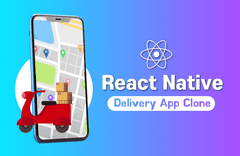

 logcat에러가 어떤건지 잘모르겠습니다 ㅠㅠ
logcat에러가 어떤건지 잘모르겠습니다 ㅠㅠ LogCat에러 입니다!
LogCat에러 입니다!
답변 1