-
질문 & 답변
카테고리
-
세부 분야
모바일 앱 개발
-
해결 여부
미해결
java랑 auth가 import가 안됍니다 도와주세요
23.05.22 21:57 작성 23.05.22 22:02 수정 조회수 472
0
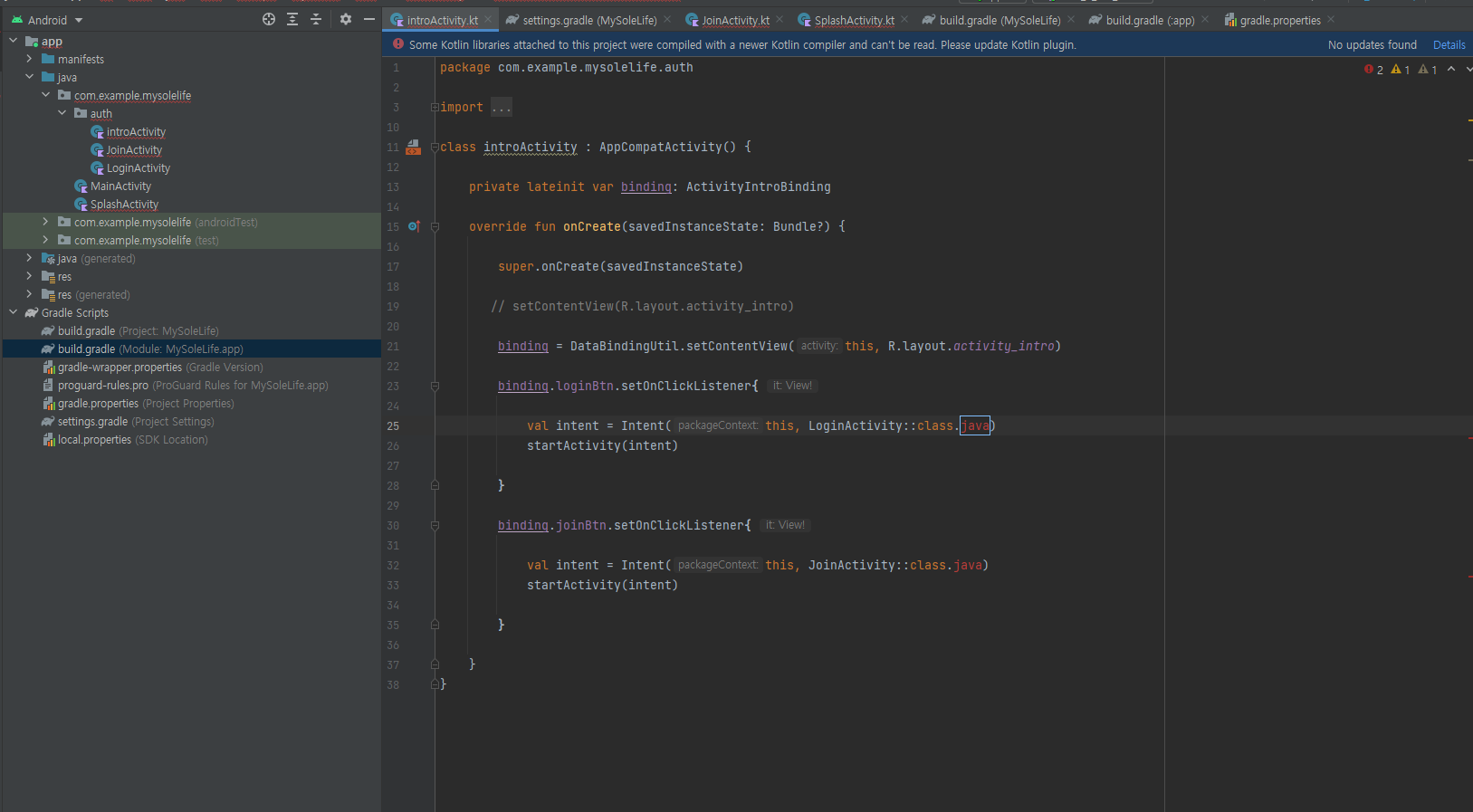 그리고 오류 메세지는
그리고 오류 메세지는
Manifest merger failed : uses-sdk:minSdkVersion 16 cannot be smaller than version 19 declared in library [com.google.firebase:firebase-analytics-ktx:21.2.2] C:\Users\wjddl\.gradle\caches\transforms-3\7becfc46b58d8ce50cecb97897d4c456\transformed\firebase-analytics-ktx-21.2.2\AndroidManifest.xml as the library might be using APIs not available in 16
Suggestion: use a compatible library with a minSdk of at most 16,
or increase this project's minSdk version to at least 19,
or use tools:overrideLibrary="com.google.firebase.analytics.ktx" to force usage (may lead to runtime failures) 뜹니당
답변을 작성해보세요.
0

II
질문자2023.05.23
제가 깃허브를 사용을 안해봐서
// Top-level build file where you can add configuration options common to all sub-projects/modules.
buildscript {
repositories {
// Make sure that you have the following two repositories
google() // Google's Maven repository
mavenCentral() // Maven Central repository
}
dependencies {
def nav_version="2.3.5"
// Add the dependency for the Google services Gradle plugin
classpath 'com.google.gms:google-services:4.3.15'
classpath("androidx.navigation:navigation-safe-args-gradle-plugin:$nav_version")
}
}
plugins {
id 'com.android.application' version '7.1.0-rc01' apply false
id 'com.android.library' version '7.1.0-rc01' apply false
id 'org.jetbrains.kotlin.android' version '1.6.21' apply false
}
task clean(type: Delete) {
delete rootProject.buildDir
}
plugins {
id 'com.android.application'
id 'org.jetbrains.kotlin.android'
id 'com.google.gms.google-services'
}
android {
compileSdk 33
defaultConfig {
applicationId "com.example.mysolelife"
minSdk 16
targetSdk 33
versionCode 1
versionName "1.0"
testInstrumentationRunner "androidx.test.runner.AndroidJUnitRunner"
}
buildTypes {
release {
minifyEnabled false
proguardFiles getDefaultProguardFile('proguard-android-optimize.txt'), 'proguard-rules.pro'
}
}
compileOptions {
sourceCompatibility JavaVersion.VERSION_1_8
targetCompatibility JavaVersion.VERSION_1_8
}
kotlinOptions {
jvmTarget = '1.8'
}
dataBinding {
enabled true
}
}
dependencies {
implementation 'androidx.core:core-ktx:1.7.0'
implementation 'androidx.appcompat:appcompat:1.6.1'
implementation 'com.google.android.material:material:1.9.0'
implementation 'androidx.constraintlayout:constraintlayout:2.1.4'
testImplementation 'junit:junit:4.13.2'
androidTestImplementation 'androidx.test.ext:junit:1.1.5'
androidTestImplementation 'androidx.test.espresso:espresso-core:3.5.1'
implementation 'com.google.firebase:firebase-analytics-ktx'
implementation platform('com.google.firebase:firebase-bom:31.5.0')
implementation 'com.google.firebase:firebase-auth-ktx'
implementation 'com.google.android.gms:play-services-auth:20.5.0'
}그래들 부분만 가져왔습니다. 다른 xml은 다 같습니다.

개복치개발자
지식공유자2023.05.23
minSdk 를 19로 변경하고 우측 상단에 Sync Now를 누르고 나서 다시 시도해보시겠어요?
안된다면 아래의 정보도 함께 알려주세요. (스크린샷과 코드로 자세히 알려주세요.
google-service.json을 어떻게 넣으셨나요?
프로젝트를 생성하시고 아무 코드도 작성하지 않고 실행했을 때는 실행이 잘 되나요?
강의 어디까지는 잘 되셨는데 어디부터 안되기 시작하신건가요?

II
질문자2023.05.23
google-service.json을 안드로이드를 눌러 프로젝트로 바꾼 후 앱에 넣었습니다.
프로젝트는 firebase 세팅구현 전까지는 작동 잘됐습니다.
안돼고 있는 부분은 Firebase 회원가입 구현중 그래들 건드리는 부분과 Import 부분중 class.java 및 Firebase.auth 가 Import가 안돼고 있습니다. 그리고 그래들에서 min16 -> 19로 변경했습니다 그래들을 Syns를 했을경우 오류는 나지 않았습니다.
package com.example.mysolelife
import android.content.Intent
import androidx.appcompat.app.AppCompatActivity
import android.os.Bundle
import android.os.Handler
import com.example.mysolelife.auth.introActivity
class SplashActivity : AppCompatActivity() {
override fun onCreate(savedInstanceState: Bundle?) {
super.onCreate(savedInstanceState)
setContentView(R.layout.activity_splash)
Handler().postDelayed({
startActivity(Intent(this, introActivity::class.java))
finish()
}, 3000)
}
}package com.example.mysolelife.auth
import androidx.appcompat.app.AppCompatActivity
import android.os.Bundle
import android.widget.Toast
import com.example.mysolelife.R
import com.google.firebase.auth.FirebaseAuth
import com.google.firebase.ktx.Firebase
class JoinActivity : AppCompatActivity() {
private lateinit var auth: FirebaseAuth
override fun onCreate(savedInstanceState: Bundle?) {
super.onCreate(savedInstanceState)
setContentView(R.layout.activity_join)
auth = Firebase.auth
auth.createUserWithEmailAndPassword("abc@abc.com", "abcdabcd")
.addOnCompleteListener(this) { task ->
if (task.isSuccessful) {
// Sign in success, update UI with the signed-in user's information
Toast.makeText(this, "성공", Toast.LENGTH_LONG).show()
} else {
// If sign in fails, display a message to the user.
Toast.makeText(this, "실패", Toast.LENGTH_LONG).show()
}
}
}
}이 부분이 오류가 뜨며
오류내용은 Caused by: org.jetbrains.kotlin.gradle.tasks.CompilationErrorException: Compilation error. See log for more details 이것입니다.
또한 Some kotlin libraries attached 위에 경고가 뜹니다
0



답변 2