-
질문 & 답변
카테고리
-
세부 분야
모바일 앱 개발
-
해결 여부
미해결
setting을 통해 build 하는 경우 Failed to install the app
23.04.04 20:53 작성 조회수 1.33k
0
C:\Users\jeong\setting>npm run android
> fooddeliveryapp@0.0.1 android
> react-native run-android
info Running jetifier to migrate libraries to AndroidX. You can disable it using "--no-jetifier" flag.
Jetifier found 927 file(s) to forward-jetify. Using 8 workers...
info JS server already running.
info Installing the app...
> Task :react-native-safe-area-context:compileDebugJavaWithJavac
> Task :react-native-screens:generateDebugRFile FAILED
Deprecated Gradle features were used in this build, making it incompatible with Gradle 7.0.
Use '--warning-mode all' to show the individual deprecation warnings.
See https://docs.gradle.org/6.9/userguide/command_line_interface.html#sec:command_line_warnings
52 actionable tasks: 52 executed
Warning: Mapping new ns http://schemas.android.com/repository/android/common/02 to old ns http://schemas.android.com/repository/android/common/01
Warning: Mapping new ns http://schemas.android.com/repository/android/generic/02 to old ns http://schemas.android.com/repository/android/generic/01
Warning: Mapping new ns http://schemas.android.com/sdk/android/repo/addon2/02 to old ns http://schemas.android.com/sdk/android/repo/addon2/01
Warning: Mapping new ns http://schemas.android.com/sdk/android/repo/addon2/03 to old ns http://schemas.android.com/sdk/android/repo/addon2/01
Warning: Mapping new ns http://schemas.android.com/sdk/android/repo/repository2/02 to old ns http://schemas.android.com/sdk/android/repo/repository2/01
Warning: Mapping new ns http://schemas.android.com/sdk/android/repo/repository2/03 to old ns http://schemas.android.com/sdk/android/repo/repository2/01
Warning: Mapping new ns http://schemas.android.com/sdk/android/repo/sys-img2/03 to old ns http://schemas.android.com/sdk/android/repo/sys-img2/01
Warning: Mapping new ns http://schemas.android.com/sdk/android/repo/sys-img2/02 to old ns http://schemas.android.com/sdk/android/repo/sys-img2/01
Warning: ����ġ ���� ���(URI: "", ����: "base-extension")�Դϴ�. �ʿ��� ��Ҵ� <{}codename>,<{}layoutlib>,<{}api-level>�Դϴ�.
Note: Some input files use or override a deprecated API.
Note: Recompile with -Xlint:deprecation for details.
FAILURE: Build failed with an exception.
* What went wrong:
Execution failed for task ':react-native-screens:generateDebugRFile'.
> Could not resolve all files for configuration ':react-native-screens:debugCompileClasspath'.
> Failed to transform react-native-0.71.0-rc.0-debug.aar (com.facebook.react:react-native:0.71.0-rc.0) to match attributes {artifactType=android-symbol-with-package-name, com.android.build.api.attributes.BuildTypeAttr=debug, org.gradle.category=library, org.gradle.dependency.bundling=external, org.gradle.libraryelements=aar, org.gradle.status=release, org.gradle.usage=java-api}.
> Execution failed for JetifyTransform: C:\Users\jeong\.gradle\caches\modules-2\files-2.1\com.facebook.react\react-native\0.71.0-rc.0\7a7f5a0af6ebd8eb94f7e5f7495e9d9684b4f543\react-native-0.71.0-rc.0-debug.aar.
> Java heap space
* Try:
Run with --stacktrace option to get the stack trace. Run with --info or --debug option to get more log output. Run with --scan to get full insights.
* Get more help at https://help.gradle.org
BUILD FAILED in 16s
error Failed to install the app. Make sure you have the Android development environment set up: https://reactnative.dev/docs/environment-setup.
Error: Command failed: gradlew.bat app:installDebug -PreactNativeDevServerPort=8081
Warning: Mapping new ns http://schemas.android.com/repository/android/common/02 to old ns http://schemas.android.com/repository/android/common/01
Warning: Mapping new ns http://schemas.android.com/repository/android/generic/02 to old ns http://schemas.android.com/repository/android/generic/01
Warning: Mapping new ns http://schemas.android.com/sdk/android/repo/addon2/02 to old ns http://schemas.android.com/sdk/android/repo/addon2/01
Warning: Mapping new ns http://schemas.android.com/sdk/android/repo/addon2/03 to old ns http://schemas.android.com/sdk/android/repo/addon2/01
Warning: Mapping new ns http://schemas.android.com/sdk/android/repo/repository2/02 to old ns http://schemas.android.com/sdk/android/repo/repository2/01
Warning: Mapping new ns http://schemas.android.com/sdk/android/repo/repository2/03 to old ns http://schemas.android.com/sdk/android/repo/repository2/01
Warning: Mapping new ns http://schemas.android.com/sdk/android/repo/sys-img2/03 to old ns http://schemas.android.com/sdk/android/repo/sys-img2/01
Warning: Mapping new ns http://schemas.android.com/sdk/android/repo/sys-img2/02 to old ns http://schemas.android.com/sdk/android/repo/sys-img2/01
Warning: ����ġ ���� ���(URI: "", ����: "base-extension")�Դϴ�. �ʿ��� ��Ҵ� <{}codename>,<{}layoutlib>,<{}api-level>�Դϴ�.
Note: Some input files use or override a deprecated API.
Note: Recompile with -Xlint:deprecation for details.
FAILURE: Build failed with an exception.
* What went wrong:
Execution failed for task ':react-native-screens:generateDebugRFile'.
> Could not resolve all files for configuration ':react-native-screens:debugCompileClasspath'.
> Failed to transform react-native-0.71.0-rc.0-debug.aar (com.facebook.react:react-native:0.71.0-rc.0) to match attributes {artifactType=android-symbol-with-package-name, com.android.build.api.attributes.BuildTypeAttr=debug, org.gradle.category=library, org.gradle.dependency.bundling=external, org.gradle.libraryelements=aar, org.gradle.status=release, org.gradle.usage=java-api}.
> Execution failed for JetifyTransform: C:\Users\jeong\.gradle\caches\modules-2\files-2.1\com.facebook.react\react-native\0.71.0-rc.0\7a7f5a0af6ebd8eb94f7e5f7495e9d9684b4f543\react-native-0.71.0-rc.0-debug.aar.
> Java heap space
* Try:
Run with --stacktrace option to get the stack trace. Run with --info or --debug option to get more log output. Run with --scan to get full insights.
* Get more help at https://help.gradle.org
BUILD FAILED in 16s
at makeError (C:\Users\jeong\setting\node_modules\@react-native-community\cli-platform-android\node_modules\execa\index.js:174:9)
at C:\Users\jeong\setting\node_modules\@react-native-community\cli-platform-android\node_modules\execa\index.js:278:16
at processTicksAndRejections (node:internal/process/task_queues:96:5)
at async runOnAllDevices (C:\Users\jeong\setting\node_modules\@react-native-community\cli-platform-android\build\commands\runAndroid\runOnAllDevices.js:109:5)
at async Command.handleAction (C:\Users\jeong\setting\node_modules\@react-native-community\cli\build\index.js:192:9)
info Run CLI with --verbose flag for more details.
C:\Users\jeong\setting>
개발환경까지 모두 제거하고 여러번 다시 깔고해봤는데 되지가 않습니다...
과거에 혼자서 최신버전 react native로는 빌드에 성공한 적이 있긴합니다.....
답변을 작성해보세요.
0
조현영
지식공유자2023.12.16
https://www.inflearn.com/questions/766644/task-react-native-screens-generatedebugrfile-failed
이 문제입니다. 지금 setting 폴더로 하면 이제는 에러 안 납니다.
0
0
0

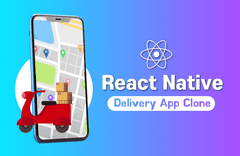


답변 4