-
질문 & 답변
카테고리
-
세부 분야
백엔드
-
해결 여부
미해결
Spring Security 최신버전(Spring Boot 3.X.X 대)의 WebSecurity 설정 공유드립니다.
23.03.13 12:03 작성 23.03.13 12:04 수정 조회수 9.13k
15
최신버전으로 진행하다보니 막혔었는데요. 구글링, ChatGPT 등을 통해서 동작하는 코드 공유드립니다.
정확한 구현은 아닐 수 있겠지만, 강의를 진행하는 데는 문제 없는 것 같습니다. 참고만 부탁드려요~
package com.example.userservice.security;
import com.example.userservice.service.UserService;
import lombok.RequiredArgsConstructor;
import org.springframework.boot.autoconfigure.security.servlet.PathRequest;
import org.springframework.context.annotation.Bean;
import org.springframework.context.annotation.Configuration;
import org.springframework.security.authentication.AuthenticationManager;
import org.springframework.security.config.annotation.ObjectPostProcessor;
import org.springframework.security.config.annotation.authentication.builders.AuthenticationManagerBuilder;
import org.springframework.security.config.annotation.web.builders.HttpSecurity;
import org.springframework.security.config.annotation.web.configuration.EnableWebSecurity;
import org.springframework.security.crypto.bcrypt.BCryptPasswordEncoder;
import org.springframework.security.web.SecurityFilterChain;
import org.springframework.security.web.util.matcher.IpAddressMatcher;
@Configuration
@EnableWebSecurity
@RequiredArgsConstructor
public class WebSecurity {
private final UserService userService;
private final BCryptPasswordEncoder bCryptPasswordEncoder;
private final ObjectPostProcessor<Object> objectPostProcessor;
private static final String[] WHITE_LIST = {
"/users/**",
"/",
"/**"
};
@Bean
protected SecurityFilterChain config(HttpSecurity http) throws Exception {
http.csrf().disable();
http.headers().frameOptions().disable();
http.authorizeHttpRequests(authorize -> {
try {
authorize
.requestMatchers(WHITE_LIST).permitAll()
.requestMatchers(PathRequest.toH2Console()).permitAll()
.requestMatchers(new IpAddressMatcher("127.0.0.1")).permitAll()
.and()
.addFilter(getAuthenticationFilter());
} catch (Exception e) {
e.printStackTrace();
}
}
);
return http.build();
}
public AuthenticationManager authenticationManager(AuthenticationManagerBuilder auth) throws Exception {
auth.userDetailsService(userService).passwordEncoder(bCryptPasswordEncoder);
return auth.build();
}
private AuthenticationFilter getAuthenticationFilter() throws Exception {
AuthenticationFilter authenticationFilter = new AuthenticationFilter();
AuthenticationManagerBuilder builder = new AuthenticationManagerBuilder(objectPostProcessor);
authenticationFilter.setAuthenticationManager(authenticationManager(builder));
return authenticationFilter;
}
}
이렇게 하시고 중요한 것이, Login Form을 사용하지 않기 때문에 AuthenticationFilter 클래스의 Override 메소드 중 successfulAuthentication 메소드 내부에super.successfulAuthentication(request, response, chain, authResult);
코드가 작성되어 있다면, 아래처럼 제거 또는 주석 처리를 꼭 해야 합니다! (다른 질문 글에서 발견하였습니다, 공유 감사드립니다.)
하지 않은 경우 에러가 발생하며 login 요청이 제대로 동작하지 않습니다.
package com.example.userservice.security;
import com.example.userservice.vo.RequestLogin;
import com.fasterxml.jackson.databind.ObjectMapper;
import jakarta.servlet.FilterChain;
import jakarta.servlet.ServletException;
import jakarta.servlet.http.HttpServletRequest;
import jakarta.servlet.http.HttpServletResponse;
import org.springframework.security.authentication.UsernamePasswordAuthenticationToken;
import org.springframework.security.core.Authentication;
import org.springframework.security.core.AuthenticationException;
import org.springframework.security.web.authentication.UsernamePasswordAuthenticationFilter;
import java.io.IOException;
import java.util.ArrayList;
public class AuthenticationFilter extends UsernamePasswordAuthenticationFilter {
@Override
public Authentication attemptAuthentication(HttpServletRequest request,
HttpServletResponse response) throws AuthenticationException {
try {
RequestLogin creds = new ObjectMapper().readValue(request.getInputStream(), RequestLogin.class);
return getAuthenticationManager().authenticate(
new UsernamePasswordAuthenticationToken(
creds.getEmail(),
creds.getPassword(),
new ArrayList<>()
)
);
} catch (IOException e) {
throw new RuntimeException(e);
}
}
@Override
protected void successfulAuthentication(HttpServletRequest request,
HttpServletResponse response,
FilterChain chain,
Authentication authResult) throws IOException, ServletException {
//super.successfulAuthentication(request, response, chain, authResult);
}
}답변을 작성해보세요.
2
2

Dowon Lee
지식공유자2023.03.14
안녕하세요, 이도원입니다.
공유 감사드립니다.
강의를 시작한지 2년정도 되어 가고 있습니다. 강의 업데이트를 준비 중인데, 해당 부분도 참고하겠습니다.
감사합니다.
0
0
0

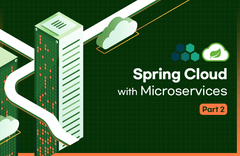


답변 5