-
질문 & 답변
카테고리
-
세부 분야
컴퓨터 비전
-
해결 여부
해결됨
사각형 부분과 사진변경이 되지 않습니다.
20.10.18 14:09 작성 조회수 188
0
import cv2
import numpy as np
from tkinter import *
from PIL import Image
from PIL import ImageTk
from tkinter import filedialog
model_name = 'res10_300x300_ssd_iter_140000.caffemodel'
prototxt_name = 'deploy.prototxt.txt'
min_confidence = 0.5
file_name = "image/aa.jpg"
title_name = "dnn Deep Learning object detection"
frame_width = 300
frame_height = 300
def selectFile():
file_name = filedialog.askopenfilename(initialdir = "./image", title = "Select file", filetypes = (("jpeg files","*.jpg"),("all files","*.*")))
print('File name: ', file_name)
read_image = cv2.imread(file_name)
image = cv2.cvtColor(read_image, cv2.COLOR_BGR2RGB)
image = Image.fromarray(image)
imgtk = ImageTk.PhotoImage(image=image)
(height, width) = read_image.shape[:2]
detectAndDisplay(read_image, width, height)
def detectAndDisplay(frame,w,h):
model = cv2.dnn.readNetFromCaffe(prototxt_name, model_name)
blob = cv2.dnn.blobFromImage(cv2.resize((frame),(300,300)), 1.0, (300,300), (104.0, 177.0, 123.0))
model.setInput(blob)
detections = model.forward()
minConfidence = float(sizeSpin.get())
for i in range(0, detections.shape[2]):
confidence = detections[0, 0, i, 2]
if confidence > min_confidence:
box = detections[0, 0, i, 3:7] * np.array([w, h, w, h ])
(startX, startY, endX, endY) = box.astype("int")
text = "{:.2f}%".format(confidence * 100)
y = startY - 10 if startY - 10 > 10 else startY + 10 #박스 시작점 10 위에 text를 넣는다. 10을 더했을 때 화면을 넘어가면 아래에 표시
cv2.rectangle(frame, (startX, startY), (endX, endY), (0, 255, 0), 2)
cv2.putText(frame, text, (startX, y),cv2.FONT_HERSHEY_SIMPLEX, 0.5, (0, 255, 0 ), 1)
image = cv2.cvtColor(frame , cv2.COLOR_BGR2RGB)
image = Image.fromarray(image)
imatk = ImageTk.PhotoImage(image=image)
detection.config(image=imgtk)
detection.image = imgtk
main = Tk()
main.title(title_name)
main.geometry()
read_image = cv2.imread(file_name)
image = cv2.cvtColor(read_image , cv2.COLOR_BGR2RGB)
image = Image.fromarray(image)
imgtk = ImageTk.PhotoImage(image=image)
(height, width) = read_image.shape[:2]
label = Label(main, text=title_name)
label.config(font=("Courier",18))
label.grid(row=0, column=0, columnspan=4)
sizeLabel=Label(main, text='Min Confidence :')
sizeLabel.grid(row=1,column=0)
sizeVal = IntVar(value=min_confidence)
sizeSpin = Spinbox(main, textvariable=sizeVal, from_=0, to= 1, increment=0.05, justify=RIGHT)
sizeSpin.grid(row=1, column=1)
Button(main, text = 'File Select', height=2, command=lambda:selectFile()).grid(row=1, column=2, columnspan= 4)
detection = Label(main, image = imgtk)
detection.grid(row=2,column=0, columnspan=4)
detectAndDisplay(read_image,width,height)
main.mainloop()
이렇게 코드를 작성하였고 파일경로도 다 확인하였기에 실행은 되지만 실행결과가
이런 식으로 사각형 틀이 없게 작동됩니다.
GUI방식 말고 전 강의 처럼 cv2.imshow("Face Detection by dnn", frame) 를 하면
이렇게 잘 작동이 됩니다.
그리고 파일을 변경하려고 하면
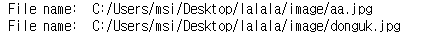
답변을 작성해보세요.
0

Lee JaeJun
질문자2020.10.20
다시 코드를 검토하던 중에 imgtk = ImageTk.PhotoImage(image=image)가 imatk로 오타가 있던 것을 확인했습니다! 수정후 잘 실행이됩니다. 친절하게 도와주셔서 감사합니다:)
0

노마드크리에이터
지식공유자2020.10.19
안녕하세요?
print(confidence)를 실행하는 것은 조치를 하기 위해서가 아니고 원인을 파악해 보기 위해서입니다.
맨 위에 0.6054...라고 나오는 것을 보면 정상적으로 출력되어야 하는데 안나오는 것을 보면
if confidence > min_confidence:
box = detections[0, 0, i, 3:7] * np.array([w, h, w, h ])
(startX, startY, endX, endY) = box.astype("int")
text = "{:.2f}%".format(confidence * 100)
위에서 print('1. ', confidence, min_confidence)를 하고
아래에서 역시 print('2. ',confidence, min_confidence, text)를 해보세요.
그렇게 원인을 찾아나가다 보면 답을 찾을 수 있을 겁니다.
실행해 보고 결과 알려주세요.
감사합니다.
0

Lee JaeJun
질문자2020.10.19
말씀해주신 대로 print(confidence)를 추가하니
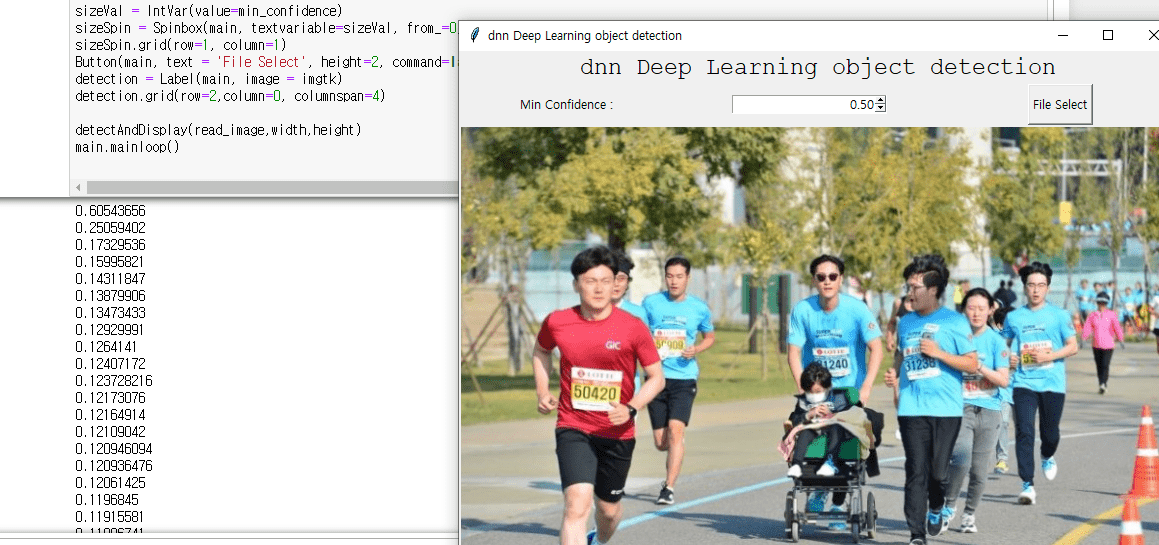
0

노마드크리에이터
지식공유자2020.10.19
안녕하세요?
코드만 봐서는 정상인것 같은데 GUI에서 동작을 안한다니 이상하네요.
단, GUI프로그램이 학습용으로 제작되어 모든 예외상황을 고려하지는 않았습니다.
그래도 처음 실행할 떄는 정상적으로 작동이 되어야 하는데요.
for i in range(0, detections.shape[2]):
confidence = detections[0, 0, i, 2]
아래에 print(confidence)와 같이 실행되는 지 명령창에서 확인해 보시겠어요?
확인 후 알려주시면 원인을 같이 찾아보겠습니다.
감사합니다.

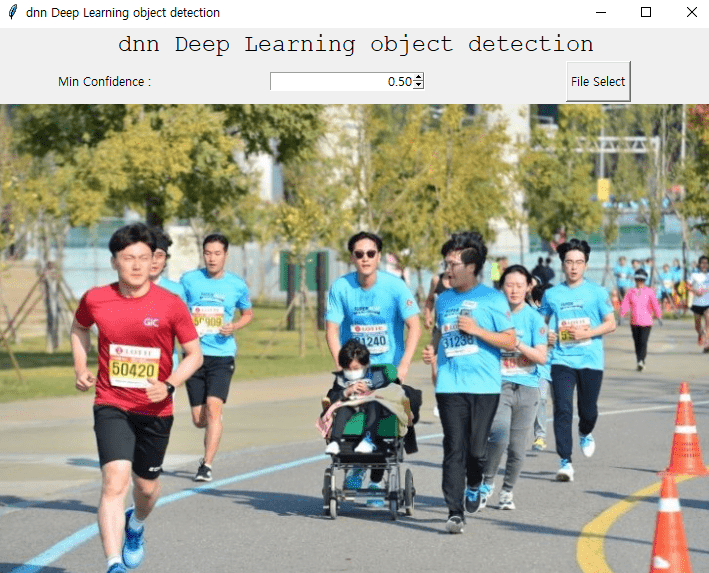
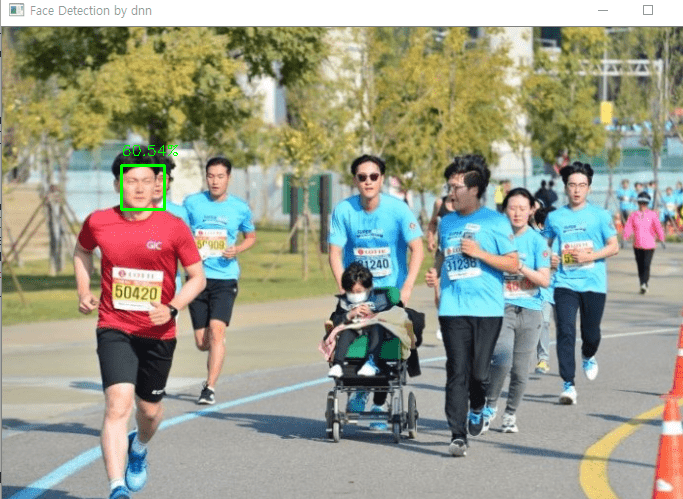

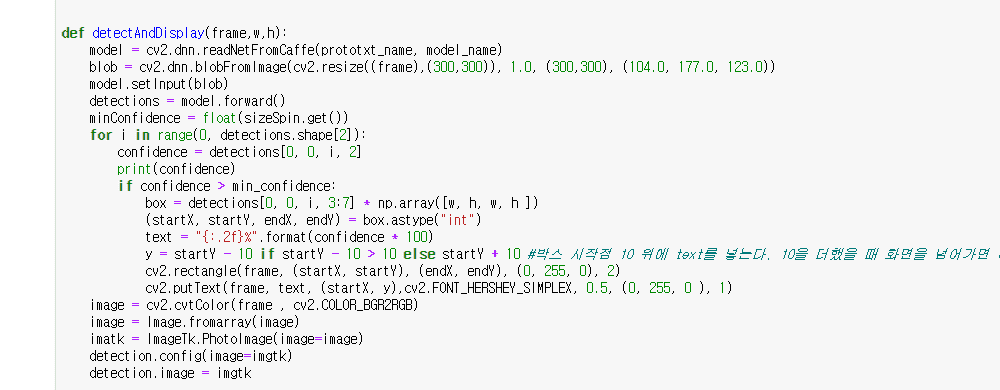

답변 4