-
질문 & 답변
카테고리
-
세부 분야
프론트엔드
-
해결 여부
미해결
POST http://localhost:3090/api/users net::ERR_INTERNET_DISCONNECTED
23.01.20 18:23 작성 조회수 733
0
제로초님, 코드는 정확히 따라 한 거 같은데, 무엇이 문제인지 판단이 안되네요...
리액트 v18, 타입스크립트 v18, axios는 1.2.3 입니다.
webpack
import path from 'path';
import ReactRefreshWebpackPlugin from '@pmmmwh/react-refresh-webpack-plugin';
import webpack, { Configuration as WebpackConfiguration } from "webpack";
import { Configuration as WebpackDevServerConfiguration } from "webpack-dev-server";
interface Configuration extends WebpackConfiguration {
devServer?: WebpackDevServerConfiguration;
}
import ForkTsCheckerWebpackPlugin from 'fork-ts-checker-webpack-plugin';
const isDevelopment = process.env.NODE_ENV !== 'production';
const config: Configuration = {
name: 'sleact',
mode: isDevelopment ? 'development' : 'production',
devtool: !isDevelopment ? 'hidden-source-map' : 'eval',
resolve: {
extensions: ['.js', '.jsx', '.ts', '.tsx', '.json'],
alias: {
'@hooks': path.resolve(__dirname, 'hooks'),
'@components': path.resolve(__dirname, 'components'),
'@layouts': path.resolve(__dirname, 'layouts'),
'@pages': path.resolve(__dirname, 'pages'),
'@utils': path.resolve(__dirname, 'utils'),
'@typings': path.resolve(__dirname, 'typings'),
},
},
entry: {
app: './client',
},
module: {
rules: [
{
test: /\.tsx?$/,
loader: 'babel-loader',
options: {
presets: [
[
'@babel/preset-env',
{
targets: { browsers: ['IE 10'] },
debug: isDevelopment,
},
],
'@babel/preset-react',
'@babel/preset-typescript',
],
env: {
development: {
plugins: [['@emotion', { sourceMap: true }], require.resolve('react-refresh/babel')],
},
production: {
plugins: ['@emotion']
}
},
},
exclude: path.join(__dirname, 'node_modules'),
},
{
test: /\.css?$/,
use: ['style-loader', 'css-loader'],
},
],
},
plugins: [
new ForkTsCheckerWebpackPlugin({
async: false,
// eslint: {
// files: "./src/**/*",
// },
}),
new webpack.EnvironmentPlugin({ NODE_ENV: isDevelopment ? 'development' : 'production' }),
],
output: {
path: path.join(__dirname, 'dist'),
filename: '[name].js',
publicPath: '/dist/',
},
devServer: {
historyApiFallback: true, // react router
port: 3090,
devMiddleware: { publicPath: '/dist/' },
static: { directory: path.resolve(__dirname) },
proxy: {
'/api/': {
target: 'http://localhost:3095',
changeOrigin: true,
},
},
},
};
if (isDevelopment && config.plugins) {
config.plugins.push(new webpack.HotModuleReplacementPlugin());
config.plugins.push(new ReactRefreshWebpackPlugin());
}
if (!isDevelopment && config.plugins) {
}
export default config;
index.tsx
import useInput from "@hooks/useInput";
import React, { useCallback, useState } from "react";
import { Form, Label, Input, LinkContainer, Button, Header, Error} from './styles'
import axios from "axios";
const SignUp = () => {
const [email, onChangeEmail] = useInput('');//useInput은 커스텀 훅
const [nickname, onChangeNickName] = useInput('');
const [password, setPassword] = useState('');
const [passwordCheck, setPasswordCheck] = useState('');
const [mismatchError, setMismathError] = useState(false);
const onChangePassword = useCallback((e: any) => {
setPassword(e.target.value);
setMismathError(e.target.value !== passwordCheck);
// 함수 기준으로 외부 변수만 deps에 적어줌 내부 변수는 x
}, [passwordCheck]);
const onChangePasswordCheck = useCallback((e: any) => {
setPasswordCheck(e.target.value);
setMismathError(e.target.value !== password)
}, [password]);
const onSubmit = useCallback((e: React.FormEvent) => {
e.preventDefault();
if(!mismatchError && nickname){
console.log('서버로 회원가입하기');
axios.post('/api/users', {
email,
nickname,
password,
})
.then((response) => {
console.log(response);
})//요청이 성공하면 실행
.catch((error) => {
console.log(error.response);
})//요청이 실패하면 실행
.finally(() => {});//성공하든 실패하든 실행시키고 싶은 것
}
console.log(email, nickname, password, passwordCheck)
}, [email, nickname, password, passwordCheck, mismatchError]);
return (
<div id="container">
<Header>Sleact</Header>
<Form onSubmit={onSubmit}>
<Label id="email-label">
<span>이메일 주소</span>
<div>
<Input type="email" id="email" name="email" value={email} onChange={onChangeEmail} />
</div>
</Label>
<Label id="nickname-label">
<span>닉네임</span>
<div>
<Input type="text" id="nickname" name="nickname" value={nickname} onChange={onChangeNickName} />
</div>
</Label>
<Label id="password-label">
<span>비밀번호</span>
<div>
<Input type="password" id="password" name="password" value={password} onChange={onChangePassword} />
</div>
</Label>
<Label id="password-check-label">
<span>비밀번호 확인</span>
<div>
<Input type="password" id="password-check" name="password-check" value={passwordCheck} onChange={onChangePasswordCheck} />
</div>
{mismatchError && <Error>비밀번호가 일치하지 않습니다.</Error>}
{!nickname && <Error>닉네임을 입력해주세요.</Error>}
{/* {signUpError && <Error>{signUpError}</Error>} */}
{/* {signUpSuccess && <Success>회원가입되었습니다! 로그인해주세요.</Success>} */}
</Label>
<Button type="submit">회원가입</Button>
</Form>
<LinkContainer>
이미 회원이신가요?
<a href="/login">로그인 하러가기</a>
</LinkContainer>
</div>
);
};
export default SignUp;이렇게 따라 한 후에 회원 가입 누르면 아래 같은 화면이 뜹니다.
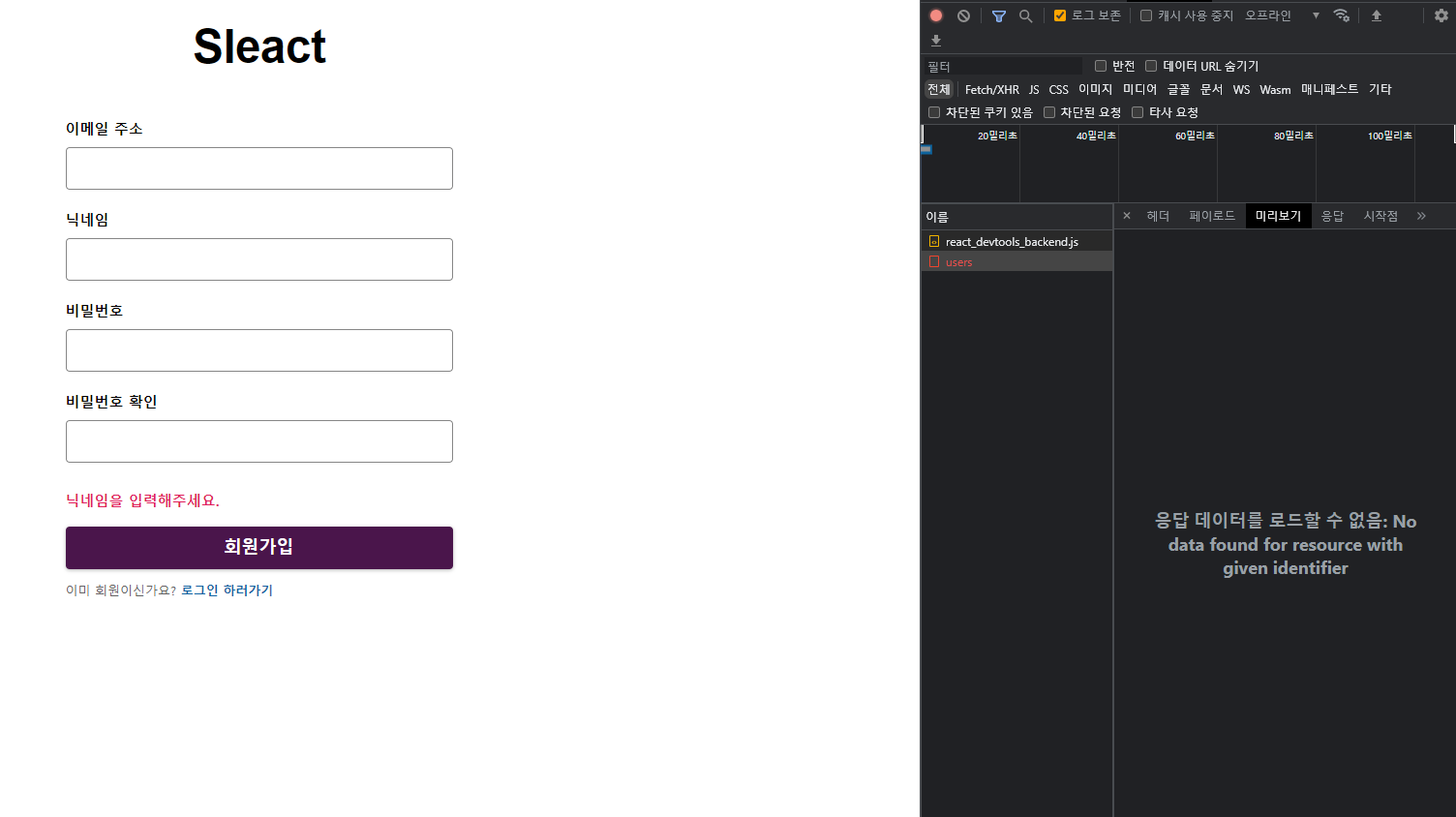
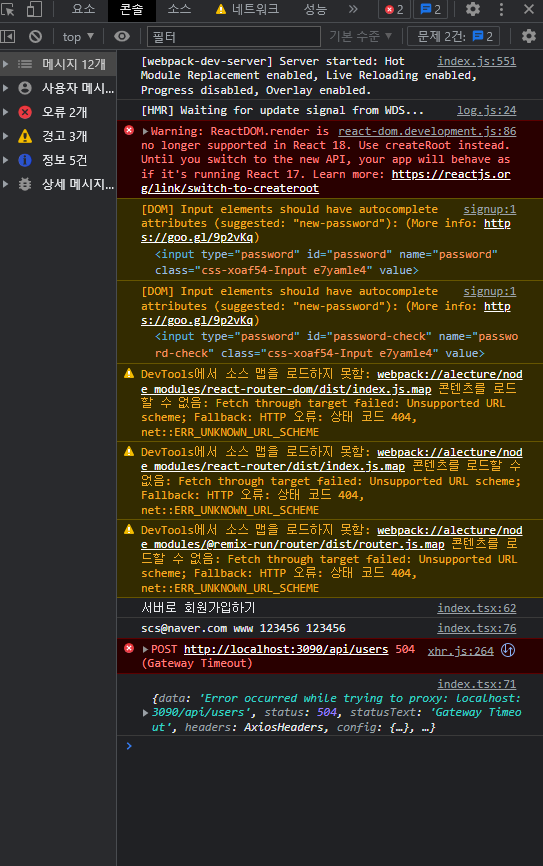
답변을 작성해보세요.

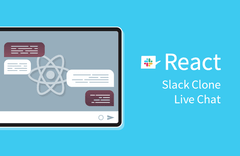

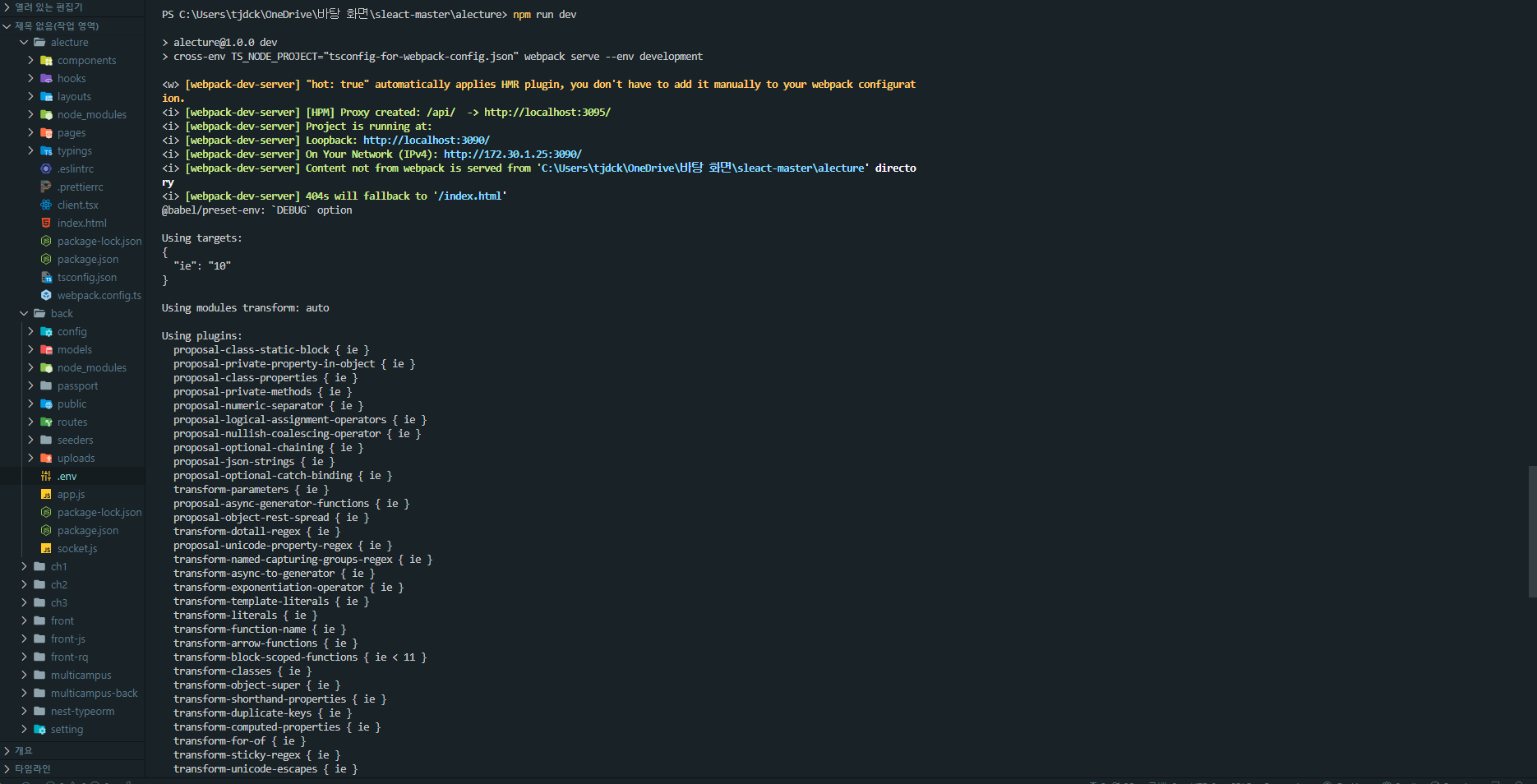
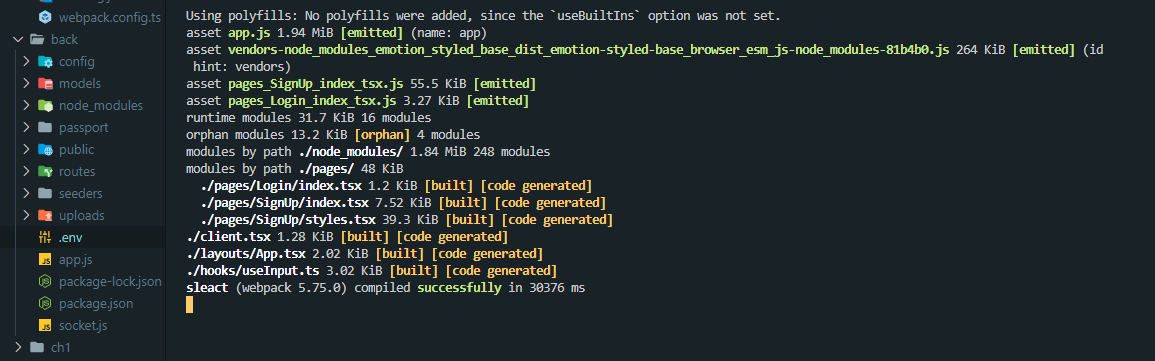 npm run dev를 터미널에는 오류 없이 작동합니다
npm run dev를 터미널에는 오류 없이 작동합니다
답변 2