-
질문 & 답변
카테고리
-
세부 분야
웹 개발
-
해결 여부
미해결
input이 focus 되었을때
22.09.29 20:38 작성 조회수 166
1
border을 없에거나 바꾸고 싶은데 어떻게 해야 되나요?
border:none 해도 그대로고 border 속성을 바꿔도 밖에 검은색 solide가 없어지지 않습니다.
왜 이렇게 되는건가요
답변을 작성해보세요.
0

코딩웍스(Coding Works)
지식공유자2022.10.02
html이 없어서 테스트를 못해보지지만 아마도 outline 때문에 그런 것 같습니다.
outline: none을 주세요.
다음에 질문하실 때는 html 코드도 같이 올려주세요.
0

낭만고향
질문자2022.09.29
.login{
box-shadow: 0 0 20px rgba(0, 0, 0, 0.253);
padding: 30px;
width: 600px;
background-color: rgba(128, 128, 128, 0.041);
}
.login span{
display: block;
margin:20px 0 5px 0;
}
.login input[type=email],
.login input[type=password]{
width: 100%;
height: 40px;
padding: 0 10px;
padding-left: 40px;
box-sizing: border-box;
border-radius: 5px;
border: 1px solid #ddd;
}
.login input[type=email]{
background: url(images/icon-email.png) no-repeat center left 10px;
}
.login input[type=password]{
background: url(images/icon-lock.png) no-repeat center left 10px;
}
.login input[type=email]:focus::placeholder,
.login input[type=password]:focus::placeholder{
visibility: hidden;
box-shadow: 0 0 20px rgba(30, 143, 255, 0.753);
}
.login input[type=email]:focus,
.login input[type=password]:focus{
box-shadow: 0 0 20px rgba(30, 143, 255, 0.753);
border: 5px solid rgba(30, 143, 255, 0.753);
}
.login p{
overflow: hidden;
}
.login p label{
float: left;
font-size: 14px;
}
.login p a{
float: right;
text-decoration: none;
font-size: 14px;
}
.login input[type=button]{
width: 250px;
height: 40px;
font-size: 17px;
background-color: rgba(30, 143, 255, 0.212);
border: none;
border-radius: 5px;
}
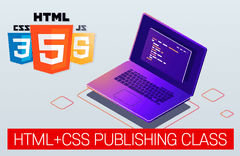

답변 2