-
질문 & 답변
카테고리
-
세부 분야
풀스택
-
해결 여부
미해결
비디오 업로드 폼 질문드려요
20.09.16 19:08 작성 조회수 211
0
강의 잘 보고 있습니다.
비디오 업로드 폼에서 콘솔에 파일 이름과 경로는 나오는데 왜 영화/애니, 비공개/공개 설정하고 submit 버튼 누르면
'Please first fill all the fields'
팝업창이 왜 뜨는지 궁금합니다.
썸네일 504 에러도 궁금하구요 ㅜㅜ

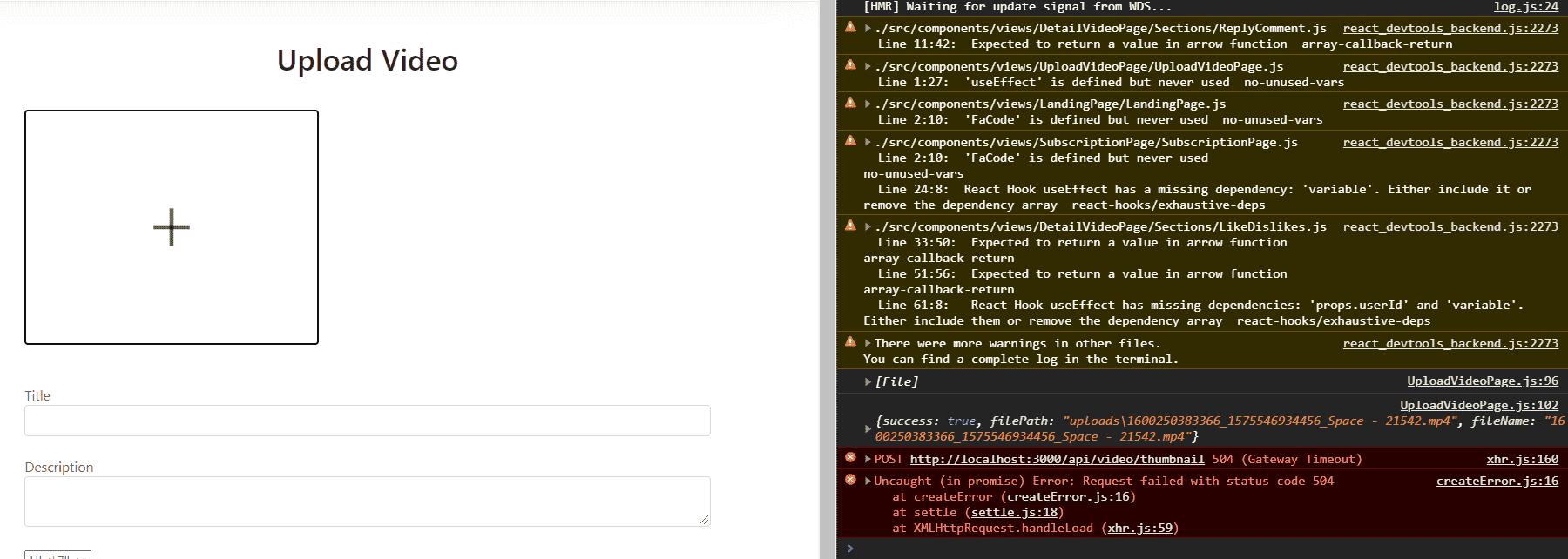
UploadVideoPage.js 코드 첨부합니다.
import React, { useState, useEffect } from 'react'
import { Typography, Button, Form, Input, Icon } from 'antd';
import Dropzone from 'react-dropzone';
import axios from 'axios';
import { useSelector } from "react-redux";
const { Title } = Typography;
const { TextArea } = Input;
const Private = [
{ value: 0, label: '비공개' },
{ value: 1, label: '공개' }
]
const Catogory = [
{ value: 0, label: "영화/애니메이션" },
{ value: 0, label: "자동차" },
{ value: 0, label: "음악" },
{ value: 0, label: "동물" },
{ value: 0, label: "스포츠" },
]
function UploadVideoPage(props) {
const user = useSelector(state => state.user);
const [title, setTitle] = useState("");
const [Description, setDescription] = useState("");
const [privacy, setPrivacy] = useState(0)
const [Categories, setCategories] = useState("영화/애니메이션")
const [FilePath, setFilePath] = useState("")
const [Duration, setDuration] = useState("")
const [Thumbnail, setThumbnail] = useState("")
const handleChangeTitle = (event) => {
setTitle(event.currentTarget.value)
}
const handleChangeDecsription = (event) => {
console.log(event.currentTarget.value)
setDescription(event.currentTarget.value)
}
const handleChangeOne = (event) => {
setPrivacy(event.currentTarget.value)
}
const handleChangeTwo = (event) => {
setCategories(event.currentTarget.value)
}
const onSubmit = (event) => {
event.preventDefault();
if (user.userData && !user.userData.isAuth) {
return alert('Please Log in First')
}
if (title === "" || Description === "" ||
Categories === "" || FilePath === "" ||
Duration === "" || Thumbnail === "") {
return alert('Please first fill all the fields')
}
const variables = {
writer: user.userData._id,
title: title,
description: Description,
privacy: privacy,
filePath: FilePath,
category: Categories,
duration: Duration,
thumbnail: Thumbnail
}
axios.post('/api/video/uploadVideo', variables)
.then(response => {
if (response.data.success) {
alert('video Uploaded Successfully')
props.history.push('/')
} else {
alert('Failed to upload video')
}
})
}
const onDrop = (files) => {
let formData = new FormData();
const config = {
header: { 'content-type': 'multipart/form-data' }
}
console.log(files)
formData.append("file", files[0])
axios.post('/api/video/uploadfiles', formData, config)
.then(response => {
if (response.data.success) {
console.log(response.data);
let variable = {
filePath: response.data.filePath,
fileName: response.data.fileName
}
setFilePath(response.data.filePath)
//gerenate thumbnail with this filepath !
axios.post('/api/video/thumbnail', variable)
.then(response => {
if (response.data.success) {
setDuration(response.data.fileDuration)
setThumbnail(response.data.thumbsFilePath)
} else {
alert('Failed to make the thumbnails');
}
})
} else {
alert('failed to save the video in server')
}
})
}
return (
<div style={{ maxWidth: '700px', margin: '2rem auto' }}>
<div style={{ textAlign: 'center', marginBottom: '2rem' }}>
<Title level={2} > Upload Video</Title>
</div>
<Form onSubmit={onSubmit}>
<div style={{ display: 'flex', justifyContent: 'space-between' }}>
<Dropzone
onDrop={onDrop}
multiple={false}
maxSize={800000000}>
{({ getRootProps, getInputProps }) => (
<div style={{ width: '300px', height: '240px', border: '1px solid lightgray', display: 'flex', alignItems: 'center', justifyContent: 'center' }}
{...getRootProps()}
>
<input {...getInputProps()} />
<Icon type="plus" style={{ fontSize: '3rem' }} />
</div>
)}
</Dropzone>
{Thumbnail !== "" &&
<div>
<img src={`http://localhost:5000/${Thumbnail}`} alt="haha" />
</div>
}
</div>
<br /><br />
<label>Title</label>
<Input
onChange={handleChangeTitle}
value={title}
/>
<br /><br />
<label>Description</label>
<TextArea
onChange={handleChangeDecsription}
value={Description}
/>
<br /><br />
<select onChange={handleChangeOne}>
{Private.map((item, index) => (
<option key={index} value={item.value}>{item.label}</option>
))}
</select>
<br /><br />
<select onChange={handleChangeTwo}>
{Catogory.map((item, index) => (
<option key={index} value={item.label}>{item.label}</option>
))}
</select>
<br /><br />
<Button type="primary" size="large" onClick={onSubmit}>
Submit
</Button>
</Form>
</div>
)
}
export default UploadVideoPage
Video.js 코드도 첨부합니다.
const express = require('express');
const router = express.Router();
const multer = require('multer');
var ffmpeg = require('fluent-ffmpeg');
const { Video } = require("../models/Video");
const { Subscriber } = require("../models/Subscriber");
const { auth } = require("../middleware/auth");
var storage = multer.diskStorage({
destination: (req, file, cb) => {
cb(null, 'uploads/')
},
filename: (req, file, cb) => {
cb(null, `${Date.now()}_${file.originalname}`)
},
fileFilter: (req, file, cb) => {
const ext = path.extname(file.originalname)
if (ext !== '.mp4') {
return cb(res.status(400).end('only jpg, png, mp4 is allowed'), false);
}
cb(null, true)
}
})
const upload = multer({ storage: storage }).single("file")
//클라이언트가 올린 비디오를 서버에 전달한다
router.post("/uploadfiles", (req, res) => {
upload(req, res, err => {
if (err) {
return res.json({ success: false, err })
}
return res.json({ success: true, filePath: res.req.file.path, fileName: res.req.file.filename })
})
});
router.post("/thumbnail", (req, res) => {
let thumbsFilePath ="";
let fileDuration ="";
ffmpeg.ffprobe(req.body.filePath, function(err, metadata){
console.dir(metadata);
console.log(metadata.format.duration);
fileDuration = metadata.format.duration;
})
ffmpeg(req.body.filePath)
.on('filenames', function (filenames) {
console.log('Will generate ' + filenames.join(', '))
thumbsFilePath = "uploads/thumbnails/" + filenames[0];
})
.on('end', function () {
console.log('Screenshots taken');
return res.json({ success: true, thumbsFilePath: thumbsFilePath, fileDuration: fileDuration})
})
.screenshots({
// Will take screens at 20%, 40%, 60% and 80% of the video
count: 3,
folder: 'uploads/thumbnails',
size:'320x240',
// %b input basename ( filename w/o extension )
filename:'thumbnail-%b.png'
});
});
router.get("/getVideos", (req, res) => {
Video.find()
.populate('writer')
.exec((err, videos) => {
if(err) return res.status(400).send(err);
res.status(200).json({ success: true, videos })
})
});
router.post("/uploadVideo", (req, res) => {
const video = new Video(req.body)
video.save((err, video) => {
if(err) return res.status(400).json({ success: false, err })
return res.status(200).json({
success: true
})
})
});
router.post("/getVideo", (req, res) => {
Video.findOne({ "_id" : req.body.videoId })
.populate('writer')
.exec((err, video) => {
if(err) return res.status(400).send(err);
res.status(200).json({ success: true, video })
})
});
router.post("/getSubscriptionVideos", (req, res) => {
//Need to find all of the Users that I am subscribing to From Subscriber Collection
Subscriber.find({ 'userFrom': req.body.userFrom })
.exec((err, subscribers)=> {
if(err) return res.status(400).send(err);
let subscribedUser = [];
subscribers.map((subscriber, i)=> {
subscribedUser.push(subscriber.userTo)
})
//Need to Fetch all of the Videos that belong to the Users that I found in previous step.
Video.find({ writer: { $in: subscribedUser }})
.populate('writer')
.exec((err, videos) => {
if(err) return res.status(400).send(err);
res.status(200).json({ success: true, videos })
})
})
});
module.exports = router;
뭐가 문제일까요? 도와주세요 ㅜㅜ
답변을 작성해보세요.
0

John Ahn
지식공유자2020.09.17
안녕하세요
우선 console.log하셔서
어떠한 값이 안들어왔는지 살펴보시겠나요 ?
예를 들어서
console.log('title',title) 이런식으로 해서 값이 안들어간것을 먼저 찾아주시면 됩니다 ~ !

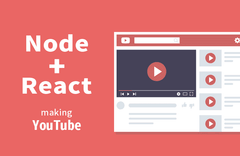

답변 1