-
질문 & 답변
카테고리
-
세부 분야
풀스택
-
해결 여부
미해결
server npm install 에러
22.05.04 16:52 작성 조회수 227
0
server 폴더에서 npm install 을 실행했더니 다음과 같은 에러가 발생했습니다.
________________________
npm ERR! code 1
npm ERR! path C:\Users\user\Desktop\Web App\MovieApp\boilerplate-mern-stack-master\node_modules\bcrypt
npm ERR! command failed
npm ERR! command C:\Windows\system32\cmd.exe /d /s /c node-pre-gyp install --fallback-to-build
npm ERR! Failed to execute 'C:\Program Files\nodejs\node.exe C:\Users\user\AppData\Roaming\npm\node_modules\npm\node_modules\node-gyp\bin\node-gyp.js configure --fallback-to-build --module=C:\Users\user\Desktop\Web App\MovieApp\boilerplate-mern-stack-master\node_modules\bcrypt\lib\binding\bcrypt_lib.node --module_name=bcrypt_lib --module_path=C:\Users\user\Desktop\Web App\MovieApp\boilerplate-mern-stack-master\node_modules\bcrypt\lib\binding --napi_version=8 --node_abi_napi=napi --napi_build_version=0 --node_napi_label=node-v83' (1)
npm ERR! node-pre-gyp info it worked if it ends with ok
npm ERR! node-pre-gyp info using node-pre-gyp@0.14.0
npm ERR! node-pre-gyp info using node@14.18.0 | win32 | x64
npm ERR! node-pre-gyp WARN Using needle for node-pre-gyp https download
npm ERR! node-pre-gyp info check checked for "C:\Users\user\Desktop\Web App\MovieApp\boilerplate-mern-stack-master\node_modules\bcrypt\lib\binding\bcrypt_lib.node" (not found)
npm ERR! node-pre-gyp http GET https://github.com/kelektiv/node.bcrypt.js/releases/download/v3.0.8/bcrypt_lib-v3.0.8-node-v83-win32-x64-unknown.tar.gz
npm ERR! node-pre-gyp http 404 https://github.com/kelektiv/node.bcrypt.js/releases/download/v3.0.8/bcrypt_lib-v3.0.8-node-v83-win32-x64-unknown.tar.gz
npm ERR! node-pre-gyp WARN Tried to download(404): https://github.com/kelektiv/node.bcrypt.js/releases/download/v3.0.8/bcrypt_lib-v3.0.8-node-v83-win32-x64-unknown.tar.gz
npm ERR! node-pre-gyp WARN Pre-built binaries not found for bcrypt@3.0.8 and node@14.18.0 (node-v83 ABI, unknown) (falling back to source compile with node-gyp)
npm ERR! node-pre-gyp http 404 status code downloading tarball https://github.com/kelektiv/node.bcrypt.js/releases/download/v3.0.8/bcrypt_lib-v3.0.8-node-v83-win32-x64-unknown.tar.gz
npm ERR! gyp info it worked if it ends with ok
npm ERR! gyp info using node-gyp@9.0.0
npm ERR! gyp info using node@14.18.0 | win32 | x64
npm ERR! gyp info ok
npm ERR! gyp info it worked if it ends with ok
npm ERR! gyp info using node-gyp@9.0.0
npm ERR! gyp info using node@14.18.0 | win32 | x64
npm ERR! gyp info find Python using Python version 3.10.0 found at "C:\Users\user\AppData\Local\Programs\Python\Python310\python.exe"
npm ERR! gyp ERR! find VS
npm ERR! gyp ERR! find VS msvs_version not set from command line or npm config
npm ERR! gyp ERR! find VS VCINSTALLDIR not set, not running in VS Command Prompt
npm ERR! gyp ERR! find VS checking VS2022 (17.1.32228.430) found at:
npm ERR! gyp ERR! find VS "C:\Program Files\Microsoft Visual Studio\2022\Community"
npm ERR! gyp ERR! find VS - found "Visual Studio C++ core features"
npm ERR! gyp ERR! find VS - missing any VC++ toolset
npm ERR! gyp ERR! find VS could not find a version of Visual Studio 2017 or newer to use
npm ERR! gyp ERR! find VS looking for Visual Studio 2015
npm ERR! gyp ERR! find VS - not found
npm ERR! gyp ERR! find VS not looking for VS2013 as it is only supported up to Node.js 8
npm ERR! gyp ERR! find VS
npm ERR! gyp ERR! find VS **************************************************************
npm ERR! gyp ERR! find VS You need to install the latest version of Visual Studio
npm ERR! gyp ERR! find VS including the "Desktop development with C++" workload.
npm ERR! gyp ERR! find VS For more information consult the documentation at:
npm ERR! gyp ERR! find VS https://github.com/nodejs/node-gyp#on-windows
npm ERR! gyp ERR! find VS **************************************************************
npm ERR! gyp ERR! find VS
npm ERR! gyp ERR! configure error
npm ERR! gyp ERR! stack Error: Could not find any Visual Studio installation to use
npm ERR! gyp ERR! stack at VisualStudioFinder.fail (C:\Users\user\AppData\Roaming\npm\node_modules\npm\node_modules\node-gyp\lib\find-visualstudio.js:122:47)
npm ERR! gyp ERR! stack at C:\Users\user\AppData\Roaming\npm\node_modules\npm\node_modules\node-gyp\lib\find-visualstudio.js:75:16
npm ERR! gyp ERR! stack at VisualStudioFinder.findVisualStudio2013 (C:\Users\user\AppData\Roaming\npm\node_modules\npm\node_modules\node-gyp\lib\find-visualstudio.js:363:14)npm ERR! gyp ERR! stack at C:\Users\user\AppData\Roaming\npm\node_modules\npm\node_modules\node-gyp\lib\find-visualstudio.js:71:14
npm ERR! gyp ERR! stack at C:\Users\user\AppData\Roaming\npm\node_modules\npm\node_modules\node-gyp\lib\find-visualstudio.js:384:16
npm ERR! gyp ERR! stack at C:\Users\user\AppData\Roaming\npm\node_modules\npm\node_modules\node-gyp\lib\util.js:54:7
npm ERR! gyp ERR! stack at C:\Users\user\AppData\Roaming\npm\node_modules\npm\node_modules\node-gyp\lib\util.js:33:16
npm ERR! gyp ERR! stack at ChildProcess.exithandler (child_process.js:390:5)
npm ERR! gyp ERR! stack at ChildProcess.emit (events.js:400:28)
npm ERR! gyp ERR! stack at maybeClose (internal/child_process.js:1058:16)
npm ERR! gyp ERR! System Windows_NT 10.0.19042
npm ERR! gyp ERR! command "C:\\Program Files\\nodejs\\node.exe" "C:\\Users\\user\\AppData\\Roaming\\npm\\node_modules\\npm\\node_modules\\node-gyp\\bin\\node-gyp.js" "configure" "--fallback-to-build" "--module=C:\\Users\\user\\Desktop\\Web App\\MovieApp\\boilerplate-mern-stack-master\\node_modules\\bcrypt\\lib\\binding\\bcrypt_lib.node" "--module_name=bcrypt_lib" "--module_path=C:\\Users\\user\\Desktop\\Web App\\MovieApp\\boilerplate-mern-stack-master\\node_modules\\bcrypt\\lib\\binding" "--napi_version=8" "--node_abi_napi=napi" "--napi_build_version=0" "--node_napi_label=node-v83"
npm ERR! gyp ERR! cwd C:\Users\user\Desktop\Web App\MovieApp\boilerplate-mern-stack-master\node_modules\bcrypt
npm ERR! gyp ERR! node -v v14.18.0
npm ERR! gyp ERR! node-gyp -v v9.0.0
npm ERR! gyp ERR! not ok
npm ERR! node-pre-gyp ERR! build error
npm ERR! node-pre-gyp ERR! stack Error: Failed to execute 'C:\Program Files\nodejs\node.exe C:\Users\user\AppData\Roaming\npm\node_modules\npm\node_modules\node-gyp\bin\node-gyp.js configure --fallback-to-build --module=C:\Users\user\Desktop\Web App\MovieApp\boilerplate-mern-stack-master\node_modules\bcrypt\lib\binding\bcrypt_lib.node --module_name=bcrypt_lib --module_path=C:\Users\user\Desktop\Web App\MovieApp\boilerplate-mern-stack-master\node_modules\bcrypt\lib\binding --napi_version=8 --node_abi_napi=napi --napi_build_version=0 --node_napi_label=node-v83' (1)
npm ERR! node-pre-gyp ERR! stack at ChildProcess.<anonymous> (C:\Users\user\Desktop\Web App\MovieApp\boilerplate-mern-stack-master\node_modules\node-pre-gyp\lib\util\compile.js:83:29)
npm ERR! node-pre-gyp ERR! stack at ChildProcess.emit (events.js:400:28)
npm ERR! node-pre-gyp ERR! stack at maybeClose (internal/child_process.js:1058:16)
npm ERR! node-pre-gyp ERR! stack at Process.ChildProcess._handle.onexit (internal/child_process.js:293:5)
npm ERR! node-pre-gyp ERR! System Windows_NT 10.0.19042
npm ERR! node-pre-gyp ERR! command "C:\\Program Files\\nodejs\\node.exe" "C:\\Users\\user\\Desktop\\Web App\\MovieApp\\boilerplate-mern-stack-master\\node_modules\\node-pre-gyp\\bin\\node-pre-gyp" "install" "--fallback-to-build"
npm ERR! node-pre-gyp ERR! cwd C:\Users\user\Desktop\Web App\MovieApp\boilerplate-mern-stack-master\node_modules\bcrypt
npm ERR! node-pre-gyp ERR! node -v v14.18.0
npm ERR! node-pre-gyp ERR! node-pre-gyp -v v0.14.0
npm ERR! node-pre-gyp ERR! not ok
npm ERR! A complete log of this run can be found in:
npm ERR! C:\Users\user\AppData\Local\npm-cache\_logs\2022-05-04T07_47_52_200Z-debug-0.log
_____________________________________________________
해결책을 강구하기 위해서 커뮤니티글을 참고하여
'npm install bcryptjs --save'를 실행했더니 동일한 에러 메시지가 뜹니다.
어떻게 해결하면 좋을까요?
답변을 작성해보세요.

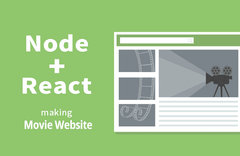

답변 0