-
질문 & 답변
카테고리
-
세부 분야
풀스택
-
해결 여부
미해결
2020.08.09 antd
20.08.10 00:01 작성 조회수 124
0
import React, { useState } from 'react';
import AppLayout from "../components/AppLayout";
import Head from "next/head";
import { Form, Input, Checkbox, Button } from 'antd';
const Signup = () => {
const [id, setId] = useState('');
const [nick, setNick] = useState('');
const [password, setPassword] = useState('');
const [passwordCheck, setPasswordCheck] = useState('');
const [term, setTerm] = useState(false);
const [passwordError, setPasswordError] = useState(false);
const [termError, setTermError] = useState(false);
const onFinish= () => {
if (password !== passwordCheck) {
return setPasswordError(true);
}
if (!term) {
return setTermError(true);
}
console.log({
id,
nick,
password,
passwordCheck,
term,
});
};
const onChangeId = (e) => {
setId(e.target.value);
};
const onChangeNick = (e) => {
setNick(e.target.value);
};
const onChangePassword = (e) => {
setPassword(e.target.value);
};
const onChangePasswordChk = (e) => {
setPasswordError(e.target.value !== password);
setPasswordCheck(e.target.value);
};
const onChangeTerm = (e) => {
setTermError(false);
setTerm(e.target.checked);
};
return (
<>
<Head>
<title>NodeBird</title>
<link rel="stylesheet" href="https://cdnjs.cloudflare.com/ajax/libs/antd/3.16.2/antd.css" />
</Head>
<AppLayout>
<Form onFinish={onFinish} style={{ padding: 10 }}>
<Form.Item
label={"아이디"}
name={"user-id"}
rules={[{ required: true, message: "Please input your user ID!"}]}
>
<Input name="user-id" value={id} required onChange={onChangeId} />
</Form.Item>
<Form.Item
label={"닉네임"}
name={"user-nick"}
rules={[{ required: true, message: "Please input your nickname!"}]}
>
<Input name="user-nick" value={nick} required onChange={onChangeNick} />
</Form.Item>
<Form.Item
label={"비밀번호"}
name={"user-password"}
rules={[{ required: true, message: "Please input your password!"}]}
>
<Input name="user-password" type={"password"} value={password} required onChange={onChangePassword} />
</Form.Item>
<Form.Item
label={"비밀번호 체크"}
name={"user-password-check"}
>
<Input name="user-password-check" type={"password"} value={passwordCheck} required onChange={onChangePasswordChk} />
{passwordError && <div style={{ color: 'red' }}>비밀번호가 일치하지 않습니다.</div>}
</Form.Item>
<Form.Item name={"user-term"}>
<Checkbox name={"user-term"} checked={term} onChange={onChangeTerm}>서비스 이용 동의</Checkbox>
{termError && <div style={{ color: 'red' }}>약관에 동의하셔야 합니다.</div>}
</Form.Item>
<Form.Item>
<Button type="primary" htmlType="submit">가입하기</Button>
</Form.Item>
</Form>
</AppLayout>
</>
);
};
export default Signup;
답변을 작성해보세요.
1
조현영
지식공유자2020.08.10
기존판 강좌는 antd 3버전으로 제작되어 4버전과는 사용법이 다릅니다. 특히 4버전에서 onSubmit 대신 onFinish로 바뀔 때 e.preventDefault()가 없어졌습니다.

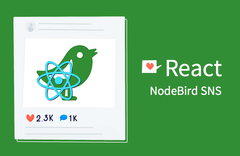

답변 1