-
질문 & 답변
카테고리
-
세부 분야
풀스택
-
해결 여부
미해결
nginxproxy 설정 부분에서 질문있습니다!
21.10.03 00:02 작성 조회수 249
0
version: "3"
services:
nginxproxy:
depends_on:
- client
image: nginx:latest
ports:
- "80:80"
- "443:443"
restart: always
volumes:
- ./nginx/nginx.conf:/etc/nginx/nginx.conf
- ./certbot-etc:/etc/letsencrypt
- ./myweb:/usr/share/nginx/html
container_name: nginxproxy
certbot:
depends_on:
- nginxproxy
- client
image: certbot/certbot
container_name: certbot
volumes:
- ./certbot-etc:/etc/letsencrypt
- ./myweb:/usr/share/nginx/html
command: certonly --webroot --webroot-path=/usr/share/nginx/html --email example@gamil.com --agree-tos --no-eff-email --keep-until-expiring -d example.com -d www.example.com
front:
restart: always
build:
context: /home/ubuntu/client
dockerfile: Dockerfile
ports:
- "4000:80" # if want direct access
container_name: clientupstream docker-client {
server front:4000;
}
server {
listen 80;
server_name example.com www.example.com;
location ~ /.well-known/acme-challenge {
allow all;
root /usr/share/nginx/html;
try_files $uri =404;
#try_files $uri /index.tsx;
}
# Redirection
location / {
return 301 https://$host$request_uri;
}
}
server {
listen 443 ssl;
server_name example.com www.example.com;
ssl_certificate /etc/letsencrypt/live/example.com/fullchain.pem;
ssl_certificate_key /etc/letsencrypt/live/example.com/privkey.pem;
include /etc/letsencrypt/options-ssl-nginx.conf;
ssl_dhparam /etc/letsencrypt/ssl-dhparams.pem;
proxy_connect_timeout 1d;
proxy_send_timeout 1d;
proxy_read_timeout 1d;
location /client/ {
proxy_pass http://docker-client;
proxy_http_version 1.1;
proxy_redirect off;
proxy_set_header Host $host;
proxy_set_header X-Real-IP $remote_addr;
proxy_set_header X-Forwarded-For $proxy_add_x_forwarded_for;
proxy_set_header X-Forwarded-Host $server_name;
proxy_set_header X-Forwarded-Proto $scheme;
}2. client Browser 에서 http://example.com 으로 요청했을 때
3. 예상되는 결과는 아래와 같습니다.
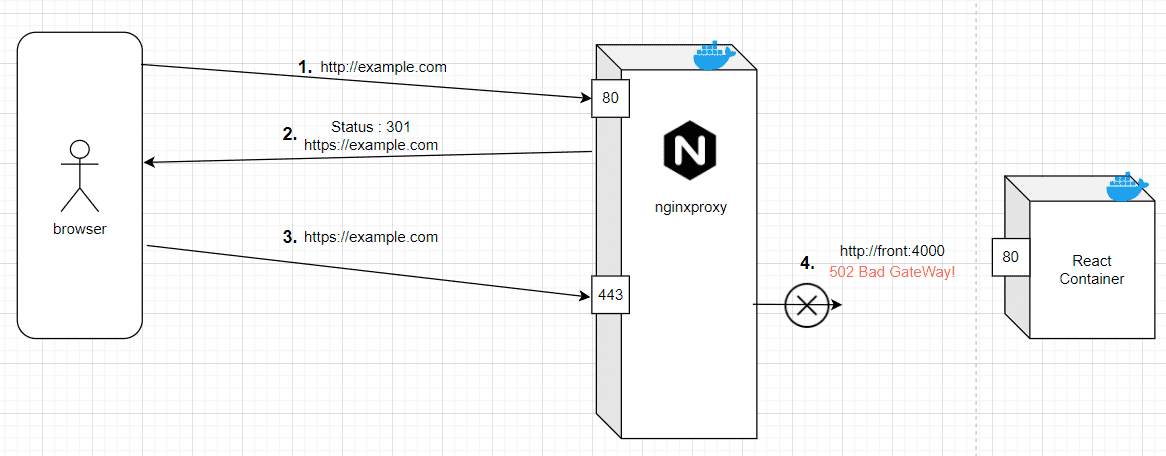
---------------
4. 그러나 결과적으로 정상적으로 요청이 처리되고 있는데
제가 놓치고 있는 부분이 어디인지 알 수있을까요?
+ upstream 부분을 아래로 바꾸어도 정상동작합니다
upstream docker-client {
server front;
}
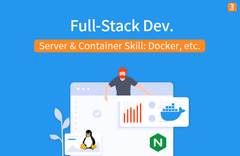
풀스택을 위한 도커와 최신 서버 기술(리눅스, nginx, AWS, HTTPS, flask 배포) [풀스택 Part3]
HTTPS 를 지원하는 Reverse Proxy 서버 구축하기
강의실 바로가기
답변을 작성해보세요.
0

잔재미코딩 DaveLee
지식공유자2021.10.04
안녕하세요. 우선은 본 질문/답변은 영상에 대한 문의라서요. 개별적인 이슈나 개인의 코드에 대한 이슈등에 대해서는 양해를 부탁드려요. 본 강의가 평생 강의라서, 각 개인적인 이슈/코드를 평생 봐드리는 것이 무리가 있어서요. 또 개인의 코드는 개인 외의 다른 사람이 체크를 하려면, 한참 시간이 걸려서요. 솔직히 굉장히 긴 설정인데, 그 설정 중에, 어떤 부분이 문제가 되는지를 누군가 한눈에 바로 이 부분이 문제입니다. 라고 이야기하는 무리가 있어서요.
정확하고 꼼꼼하게 제가 볼 수 있을 수는 없는데, 가볍게는 제가 잘 이해했는지 모르겠지만 왜 내부 front 서버에 접속이 안되냐???? 이것 같고, 글쎄요. front:4000 이라면, 해당 front 서버 도커의 내부 설정이 4000번 포트를 내부 포트로 수신받아서 정상적으로 처리할 수 있는지를 먼저 보시는 것도 가볍게 체크해볼만한 포인트가 아닐까 생각합니다.
감사합니다.


답변 1