-
질문 & 답변
카테고리
-
세부 분야
모바일 앱 개발
-
해결 여부
미해결
디바이스 에뮬레이터 질문
24.03.31 01:43 작성 조회수 137
0
안녕하세요
bts 앱 듣고있는데
디바이스 에뮬레이터 실행하여 run app을 누르면
Caused by: org.gradle.workers.internal.DefaultWorkerExecutor$WorkExecutionException: A failure occurred while executing com.android.build.gradle.internal.res.ParseLibraryResourcesTask$ParseResourcesRunnable
가 나오면서 진행이 되지 않아 질문드립니다.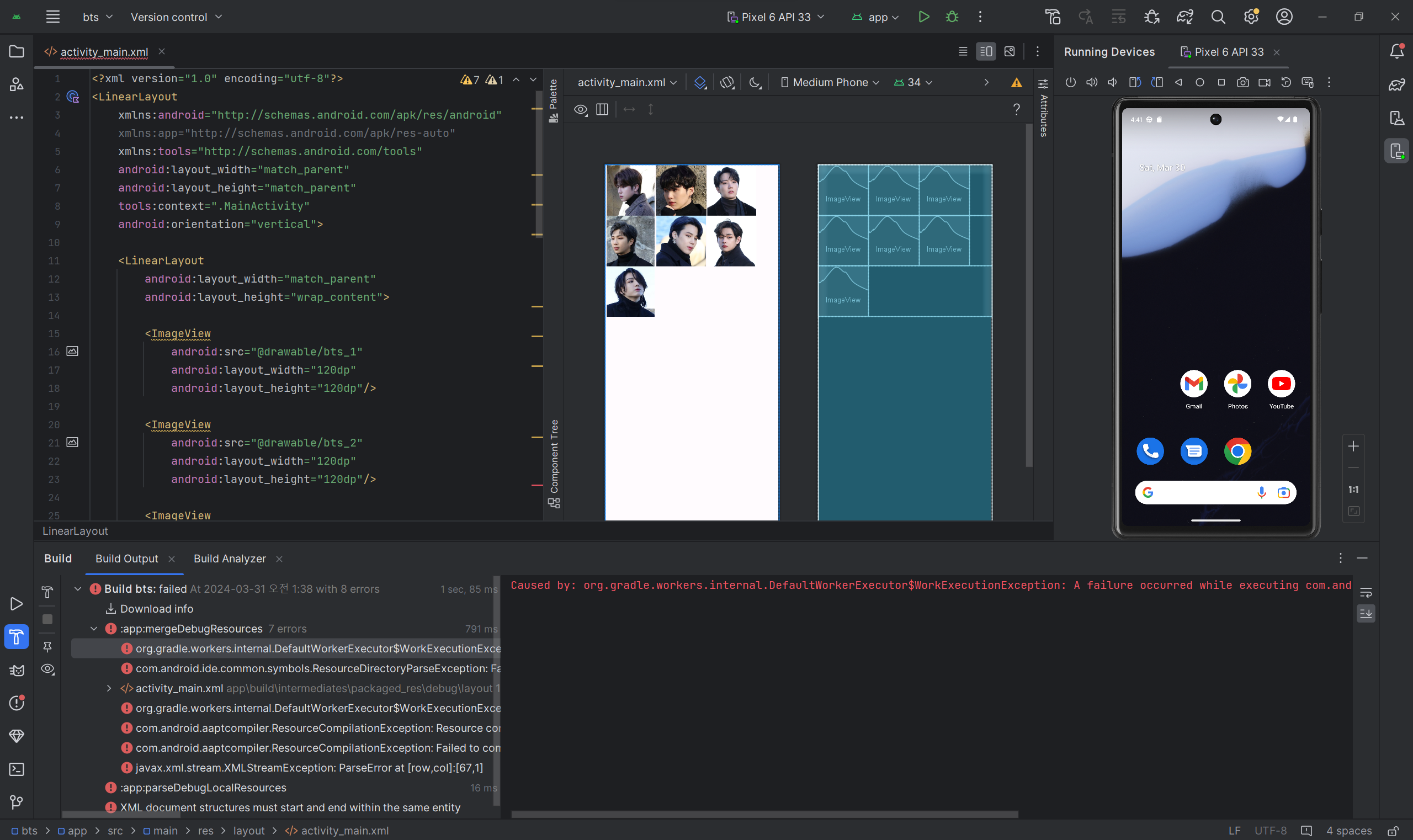
답변을 작성해보세요.
0

개복치개발자
지식공유자2024.03.31
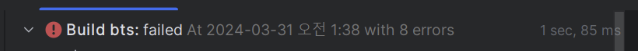 맨 위의 에러 이 부분을 클릭하셔서 에러 전체내용을 공유해주시겠어요?
맨 위의 에러 이 부분을 클릭하셔서 에러 전체내용을 공유해주시겠어요?
일반적으로 안드로이드 스튜디오를 다시 설치하시면 해결되긴 하는데
재설치 후 아무것도 하지 마시고 빌드했을 때 에러가 나면 위 처럼 에러 전체를 공유해주세요.
그리고, 프로젝트를 압축해서 깃허브/구글 드라이브를 통해서 프로젝트 코드 전체를 공유해주시면 살펴보겠습니다.

백종훈
질문자2024.04.01

개복치개발자
지식공유자2024.05.13
<?xml version="1.0" encoding="utf-8"?>
<LinearLayout
xmlns:android="http://schemas.android.com/apk/res/android"
xmlns:app="http://schemas.android.com/apk/res-auto"
xmlns:tools="http://schemas.android.com/tools"
android:layout_width="match_parent"
android:layout_height="match_parent"
tools:context=".MainActivity"
android:orientation="vertical">
<LinearLayout
android:layout_width="match_parent"
android:layout_height="wrap_content">
<ImageView
android:src="@drawable/bts_1"
android:layout_width="120dp"
android:layout_height="120dp"/>
<ImageView
android:src="@drawable/bts_2"
android:layout_width="120dp"
android:layout_height="120dp"/>
<ImageView
android:src="@drawable/bts_3"
android:layout_width="120dp"
android:layout_height="120dp"/>
</LinearLayout>
<LinearLayout
android:layout_width="match_parent"
android:layout_height="wrap_content">
<ImageView
android:src="@drawable/bts_4"
android:layout_width="120dp"
android:layout_height="120dp"/>
<ImageView
android:src="@drawable/bts_5"
android:layout_width="120dp"
android:layout_height="120dp"/>
<ImageView
android:src="@drawable/bts_6"
android:layout_width="120dp"
android:layout_height="120dp"/>
</LinearLayout>
<LinearLayout
android:layout_width="match_parent"
android:layout_height="wrap_content">
<ImageView
android:src="@drawable/bts_7"
android:layout_width="120dp"
android:layout_height="120dp"/>
</LinearLayout>
</LinearLayout>맨 마지막에 </LinearLayout> 가 하나가 빠졌네요
xml을 위 처럼 바꿔주시고
MainActivity를 아래와 같이 해주세요.
class MainActivity : AppCompatActivity() {
override fun onCreate(savedInstanceState: Bundle?) {
super.onCreate(savedInstanceState)
setContentView(R.layout.activity_main)
}
}

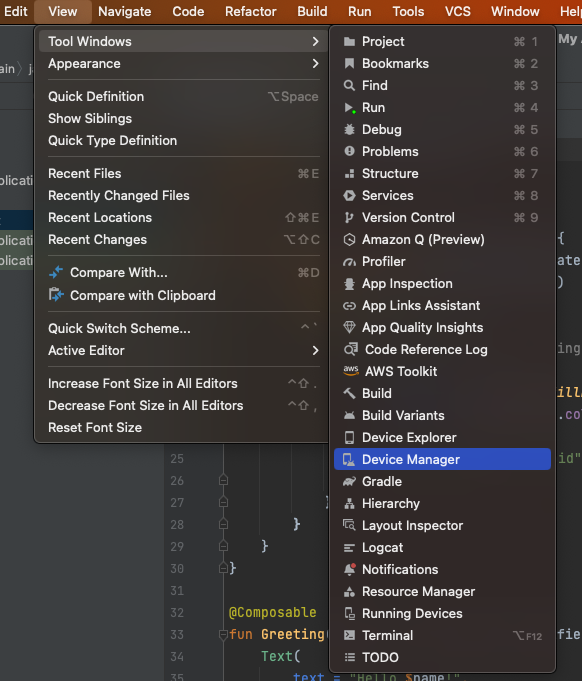
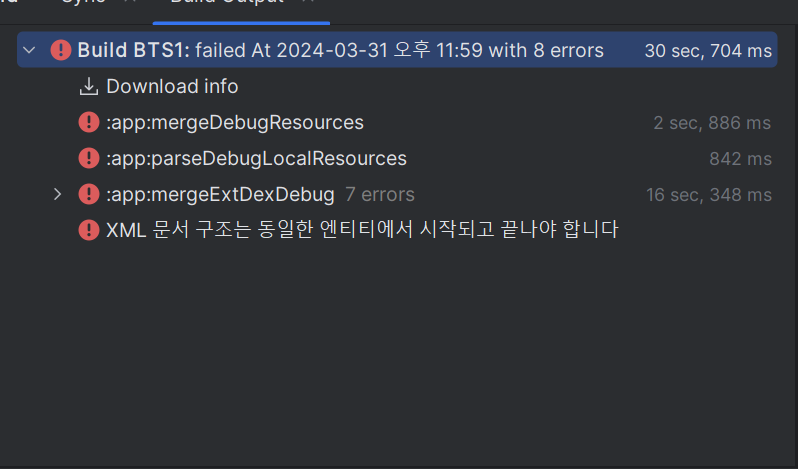 보내드립니다.
보내드립니다.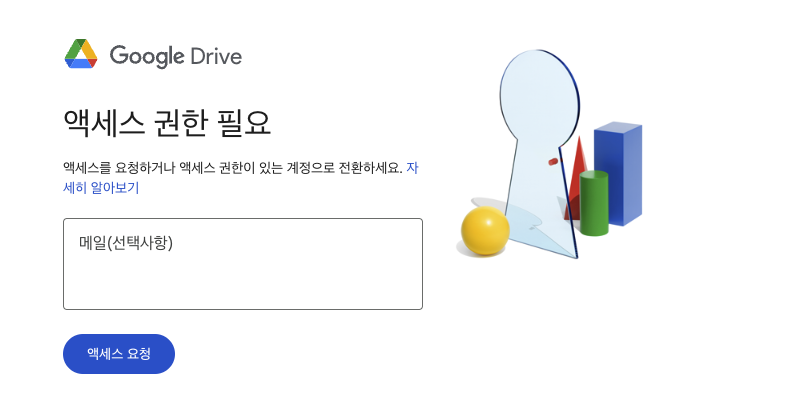 일단 에러내용은 xml 문법이 잘못된 것 같은데 전체공개로 변경해주시면 살펴보겠습니다.
일단 에러내용은 xml 문법이 잘못된 것 같은데 전체공개로 변경해주시면 살펴보겠습니다.
답변 1