-
질문 & 답변
카테고리
-
세부 분야
모바일 앱 개발
-
해결 여부
미해결
(랜덤숫자) backgroundColor: PRIMARY_COLOR 오류
23.11.12 17:30 작성 23.11.12 19:15 수정 조회수 282
0
color.dart에
import 'package:flutter/material.dart';
const Color PRIMARY_COLOR = Color(0xFF2D2D33);
const Color RED_COLOR = Color(0xFFEA4955);
const Color BLUE_COLOR = Color(0xFF549FBF);한 뒤에
return Scaffold(
backgroundColor: PRIMARY_COLOR,
body: SafeArea(라고 backgroundColor: PRIMARY_COLOR,
넣자마자 오류가 납니다..
자동완성도 당연히 안되고요.
아무리 봐도 똑같이 했는데 이유를 모르겠어서요ㅜ
Performing hot restart...
Syncing files to device SM G991N...
lib/screen/home_screen.dart:14:24: Error: The getter 'PRIMARY_COLOR' isn't defined for the class '_HomeScreenState'.
- '_HomeScreenState' is from 'package:random_number/screen/home_screen.dart' ('lib/screen/home_screen.dart').
Try correcting the name to the name of an existing getter, or defining a getter or field named 'PRIMARY_COLOR'.
backgroundColor: PRIMARY_COLOR,
^^^^^^^^^^^^^
Restarted application in 561ms.답변을 작성해보세요.
0
0

코드팩토리
지식공유자2023.11.12
안녕하세요!
PRIMARY_COLOR isn't defined -> PRIMARY_COLOR는 정의되지 않았다.
불러오기를 잊으신 것 같습니다.
import '색상 정의한 파일 경로';
위 코드를 추가해서 PRIMARY_COLOR 변수를 불러오기 해주세요.
감사합니다!

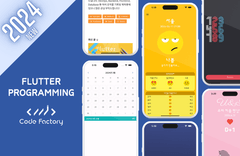


답변 2