-
질문 & 답변
카테고리
-
세부 분야
프론트엔드
-
해결 여부
해결됨
git push origin master 입력시 오류가 발생합니다
23.06.29 03:11 작성 조회수 548
0
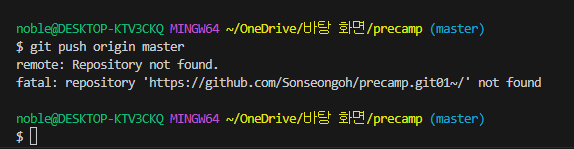 다음과 같이 not found라 나옵니다
다음과 같이 not found라 나옵니다
답변을 작성해보세요.
0

손성오
질문자2023.06.29
noble@DESKTOP-KTV3CKQ MINGW64 ~/OneDrive/바탕 화면/precamp
$ git config --global user.name "Sonseongoh"
noble@DESKTOP-KTV3CKQ MINGW64 ~/OneDrive/바탕 화면/precamp
$ git config --global user.email "nobleser@naver.com"
noble@DESKTOP-KTV3CKQ MINGW64 ~/OneDrive/바탕 화면/precamp
$ git config --global core.editor nano
noble@DESKTOP-KTV3CKQ MINGW64 ~/OneDrive/바탕 화면/precamp
$ git init
Initialized empty Git repository in C:/Users/noble/OneDrive/바탕 화면/precamp/.git/
noble@DESKTOP-KTV3CKQ MINGW64 ~/OneDrive/바탕 화면/precamp (master)
$ git remote add origin https://github.com/Sonseongoh/precamp.git01~
noble@DESKTOP-KTV3CKQ MINGW64 ~/OneDrive/바탕 화면/precamp (master)
$ git remote -v
origin https://github.com/Sonseongoh/precamp.git01~ (fetch)
origin https://github.com/Sonseongoh/precamp.git01~ (push)
noble@DESKTOP-KTV3CKQ MINGW64 ~/OneDrive/바탕 화면/precamp (master)
$ git status
On branch master
No commits yet
Untracked files:
(use "git add <file>..." to include in what will be committed)
class/
cyworld/
nothing added to commit but untracked files present (use "git add" to track)
noble@DESKTOP-KTV3CKQ MINGW64 ~/OneDrive/바탕 화면/precamp (master)
$ git add.
git: 'add.' is not a git command. See 'git --help'.
The most similar command is
add
noble@DESKTOP-KTV3CKQ MINGW64 ~/OneDrive/바탕 화면/precamp (master)
$ git add .
noble@DESKTOP-KTV3CKQ MINGW64 ~/OneDrive/바탕 화면/precamp (master)
$ git status
On branch master
No commits yet
Changes to be committed:
(use "git rm --cached <file>..." to unstage)
new file: class/01-html/01-tag.html
new file: class/01-html/02-signup copy.html
new file: class/01-html/02-signup.css
new file: class/01-html/02-signup.html
new file: class/02-css/01-boxmodel.html
new file: class/03-javascript/01-variable.html
new file: class/03-javascript/01-variable.js
new file: class/03-javascript/02-object-array.js
new file: class/03-javascript/04-document.html
new file: class/03-javascript/04-document.js
new file: class/03-javascript/05-function.html
new file: class/03-javascript/05-function.js
new file: class/03-javascript/06-timer.html
new file: class/03-javascript/06-timer.js
new file: class/03-javascript/07-signup.html
new file: class/03-javascript/07-signup.js
new file: class/03-javascript/08-phone.html
new file: class/03-javascript/08-phone.js
new file: "class/03-javascript/\354\227\260\354\212\265-01-array,js"
new file: "class/03-javascript/\354\227\260\354\212\265-02-eamil-split.js"
new file: "class/03-javascript/\354\227\260\354\212\265-03-object.js"
new file: "class/03-javascript/\354\227\260\354\212\265-04-object-in-arr.js"
new file: "class/03-javascript/\354\227\260\354\212\265-05-variable-if.js"
new file: "class/03-javascript/\354\227\260\354\212\265-06-for.js"
new file: "class/03-javascript/\354\227\260\354\212\265-07-Math.js"
new file: "class/03-javascript/\354\227\260\354\212\265-08-timer.js"
new file: class/final/final.css
new file: class/final/final.html
new file: class/final/final.js
new file: cyworld/game.html
new file: cyworld/game.js
new file: cyworld/home.html
new file: cyworld/images/background.png
new file: cyworld/images/jukebox-01.png
new file: cyworld/images/jukebox-02.png
new file: cyworld/images/jukebox03.png
new file: cyworld/images/lotto.png
new file: cyworld/images/outerbox.png
new file: cyworld/images/word.png
new file: cyworld/index.html
new file: cyworld/index.js
new file: cyworld/jukebox.html
new file: cyworld/styles/game.css
new file: cyworld/styles/home.css
new file: cyworld/styles/index.css
new file: cyworld/styles/jukebox.css
noble@DESKTOP-KTV3CKQ MINGW64 ~/OneDrive/바탕 화면/precamp (master)
$ git commit -m '내 인생의 첫 잔디'
[master (root-commit) d4e92f1] 내 인생의 첫 잔디
46 files changed, 1674 insertions(+)
create mode 100644 class/01-html/01-tag.html
create mode 100644 class/01-html/02-signup copy.html
create mode 100644 class/01-html/02-signup.css
create mode 100644 class/01-html/02-signup.html
create mode 100644 class/02-css/01-boxmodel.html
create mode 100644 class/03-javascript/01-variable.html
create mode 100644 class/03-javascript/01-variable.js
create mode 100644 class/03-javascript/02-object-array.js
create mode 100644 class/03-javascript/04-document.html
create mode 100644 class/03-javascript/04-document.js
create mode 100644 class/03-javascript/05-function.html
create mode 100644 class/03-javascript/05-function.js
create mode 100644 class/03-javascript/06-timer.html
create mode 100644 class/03-javascript/06-timer.js
create mode 100644 class/03-javascript/07-signup.html
create mode 100644 class/03-javascript/07-signup.js
create mode 100644 class/03-javascript/08-phone.html
create mode 100644 class/03-javascript/08-phone.js
create mode 100644 "class/03-javascript/\354\227\260\354\212\265-01-array,js"
create mode 100644 "class/03-javascript/\354\227\260\354\212\265-02-eamil-split.js"
create mode 100644 "class/03-javascript/\354\227\260\354\212\265-03-object.js"
create mode 100644 "class/03-javascript/\354\227\260\354\212\265-04-object-in-arr.js"
create mode 100644 "class/03-javascript/\354\227\260\354\212\265-05-variable-if.js"
create mode 100644 "class/03-javascript/\354\227\260\354\212\265-06-for.js"
create mode 100644 "class/03-javascript/\354\227\260\354\212\265-07-Math.js"
create mode 100644 "class/03-javascript/\354\227\260\354\212\265-08-timer.js"
create mode 100644 class/final/final.css
create mode 100644 class/final/final.html
create mode 100644 class/final/final.js
create mode 100644 cyworld/game.html
create mode 100644 cyworld/game.js
create mode 100644 cyworld/home.html
create mode 100644 cyworld/images/background.png
create mode 100644 cyworld/images/jukebox-01.png
create mode 100644 cyworld/images/jukebox-02.png
create mode 100644 cyworld/images/jukebox03.png
create mode 100644 cyworld/images/lotto.png
create mode 100644 cyworld/images/outerbox.png
create mode 100644 cyworld/images/word.png
create mode 100644 cyworld/index.html
create mode 100644 cyworld/index.js
create mode 100644 cyworld/jukebox.html
create mode 100644 cyworld/styles/game.css
create mode 100644 cyworld/styles/home.css
create mode 100644 cyworld/styles/index.css
create mode 100644 cyworld/styles/jukebox.css
noble@DESKTOP-KTV3CKQ MINGW64 ~/OneDrive/바탕 화면/precamp (master)
$ git push origin master
remote: Repository not found.
fatal: repository 'https://github.com/Sonseongoh/precamp.git01~/' not found
noble@DESKTOP-KTV3CKQ MINGW64 ~/OneDrive/바탕 화면/precamp (master)
$
0

손성오
질문자2023.06.29
주소 복사해서 오는 과정에서 ~가 나와서 그런것 같은데 강의영상대로 따라하는 과정에서 문제가 없었는데
git push origin master를 입력하는 과정에서 문제가 발생했습니다
무시하고 처음부터 다시 입력하여 ~부분만 빼고 다시 입력해도 되는지 아니면 충돌같은게 일어날수 있으니 삭제방법이 있는지 궁금합니다
혹시 몰라서 입력값과 결과값 모두 남겨두겠습니다

노원두
지식공유자2023.07.02
안녕하세요! 성오님!
크게 2가지 관점에서 해결 방법을 제시해 드려볼게요!
에러메시지를 읽어보니, repository not found 라고 되어있네요!
~ 부분이 들어가면서 해당 repository의 이름을 못 찾고 있는 것 같아요!
정확한 이름을 다시 등록하신 뒤에(등록 결과는 git remote -v로 확인 가능합니다) 다시 한 번 시도해 보세요!하지만 만약, 제대로 입력을 했음에도 불구하고 안되는 경우는 일반적으로 인증과정에 문제가 있는 경우가 대부분입니다. github에 로그인 인증이 제대로 되어있는지를 추가로 확인해 보시면 될 것 같아요!

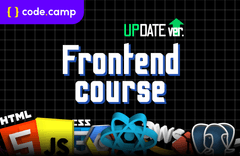

답변 2