-
질문 & 답변
카테고리
-
세부 분야
데브옵스 · 인프라
-
해결 여부
미해결
systemctl start docker 실패 문의
23.05.10 09:48 작성 조회수 866
0
강의 내용에 있는 3가지 방법의 SSH 서버 (with 도커) 실행 명령어로 docker를 내려받은 후 'systemctl start docker' 명령어 실행 시 오류가 발생합니다.
(3가지 방법으로 대여섯번은 삭제 - 재설치를 해봤는데도 오류가 발생하네요)
조치방법 가이드 부탁드립니다.
오류내용 :
[root@36763f673338 ~]# systemctl status docker
● docker.service - Docker Application Container Engine
Loaded: loaded (/usr/lib/systemd/system/docker.service; disabled; vendor preset: disabled)
Active: inactive (dead)
Docs: https://docs.docker.com
[root@36763f673338 ~]# systemctl enable docker
Created symlink /etc/systemd/system/multi-user.target.wants/docker.service → /usr/lib/systemd/system/docker.service.
[root@36763f673338 ~]# systemctl start docker
A dependency job for docker.service failed. See 'journalctl -xe' for details.
[root@36763f673338 ~]# systemctl status docker
● docker.service - Docker Application Container Engine
Loaded: loaded (/usr/lib/systemd/system/docker.service; enabled; vendor preset: disabled)
Active: inactive (dead)
Docs: https://docs.docker.com
May 10 00:40:17 36763f673338 systemd[1]: Dependency failed for Docker Application Container Engine.
May 10 00:40:17 36763f673338 systemd[1]: docker.service: Job docker.service/start failed with result 'dependency'.
[root@36763f673338 ~]# dockerd -D
INFO[2023-05-10T00:40:35.660677600Z] Starting up
failed to load listeners: can't create unix socket /var/run/docker.sock: device or resource busy
답변을 작성해보세요.
0

Dowon Lee
지식공유자2023.05.14
안녕하세요, 이도원입니다.
말씀하셨던 3번째 방법이 아래 명령어 인지 확인 해 주실 수 있을까요?
Windows3) SSH 서버 (with 도커 + no_iptables) 실행 명령어 (방법3, 위 명령어로 실행되지 않을 경우, iptables 사용하지 않고 실행)
docker run -itd --name docker-server -p 10022:22 -e container=docker --tmpfs /run --tmpfs /tmp -v /sys/fs/cgroup:/sys/fs/cgroup:ro -v /var/run/docker.sock:/var/run/docker.sock edowon0623/docker:no_iptables /usr/sbin/init
실습하신 환경 (OS + Docker Desktop 버전 등)과 실습 이미지 명령어를 같이 알려주시면, 문제를 파악하는데 도움이 될 것 같습니다. 환경을 공유해 주시면 바로 답변 드리도록 하겠습니다.
감사합니다.

윤석재
질문자2023.05.15
3번째 명령어입니다.
OS : Windows 10 Enterprise (22H2)
CPU : Intel(R) Core(TM) i5-10400 CPU @ 2.90GHz 2.90 GHz
CONTAINER ID IMAGE COMMAND CREATED STATUS PORTS NAMES
c0a2db4fe760 edowon0623/docker:latest "/sbin/init systemct…" 2 days ago Up 2 days 0.0.0.0:40022->22/tcp jenkins-node2
0bdadd89f113 edowon0623/docker:latest "/sbin/init systemct…" 2 days ago Up 2 days 0.0.0.0:30022->22/tcp jenkins-node1
77fd9cf19753 sonarqube "/opt/sonarqube/dock…" 2 days ago Up 2 days 0.0.0.0:9000->9000/tcp sonarqube
6e63a708675e edowon0623/docker:no_iptables "/sbin/init systemct…" 4 days ago Up 2 days 0.0.0.0:10022->22/tcp docker-server
aece5061b499 edowon0623/ansible:latest "/sbin/init systemct…" 4 days ago Up 2 days 0.0.0.0:20022->22/tcp, 0.0.0.0:8081->8080/tcp ansible-server
adde3c4ee71b jenkins/jenkins:lts-jdk11 "/usr/bin/tini -- /u…" 11 days ago Up 2 days 0.0.0.0:8080->8080/tcp, 0.0.0.0:50000->50000/tcp jenkins-server

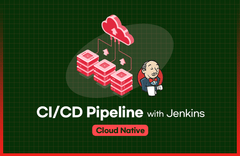

답변 1